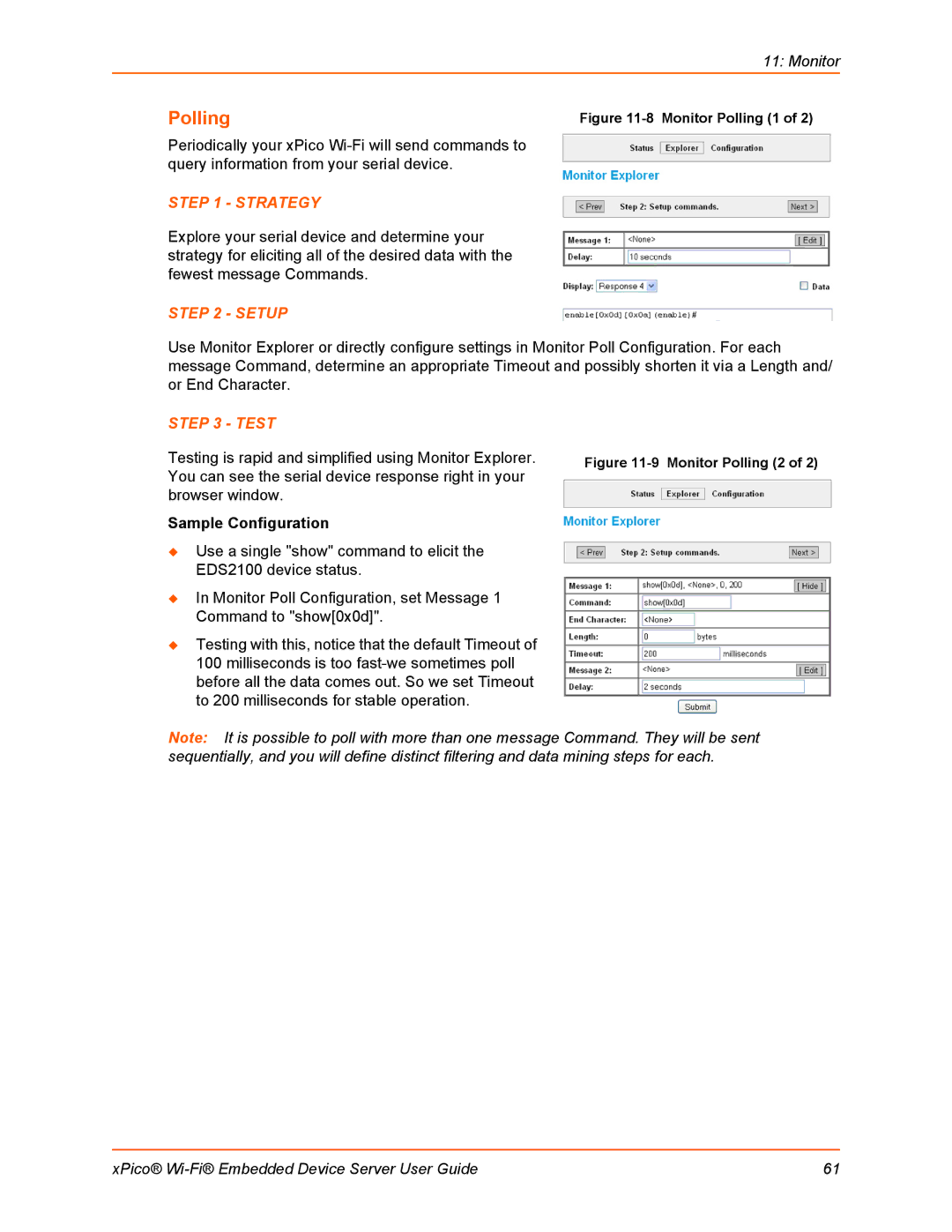11: Monitor
Polling
Figure 11-8 Monitor Polling (1 of 2)
Periodically your xPico
STEP 1 - STRATEGY
Explore your serial device and determine your strategy for eliciting all of the desired data with the fewest message Commands.
STEP 2 - SETUP
Use Monitor Explorer or directly configure settings in Monitor Poll Configuration. For each message Command, determine an appropriate Timeout and possibly shorten it via a Length and/ or End Character.
STEP 3 - TEST |
|
Testing is rapid and simplified using Monitor Explorer. | Figure |
You can see the serial device response right in your |
|
browser window. |
|
Sample Configuration
Use a single "show" command to elicit the EDS2100 device status.
In Monitor Poll Configuration, set Message 1 Command to "show[0x0d]".
Testing with this, notice that the default Timeout of 100 milliseconds is too
Note: It is possible to poll with more than one message Command. They will be sent sequentially, and you will define distinct filtering and data mining steps for each.
xPico® | 61 |