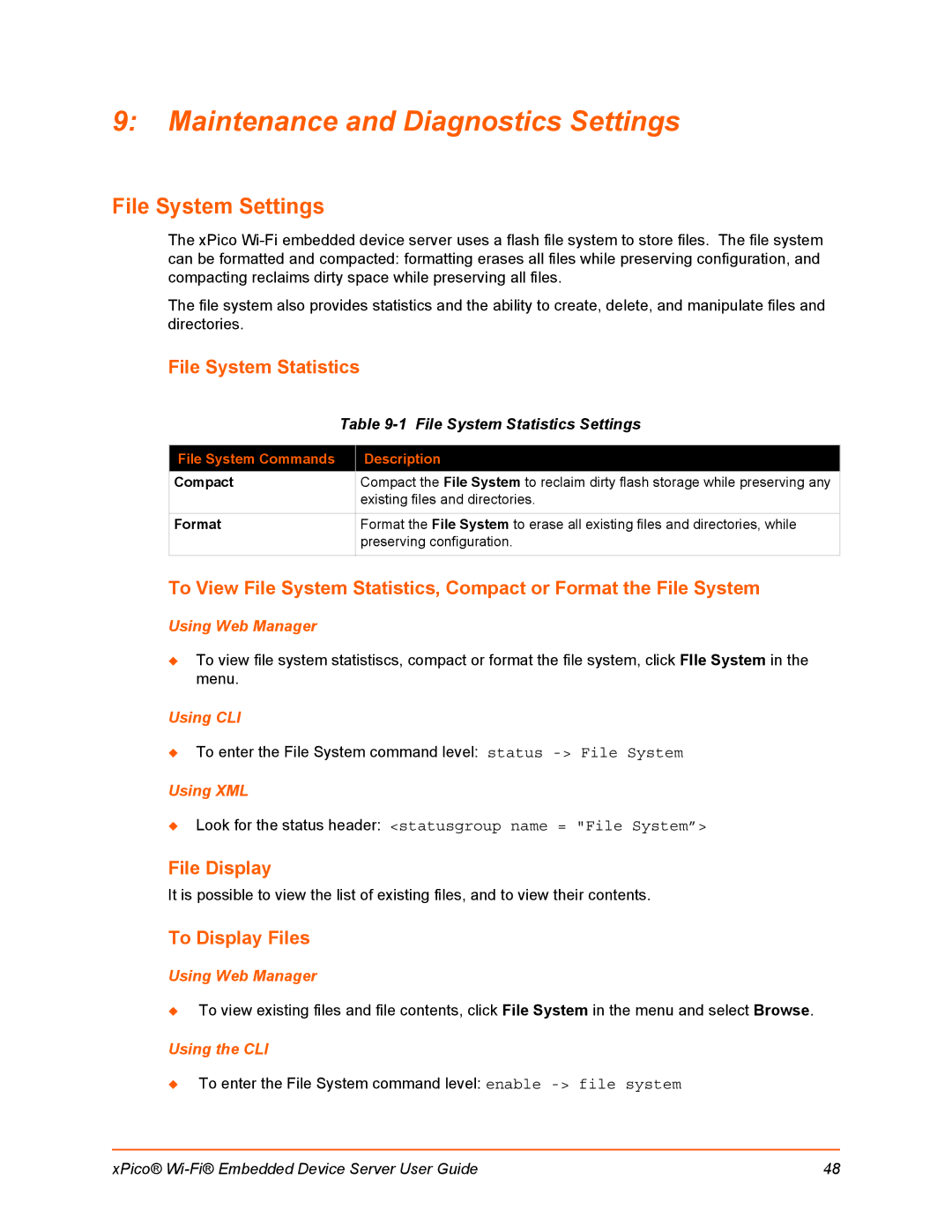9:Maintenance and Diagnostics Settings
File System Settings
The xPico
The file system also provides statistics and the ability to create, delete, and manipulate files and directories.
File System Statistics
| Table | |
|
|
|
File System Commands |
| Description |
Compact |
| Compact the File System to reclaim dirty flash storage while preserving any |
|
| existing files and directories. |
|
|
|
Format |
| Format the File System to erase all existing files and directories, while |
|
| preserving configuration. |
|
|
|
To View File System Statistics, Compact or Format the File System
Using Web Manager
To view file system statistiscs, compact or format the file system, click FIle System in the menu.
Using CLI
To enter the File System command level: status
Using XML
Look for the status header: <statusgroup name = "File System”>
File Display
It is possible to view the list of existing files, and to view their contents.
To Display Files
Using Web Manager
To view existing files and file contents, click File System in the menu and select Browse.
Using the CLI
To enter the File System command level: enable
xPico® | 48 |