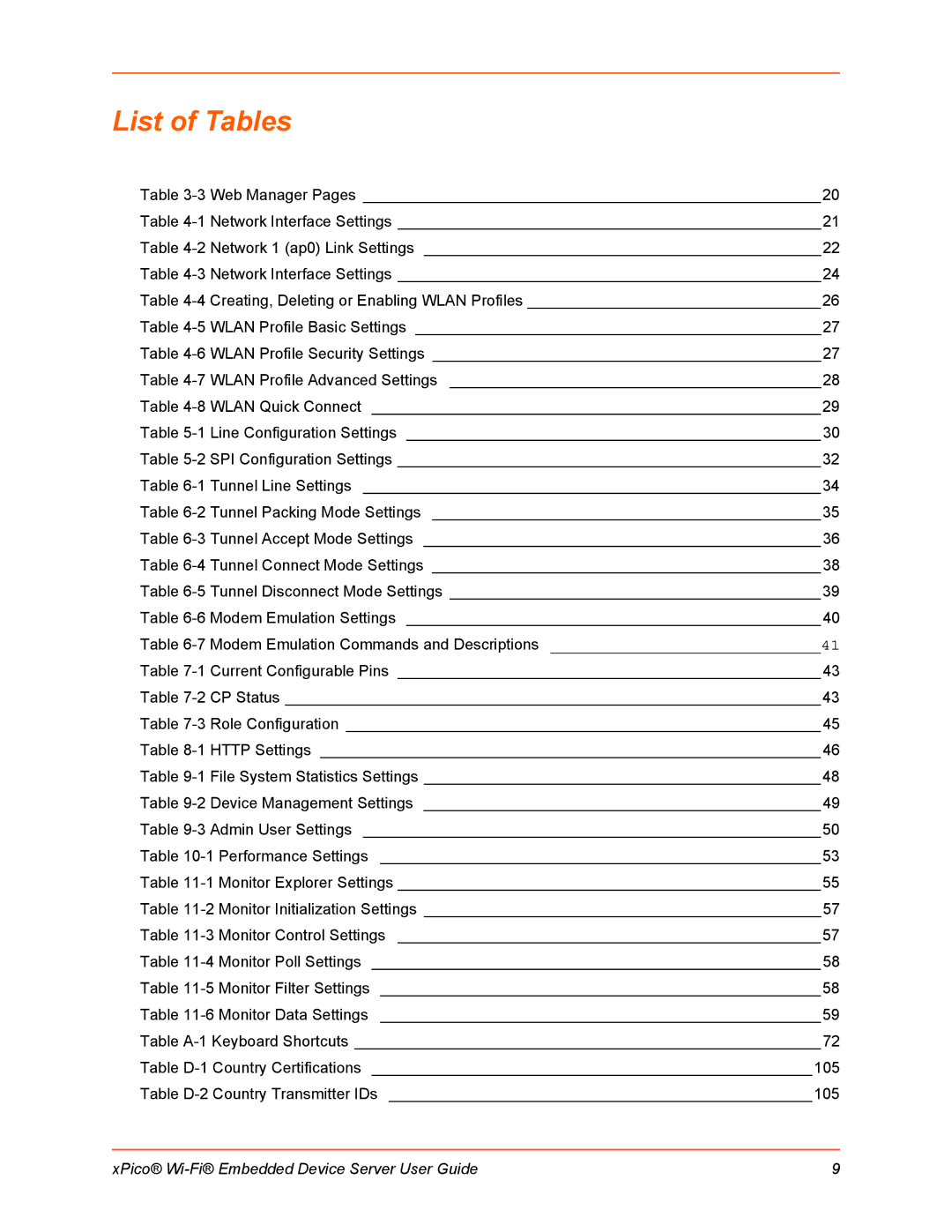List of Tables
Table 3-3 Web Manager Pages _____________________________________________________20
Table 4-1 Network Interface Settings _________________________________________________21
Table 4-2 Network 1 (ap0) Link Settings ______________________________________________22
Table 4-3 Network Interface Settings _________________________________________________24
Table 4-4 Creating, Deleting or Enabling WLAN Profiles __________________________________26
Table 4-5 WLAN Profile Basic Settings _______________________________________________27
Table 4-6 WLAN Profile Security Settings _____________________________________________27
Table 4-7 WLAN Profile Advanced Settings ___________________________________________28
Table 4-8 WLAN Quick Connect ____________________________________________________29
Table 5-1 Line Configuration Settings ________________________________________________30
Table 5-2 SPI Configuration Settings _________________________________________________32
Table 6-1 Tunnel Line Settings _____________________________________________________34
Table 6-2 Tunnel Packing Mode Settings _____________________________________________35
Table 6-3 Tunnel Accept Mode Settings ______________________________________________36
Table 6-4 Tunnel Connect Mode Settings _____________________________________________38
Table 6-5 Tunnel Disconnect Mode Settings ___________________________________________39
Table 6-6 Modem Emulation Settings ________________________________________________40
Table 6-7 Modem Emulation Commands and Descriptions _____________________________41
Table 7-1 Current Configurable Pins _________________________________________________43
Table 7-2 CP Status ______________________________________________________________43
Table 7-3 Role Configuration _______________________________________________________45
Table 8-1 HTTP Settings __________________________________________________________46
Table 9-1 File System Statistics Settings ______________________________________________48
Table 9-2 Device Management Settings ______________________________________________49
Table 9-3 Admin User Settings _____________________________________________________50
Table 10-1 Performance Settings ___________________________________________________53
Table 11-1 | Monitor Explorer Settings _________________________________________________55 |
Table 11-2 | Monitor Initialization Settings ______________________________________________57 |
Table 11-3 | Monitor Control Settings _________________________________________________57 |
Table 11-4 | Monitor Poll Settings | ____________________________________________________58 |
Table 11-5 | Monitor Filter Settings | ___________________________________________________58 |
Table 11-6 | Monitor Data Settings | ___________________________________________________59 |
Table A-1 Keyboard Shortcuts ______________________________________________________72
| | |
Table D-1 | Country Certifications ___________________________________________________105 |
Table D-2 | Country Transmitter IDs _________________________________________________105 |
| |
xPico® Wi-Fi® Embedded Device Server User Guide | 9 |