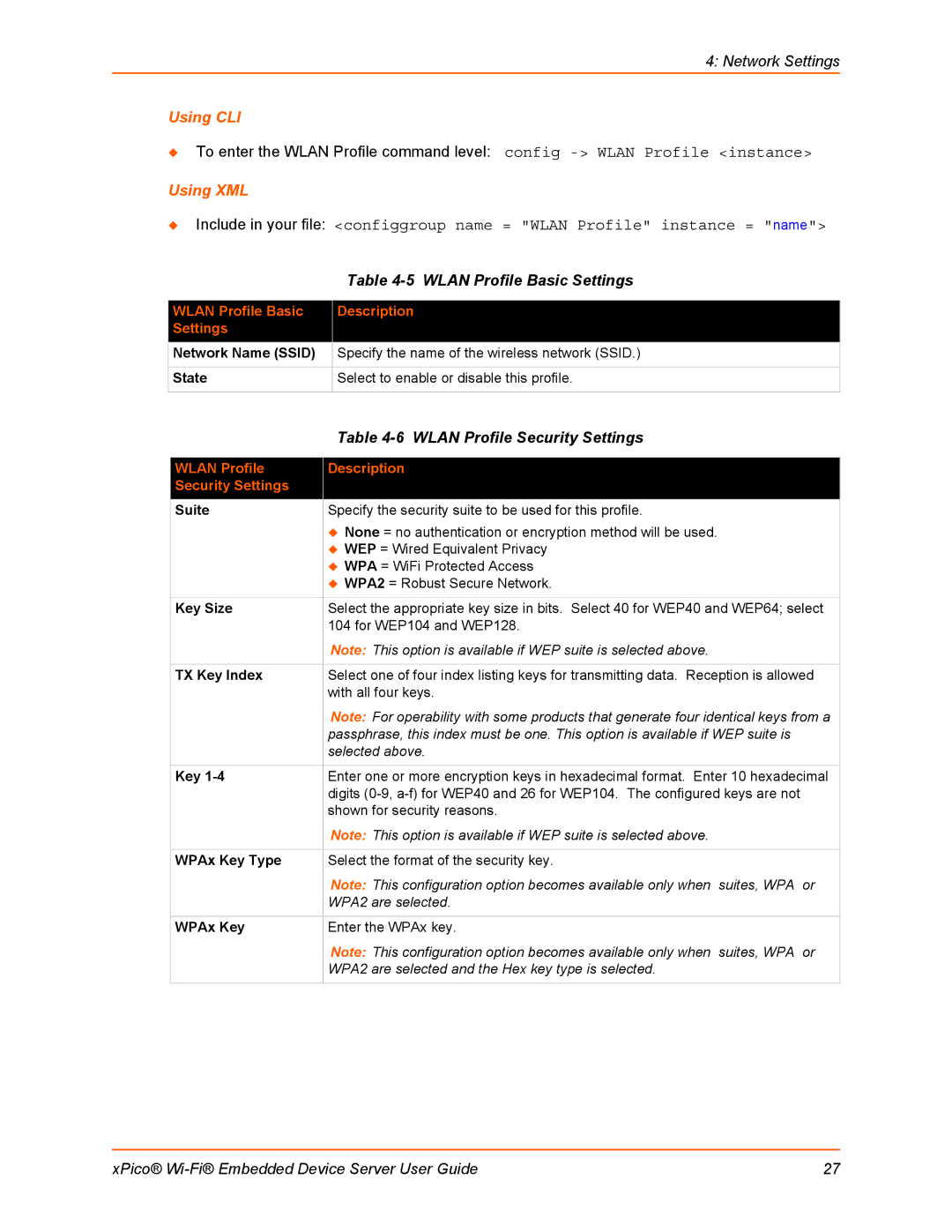4: Network Settings
Using CLI
To enter the WLAN Profile command level: config
Using XML
Include in your file: <configgroup name = "WLAN Profile" instance = "name">
| Table |
|
|
WLAN Profile Basic | Description |
Settings |
|
Network Name (SSID) | Specify the name of the wireless network (SSID.) |
|
|
State | Select to enable or disable this profile. |
|
|
| Table |
|
|
|
|
|
|
WLAN Profile | Description |
|
|
Security Settings |
|
|
|
Suite | Specify the security suite to be used for this profile. |
|
|
| None = no authentication or encryption method will be used. |
|
|
| WEP = Wired Equivalent Privacy |
|
|
| WPA = WiFi Protected Access |
|
|
| WPA2 = Robust Secure Network. |
|
|
|
| ||
Key Size | Select the appropriate key size in bits. Select 40 for WEP40 and WEP64; select | ||
| 104 for WEP104 and WEP128. |
|
|
| Note: This option is available if WEP suite is selected above. |
|
|
|
| ||
TX Key Index | Select one of four index listing keys for transmitting data. Reception is allowed | ||
| with all four keys. |
|
|
| Note: For operability with some products that generate four identical keys from a | ||
| passphrase, this index must be one. This option is available if WEP suite is |
| |
| selected above. |
|
|
|
| ||
Key | Enter one or more encryption keys in hexadecimal format. Enter 10 hexadecimal | ||
| digits |
| |
| shown for security reasons. |
|
|
| Note: This option is available if WEP suite is selected above. |
|
|
|
|
|
|
WPAx Key Type | Select the format of the security key. |
|
|
| Note: This configuration option becomes available only when | suites, WPA | or |
| WPA2 are selected. |
|
|
|
|
|
|
WPAx Key | Enter the WPAx key. |
|
|
| Note: This configuration option becomes available only when | suites, WPA | or |
| WPA2 are selected and the Hex key type is selected. |
|
|
|
|
|
|
xPico® | 27 |