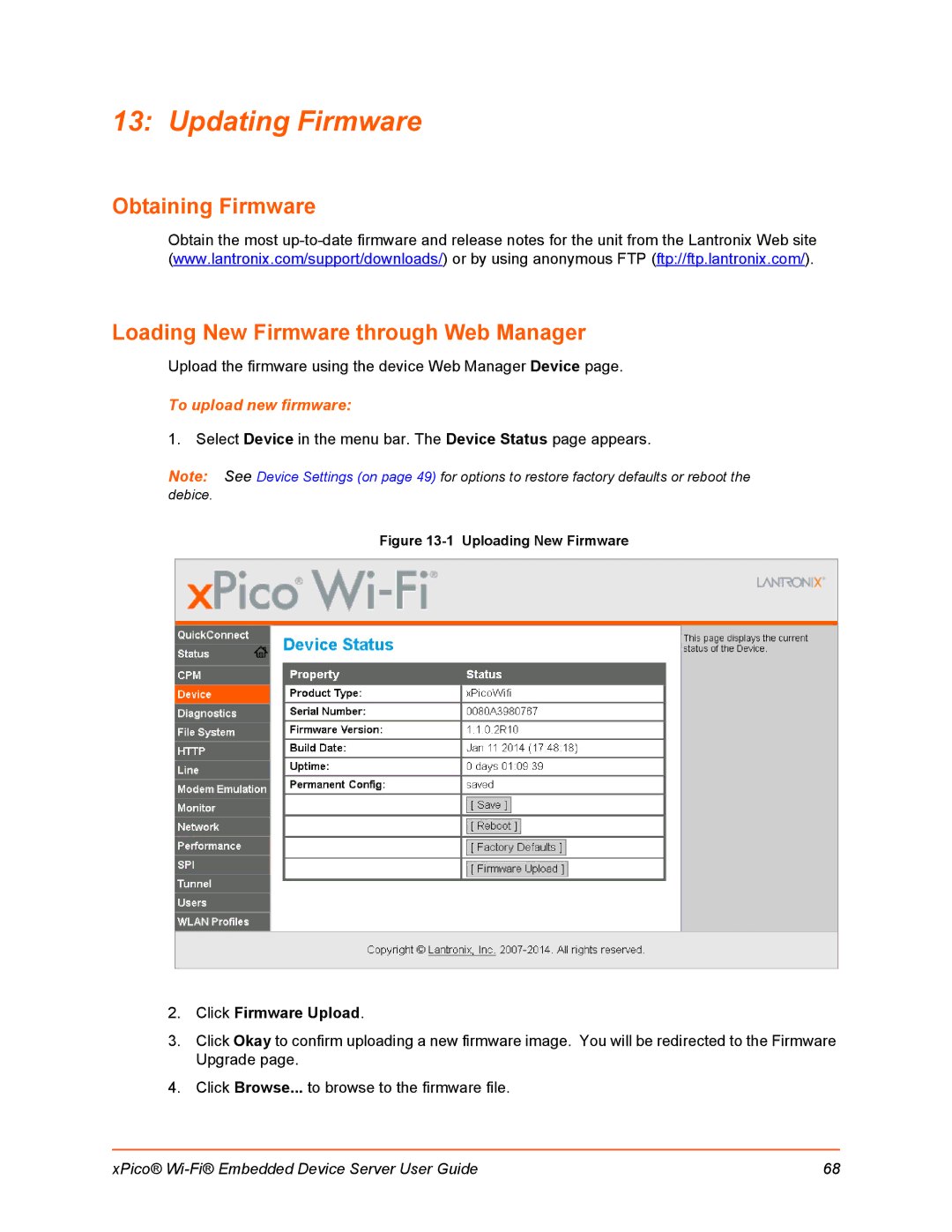13: Updating Firmware
Obtaining Firmware
Obtain the most
Loading New Firmware through Web Manager
Upload the firmware using the device Web Manager Device page.
To upload new firmware:
1. Select Device in the menu bar. The Device Status page appears.
Note: See Device Settings (on page 49) for options to restore factory defaults or reboot the debice.
Figure 13-1 Uploading New Firmware
2.Click Firmware Upload.
3.Click Okay to confirm uploading a new firmware image. You will be redirected to the Firmware Upgrade page.
4.Click Browse... to browse to the firmware file.
xPico® | 68 |