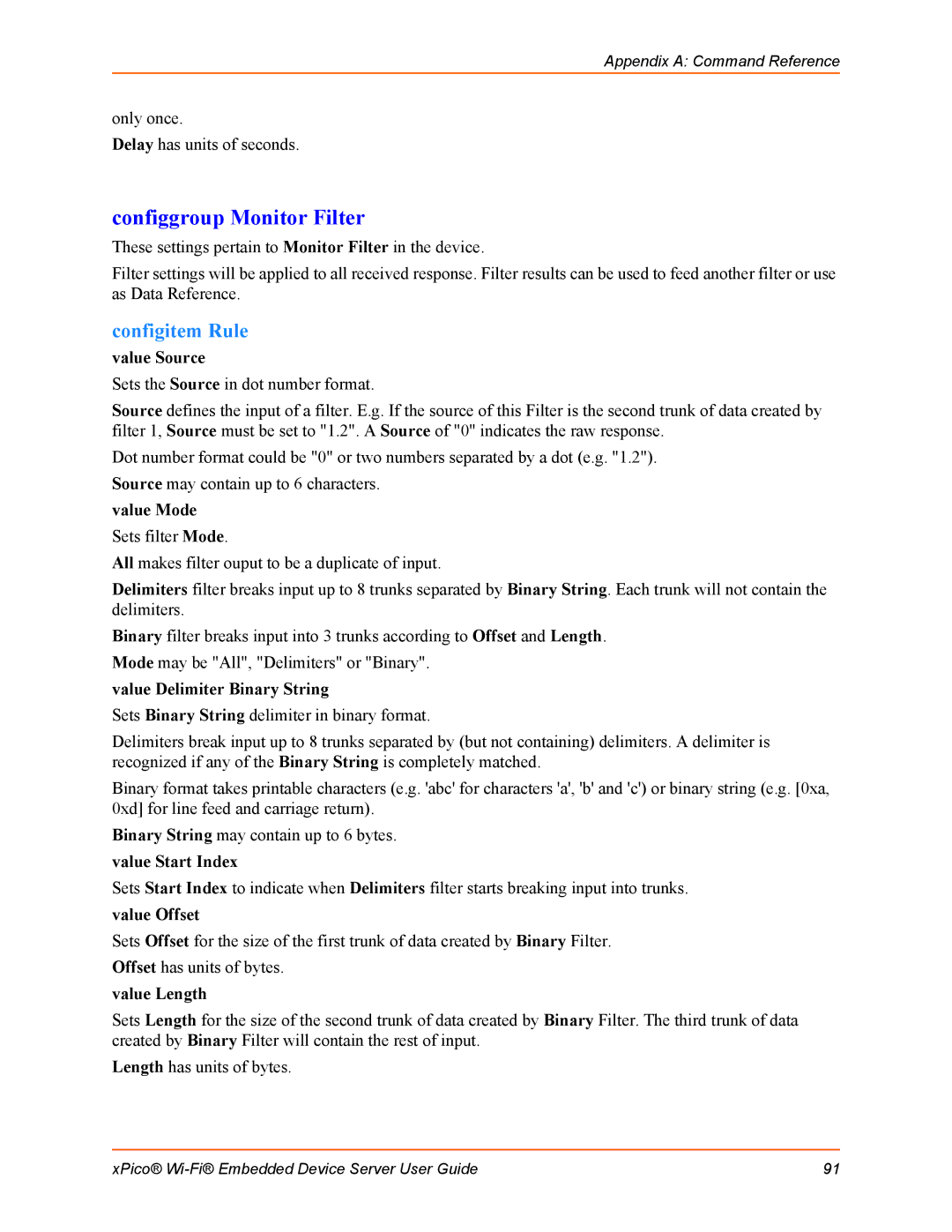Appendix A: Command Reference
only once.
Delay has units of seconds.
configgroup Monitor Filter
These settings pertain to Monitor Filter in the device.
Filter settings will be applied to all received response. Filter results can be used to feed another filter or use as Data Reference.
configitem Rule
value Source
Sets the Source in dot number format.
Source defines the input of a filter. E.g. If the source of this Filter is the second trunk of data created by filter 1, Source must be set to "1.2". A Source of "0" indicates the raw response.
Dot number format could be "0" or two numbers separated by a dot (e.g. "1.2"). Source may contain up to 6 characters.
value Mode
Sets filter Mode.
All makes filter ouput to be a duplicate of input.
Delimiters filter breaks input up to 8 trunks separated by Binary String. Each trunk will not contain the delimiters.
Binary filter breaks input into 3 trunks according to Offset and Length. Mode may be "All", "Delimiters" or "Binary".
value Delimiter Binary String
Sets Binary String delimiter in binary format.
Delimiters break input up to 8 trunks separated by (but not containing) delimiters. A delimiter is recognized if any of the Binary String is completely matched.
Binary format takes printable characters (e.g. 'abc' for characters 'a', 'b' and 'c') or binary string (e.g. [0xa, 0xd] for line feed and carriage return).
Binary String may contain up to 6 bytes.
value Start Index
Sets Start Index to indicate when Delimiters filter starts breaking input into trunks.
value Offset
Sets Offset for the size of the first trunk of data created by Binary Filter.
Offset has units of bytes.
value Length
Sets Length for the size of the second trunk of data created by Binary Filter. The third trunk of data created by Binary Filter will contain the rest of input.
Length has units of bytes.
xPico® | 91 |