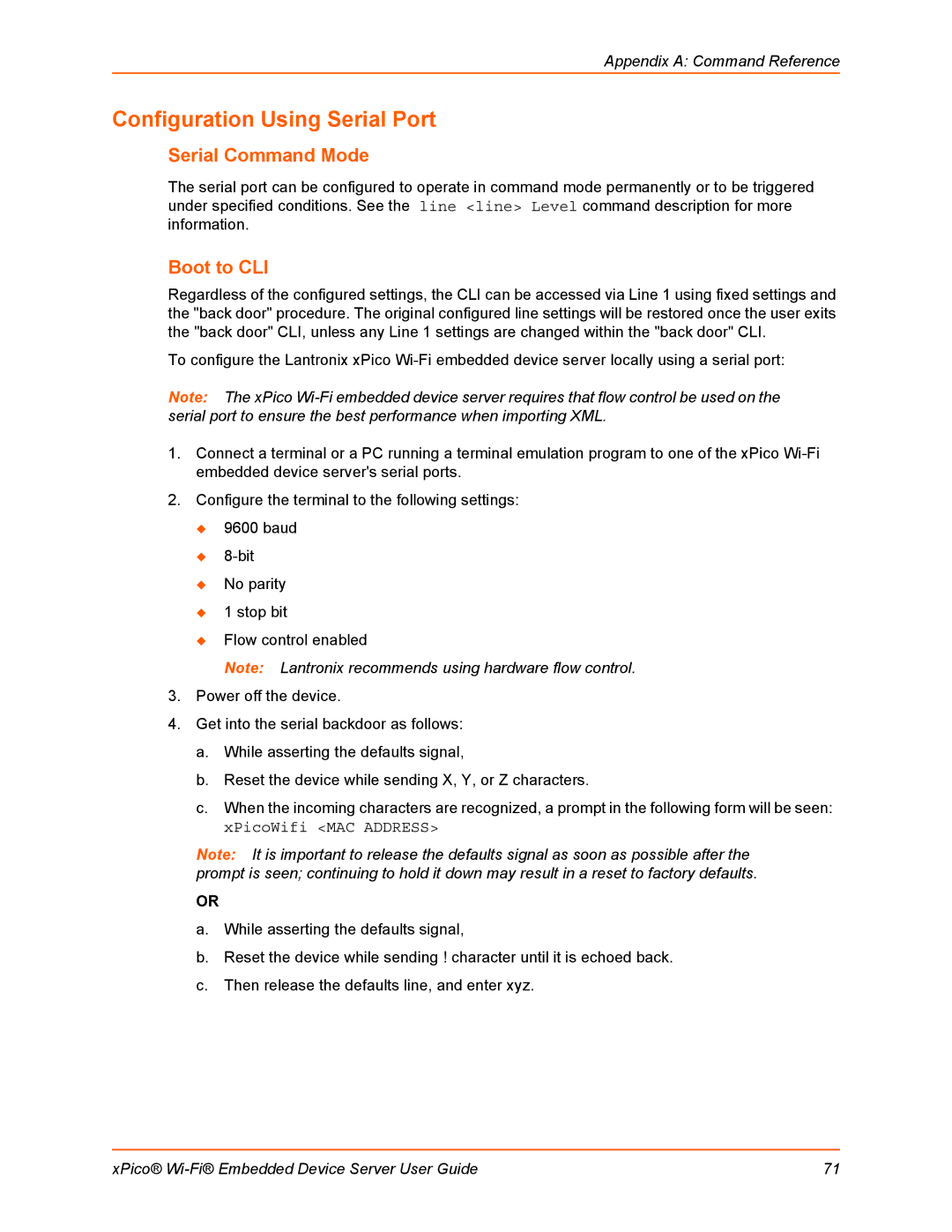Appendix A: Command Reference
Configuration Using Serial Port
Serial Command Mode
The serial port can be configured to operate in command mode permanently or to be triggered under specified conditions. See the line <line> Level command description for more information.
Boot to CLI
Regardless of the configured settings, the CLI can be accessed via Line 1 using fixed settings and the "back door" procedure. The original configured line settings will be restored once the user exits the "back door" CLI, unless any Line 1 settings are changed within the "back door" CLI.
To configure the Lantronix xPico
Note: The xPico
1.Connect a terminal or a PC running a terminal emulation program to one of the xPico
2.Configure the terminal to the following settings:
9600 baud
No parity
1 stop bit
Flow control enabled
Note: Lantronix recommends using hardware flow control.
3.Power off the device.
4.Get into the serial backdoor as follows:
a.While asserting the defaults signal,
b.Reset the device while sending X, Y, or Z characters.
c.When the incoming characters are recognized, a prompt in the following form will be seen: xPicoWifi <MAC ADDRESS>
Note: It is important to release the defaults signal as soon as possible after the prompt is seen; continuing to hold it down may result in a reset to factory defaults.
OR
a.While asserting the defaults signal,
b.Reset the device while sending ! character until it is echoed back.
c.Then release the defaults line, and enter xyz.
xPico® | 71 |