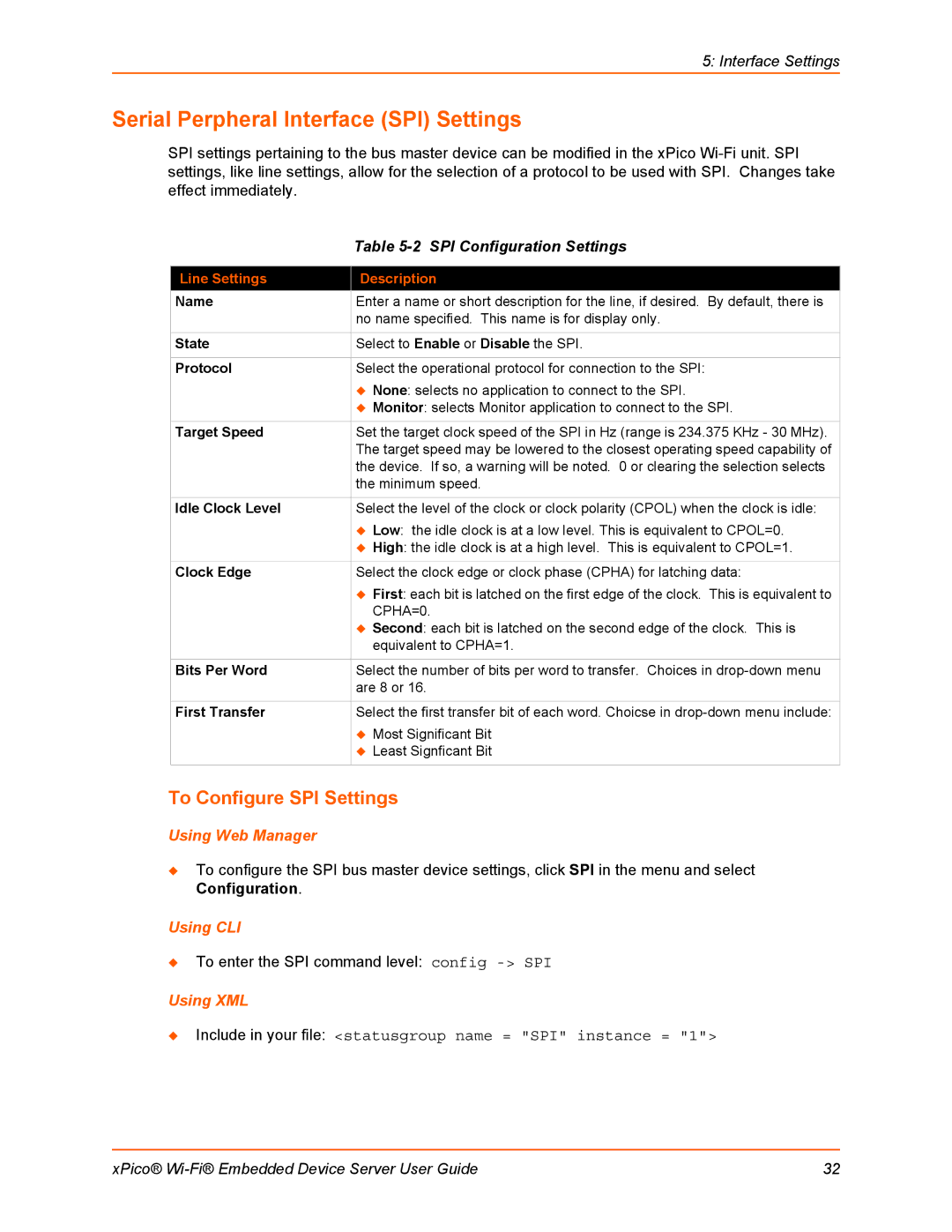5: Interface Settings
Serial Perpheral Interface (SPI) Settings
SPI settings pertaining to the bus master device can be modified in the xPico
| Table |
|
|
Line Settings | Description |
Name | Enter a name or short description for the line, if desired. By default, there is |
| no name specified. This name is for display only. |
|
|
State | Select to Enable or Disable the SPI. |
|
|
Protocol | Select the operational protocol for connection to the SPI: |
| None: selects no application to connect to the SPI. |
| Monitor: selects Monitor application to connect to the SPI. |
|
|
Target Speed | Set the target clock speed of the SPI in Hz (range is 234.375 KHz - 30 MHz). |
| The target speed may be lowered to the closest operating speed capability of |
| the device. If so, a warning will be noted. 0 or clearing the selection selects |
| the minimum speed. |
|
|
Idle Clock Level | Select the level of the clock or clock polarity (CPOL) when the clock is idle: |
| Low: the idle clock is at a low level. This is equivalent to CPOL=0. |
| High: the idle clock is at a high level. This is equivalent to CPOL=1. |
|
|
Clock Edge | Select the clock edge or clock phase (CPHA) for latching data: |
| First: each bit is latched on the first edge of the clock. This is equivalent to |
| CPHA=0. |
| Second: each bit is latched on the second edge of the clock. This is |
| equivalent to CPHA=1. |
|
|
Bits Per Word | Select the number of bits per word to transfer. Choices in |
| are 8 or 16. |
|
|
First Transfer | Select the first transfer bit of each word. Choicse in |
| Most Significant Bit |
| Least Signficant Bit |
|
|
To Configure SPI Settings
Using Web Manager
To configure the SPI bus master device settings, click SPI in the menu and select Configuration.
Using CLI
To enter the SPI command level: config
Using XML
Include in your file: <statusgroup name = "SPI" instance = "1">
xPico® | 32 |