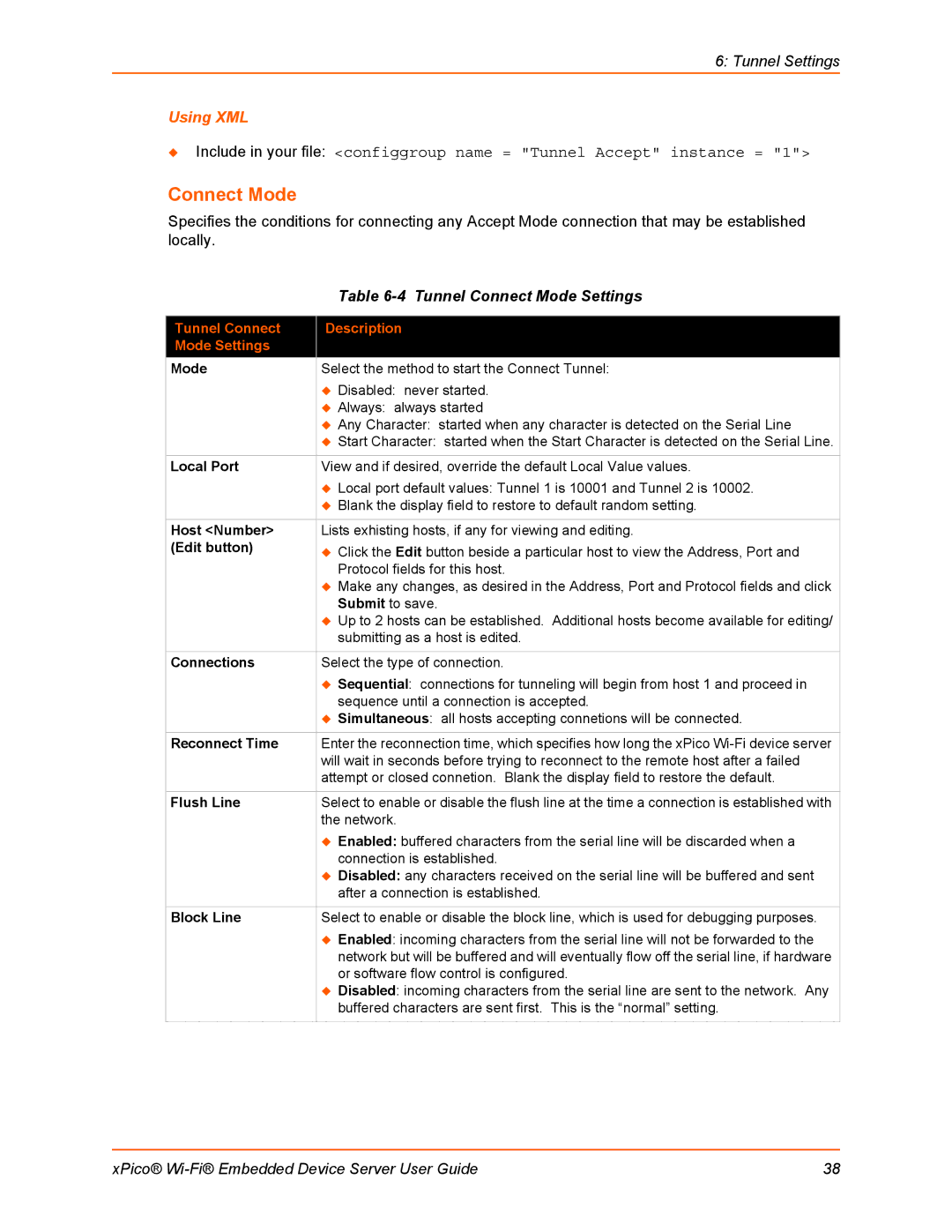6: Tunnel Settings
Using XML
Include in your file: <configgroup name = "Tunnel Accept" instance = "1">
Connect Mode
Specifies the conditions for connecting any Accept Mode connection that may be established locally.
| Table |
|
|
Tunnel Connect | Description |
Mode Settings |
|
Mode | Select the method to start the Connect Tunnel: |
| Disabled: never started. |
| Always: always started |
| Any Character: started when any character is detected on the Serial Line |
| Start Character: started when the Start Character is detected on the Serial Line. |
|
|
Local Port | View and if desired, override the default Local Value values. |
| Local port default values: Tunnel 1 is 10001 and Tunnel 2 is 10002. |
| Blank the display field to restore to default random setting. |
|
|
Host <Number> | Lists exhisting hosts, if any for viewing and editing. |
(Edit button) | Click the Edit button beside a particular host to view the Address, Port and |
| Protocol fields for this host. |
| Make any changes, as desired in the Address, Port and Protocol fields and click |
| Submit to save. |
| Up to 2 hosts can be established. Additional hosts become available for editing/ |
| submitting as a host is edited. |
|
|
Connections | Select the type of connection. |
| Sequential: connections for tunneling will begin from host 1 and proceed in |
| sequence until a connection is accepted. |
| Simultaneous: all hosts accepting connetions will be connected. |
|
|
Reconnect Time | Enter the reconnection time, which specifies how long the xPico |
| will wait in seconds before trying to reconnect to the remote host after a failed |
| attempt or closed connetion. Blank the display field to restore the default. |
|
|
Flush Line | Select to enable or disable the flush line at the time a connection is established with |
| the network. |
| Enabled: buffered characters from the serial line will be discarded when a |
| connection is established. |
| Disabled: any characters received on the serial line will be buffered and sent |
| after a connection is established. |
|
|
Block Line | Select to enable or disable the block line, which is used for debugging purposes. |
| Enabled: incoming characters from the serial line will not be forwarded to the |
| network but will be buffered and will eventually flow off the serial line, if hardware |
| or software flow control is configured. |
| Disabled: incoming characters from the serial line are sent to the network. Any |
| buffered characters are sent first. This is the “normal” setting. |
|
|
xPico® | 38 |