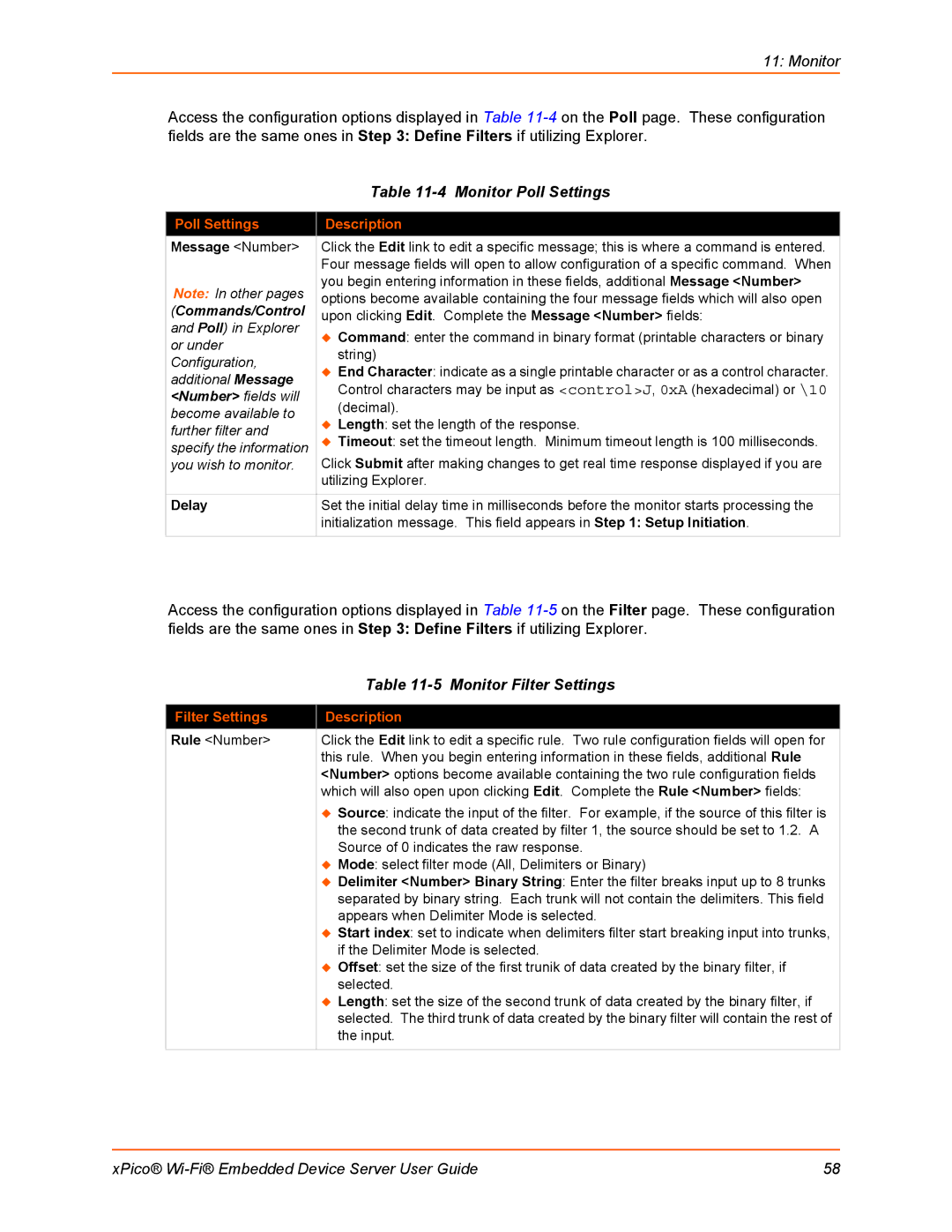11: Monitor
Access the configuration options displayed in Table
| Table | |
|
| |
Poll Settings | Description | |
Message <Number> | Click the Edit link to edit a specific message; this is where a command is entered. | |
| Four message fields will open to allow configuration of a specific command. When | |
Note: In other pages | you begin entering information in these fields, additional Message <Number> | |
options become available containing the four message fields which will also open | ||
(Commands/Control | upon clicking Edit. Complete the Message <Number> fields: | |
and Poll) in Explorer | Command: enter the command in binary format (printable characters or binary | |
or under | ||
string) | ||
Configuration, | ||
End Character: indicate as a single printable character or as a control character. | ||
additional Message | ||
Control characters may be input as <control>J, 0xA (hexadecimal) or \10 | ||
<Number> fields will | ||
(decimal). | ||
become available to | ||
Length: set the length of the response. | ||
further filter and | ||
Timeout: set the timeout length. Minimum timeout length is 100 milliseconds. | ||
specify the information | ||
you wish to monitor. | Click Submit after making changes to get real time response displayed if you are | |
| utilizing Explorer. | |
|
| |
Delay | Set the initial delay time in milliseconds before the monitor starts processing the | |
| initialization message. This field appears in Step 1: Setup Initiation. | |
|
|
Access the configuration options displayed in Table
| Table |
|
|
Filter Settings | Description |
Rule <Number> | Click the Edit link to edit a specific rule. Two rule configuration fields will open for |
| this rule. When you begin entering information in these fields, additional Rule |
| <Number> options become available containing the two rule configuration fields |
| which will also open upon clicking Edit. Complete the Rule <Number> fields: |
| Source: indicate the input of the filter. For example, if the source of this filter is |
| the second trunk of data created by filter 1, the source should be set to 1.2. A |
| Source of 0 indicates the raw response. |
| Mode: select filter mode (All, Delimiters or Binary) |
| Delimiter <Number> Binary String: Enter the filter breaks input up to 8 trunks |
| separated by binary string. Each trunk will not contain the delimiters. This field |
| appears when Delimiter Mode is selected. |
| Start index: set to indicate when delimiters filter start breaking input into trunks, |
| if the Delimiter Mode is selected. |
| Offset: set the size of the first trunik of data created by the binary filter, if |
| selected. |
| Length: set the size of the second trunk of data created by the binary filter, if |
| selected. The third trunk of data created by the binary filter will contain the rest of |
| the input. |
|
|
xPico® | 58 |