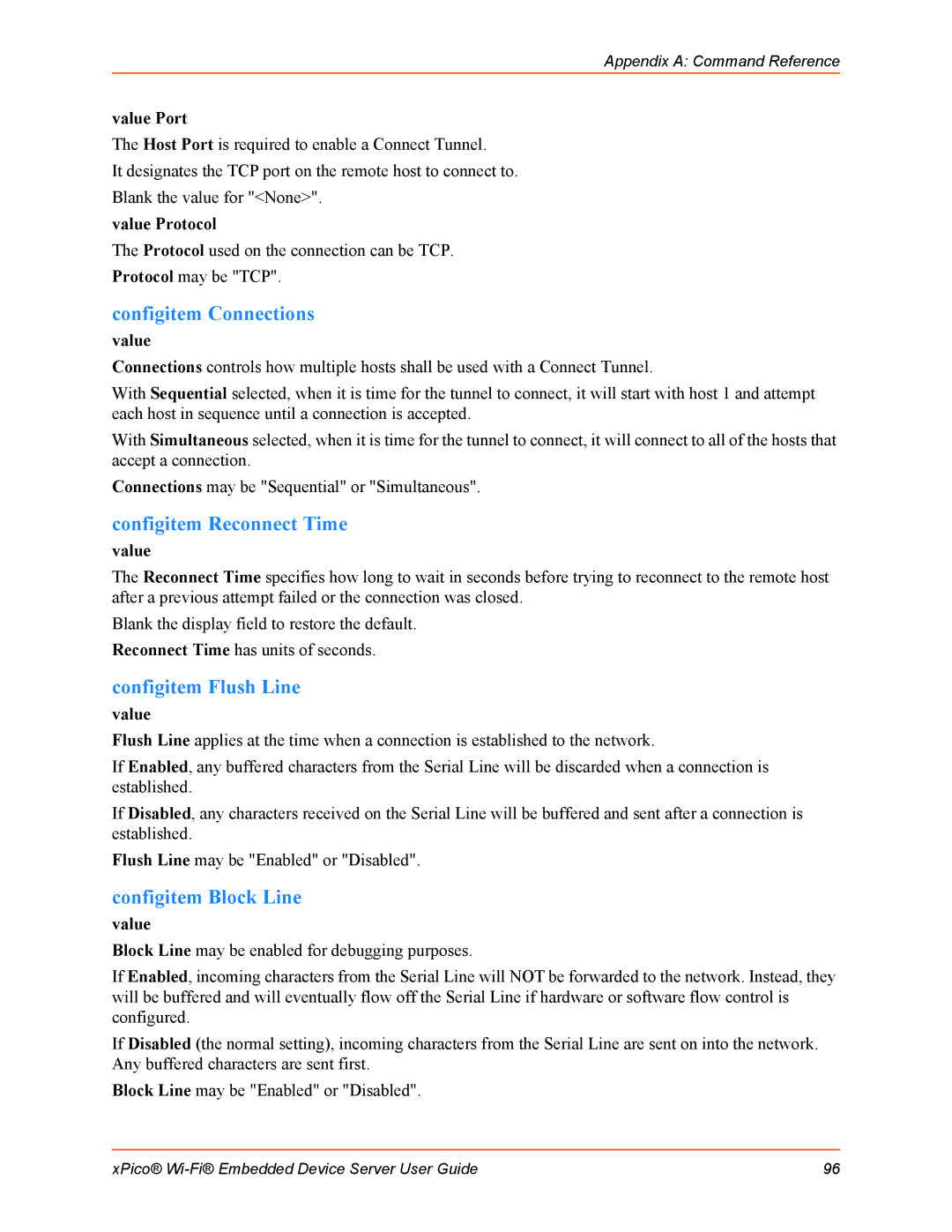Appendix A: Command Reference
value Port
The Host Port is required to enable a Connect Tunnel.
It designates the TCP port on the remote host to connect to.
Blank the value for "<None>".
value Protocol
The Protocol used on the connection can be TCP.
Protocol may be "TCP".
configitem Connections
value
Connections controls how multiple hosts shall be used with a Connect Tunnel.
With Sequential selected, when it is time for the tunnel to connect, it will start with host 1 and attempt each host in sequence until a connection is accepted.
With Simultaneous selected, when it is time for the tunnel to connect, it will connect to all of the hosts that accept a connection.
Connections may be "Sequential" or "Simultaneous".
configitem Reconnect Time
value
The Reconnect Time specifies how long to wait in seconds before trying to reconnect to the remote host after a previous attempt failed or the connection was closed.
Blank the display field to restore the default. Reconnect Time has units of seconds.
configitem Flush Line
value
Flush Line applies at the time when a connection is established to the network.
If Enabled, any buffered characters from the Serial Line will be discarded when a connection is established.
If Disabled, any characters received on the Serial Line will be buffered and sent after a connection is established.
Flush Line may be "Enabled" or "Disabled".
configitem Block Line
value
Block Line may be enabled for debugging purposes.
If Enabled, incoming characters from the Serial Line will NOT be forwarded to the network. Instead, they will be buffered and will eventually flow off the Serial Line if hardware or software flow control is configured.
If Disabled (the normal setting), incoming characters from the Serial Line are sent on into the network. Any buffered characters are sent first.
Block Line may be "Enabled" or "Disabled".
xPico® | 96 |