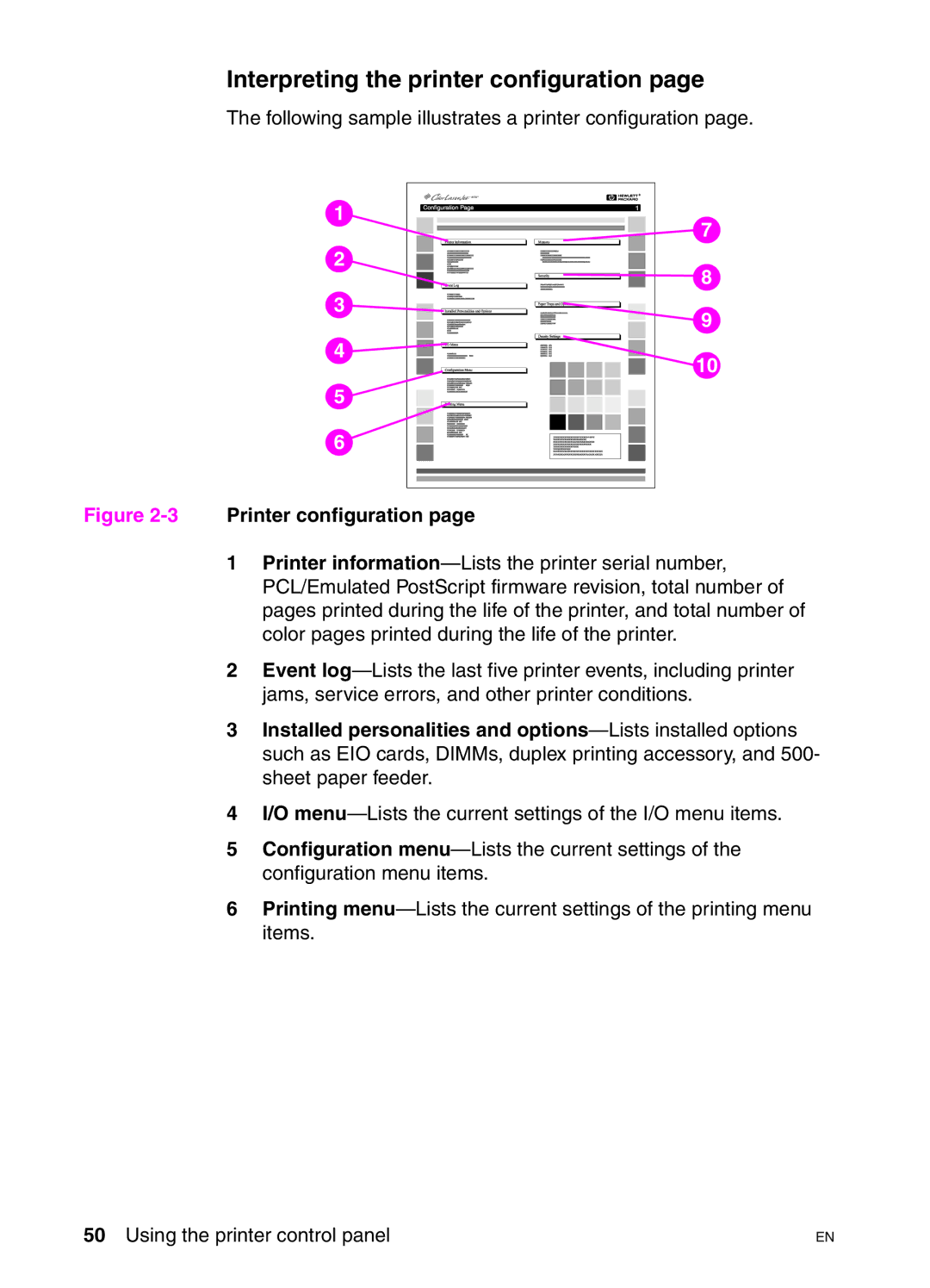Interpreting the printer configuration page
The following sample illustrates a printer configuration page.
1 |
7 |
2 |
8 |
3 |
9 |
4 |
10 |
5 |
6 |
Figure 2-3 Printer configuration page
1Printer
2Event
3Installed personalities and
4I/O
5Configuration
6Printing
50 Using the printer control panel | EN |