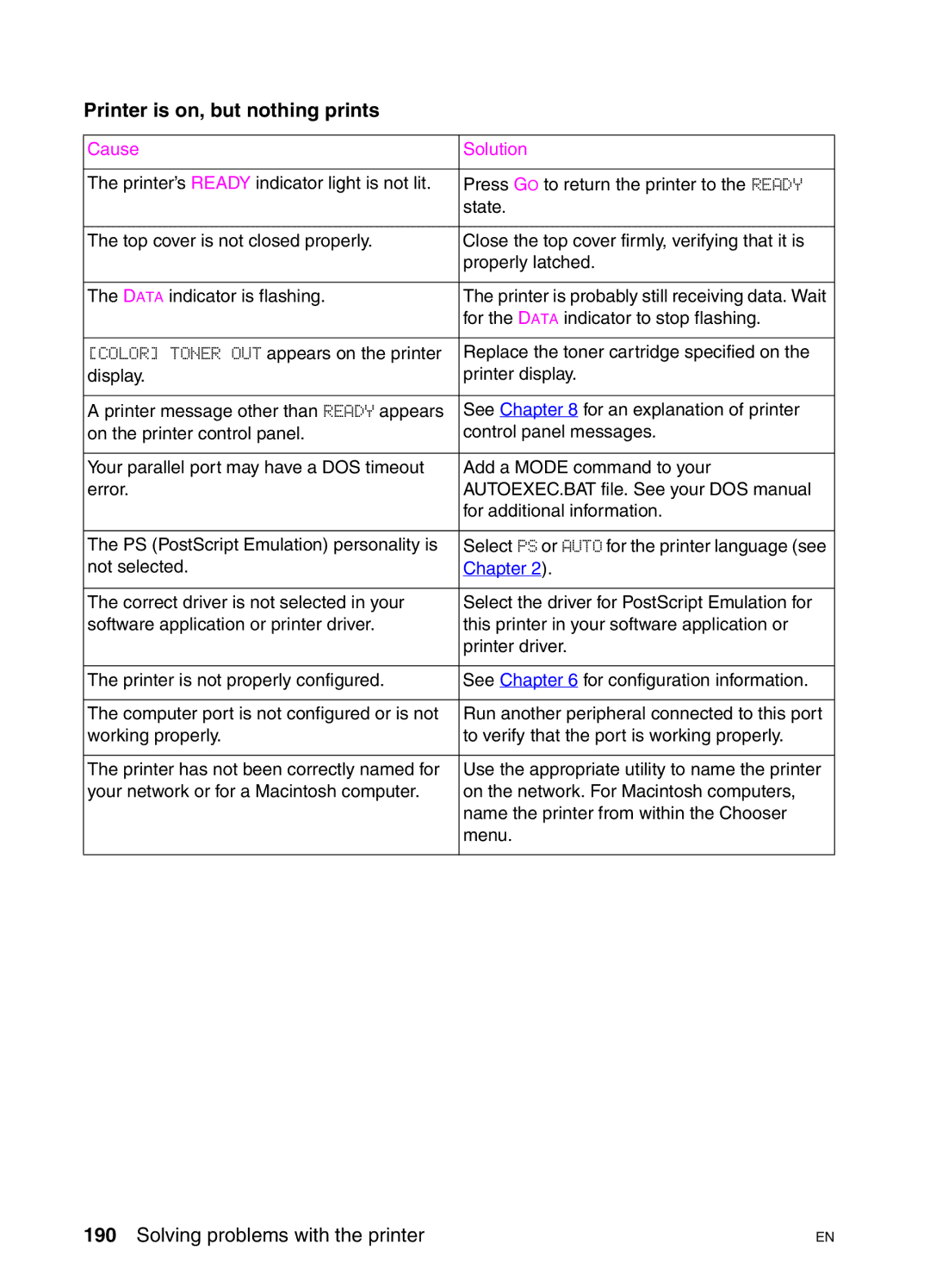Printer is on, but nothing prints
Cause | Solution |
|
|
The printer’s READY indicator light is not lit. | Press GO to return the printer to the READY |
| state. |
|
|
The top cover is not closed properly. | Close the top cover firmly, verifying that it is |
| properly latched. |
|
|
The DATA indicator is flashing. | The printer is probably still receiving data. Wait |
| for the DATA indicator to stop flashing. |
|
|
[COLOR] TONER OUT appears on the printer | Replace the toner cartridge specified on the |
display. | printer display. |
|
|
A printer message other than READY appears | See Chapter 8 for an explanation of printer |
on the printer control panel. | control panel messages. |
|
|
Your parallel port may have a DOS timeout | Add a MODE command to your |
error. | AUTOEXEC.BAT file. See your DOS manual |
| for additional information. |
|
|
The PS (PostScript Emulation) personality is | Select PS or AUTO for the printer language (see |
not selected. | Chapter 2). |
|
|
The correct driver is not selected in your | Select the driver for PostScript Emulation for |
software application or printer driver. | this printer in your software application or |
| printer driver. |
|
|
The printer is not properly configured. | See Chapter 6 for configuration information. |
|
|
The computer port is not configured or is not | Run another peripheral connected to this port |
working properly. | to verify that the port is working properly. |
|
|
The printer has not been correctly named for | Use the appropriate utility to name the printer |
your network or for a Macintosh computer. | on the network. For Macintosh computers, |
| name the printer from within the Chooser |
| menu. |
|
|
190 Solving problems with the printer | EN |