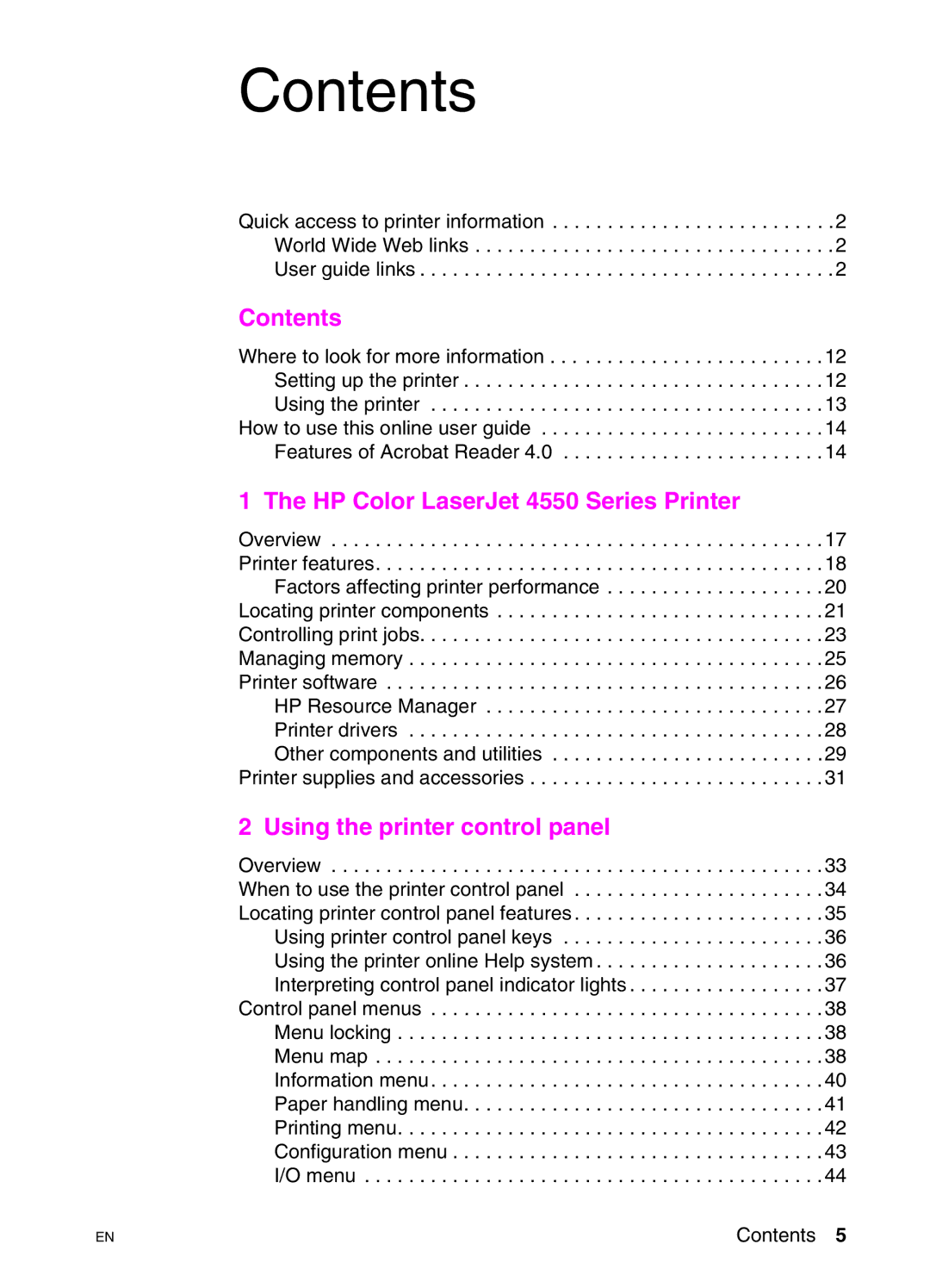Contents
Quick access to printer information . . . . . . . . . . . . . . . . . . . . . . . . . .2 World Wide Web links . . . . . . . . . . . . . . . . . . . . . . . . . . . . . . . . .2 User guide links . . . . . . . . . . . . . . . . . . . . . . . . . . . . . . . . . . . . . .2
Contents
Where to look for more information . . . . . . . . . . . . . . . . . . . . . . . . .12 Setting up the printer . . . . . . . . . . . . . . . . . . . . . . . . . . . . . . . . .12 Using the printer . . . . . . . . . . . . . . . . . . . . . . . . . . . . . . . . . . . .13 How to use this online user guide . . . . . . . . . . . . . . . . . . . . . . . . . .14 Features of Acrobat Reader 4.0 . . . . . . . . . . . . . . . . . . . . . . . .14
1 The HP Color LaserJet 4550 Series Printer
Overview . . . . . . . . . . . . . . . . . . . . . . . . . . . . . . . . . . . . . . . . . . . . .17 Printer features. . . . . . . . . . . . . . . . . . . . . . . . . . . . . . . . . . . . . . . . .18 Factors affecting printer performance . . . . . . . . . . . . . . . . . . . .20 Locating printer components . . . . . . . . . . . . . . . . . . . . . . . . . . . . . .21 Controlling print jobs. . . . . . . . . . . . . . . . . . . . . . . . . . . . . . . . . . . . .23 Managing memory . . . . . . . . . . . . . . . . . . . . . . . . . . . . . . . . . . . . . .25 Printer software . . . . . . . . . . . . . . . . . . . . . . . . . . . . . . . . . . . . . . . .26 HP Resource Manager . . . . . . . . . . . . . . . . . . . . . . . . . . . . . . .27 Printer drivers . . . . . . . . . . . . . . . . . . . . . . . . . . . . . . . . . . . . . .28 Other components and utilities . . . . . . . . . . . . . . . . . . . . . . . . .29 Printer supplies and accessories . . . . . . . . . . . . . . . . . . . . . . . . . . .31
2 Using the printer control panel
Overview . . . . . . . . . . . . . . . . . . . . . . . . . . . . . . . . . . . . . . . . . . . . .33 When to use the printer control panel . . . . . . . . . . . . . . . . . . . . . . .34 Locating printer control panel features . . . . . . . . . . . . . . . . . . . . . . .35 Using printer control panel keys . . . . . . . . . . . . . . . . . . . . . . . .36 Using the printer online Help system . . . . . . . . . . . . . . . . . . . . .36 Interpreting control panel indicator lights . . . . . . . . . . . . . . . . . .37 Control panel menus . . . . . . . . . . . . . . . . . . . . . . . . . . . . . . . . . . . .38 Menu locking . . . . . . . . . . . . . . . . . . . . . . . . . . . . . . . . . . . . . . .38 Menu map . . . . . . . . . . . . . . . . . . . . . . . . . . . . . . . . . . . . . . . . .38 Information menu. . . . . . . . . . . . . . . . . . . . . . . . . . . . . . . . . . . .40 Paper handling menu. . . . . . . . . . . . . . . . . . . . . . . . . . . . . . . . .41 Printing menu. . . . . . . . . . . . . . . . . . . . . . . . . . . . . . . . . . . . . . .42 Configuration menu . . . . . . . . . . . . . . . . . . . . . . . . . . . . . . . . . .43 I/O menu . . . . . . . . . . . . . . . . . . . . . . . . . . . . . . . . . . . . . . . . . .44
EN
Contents 5