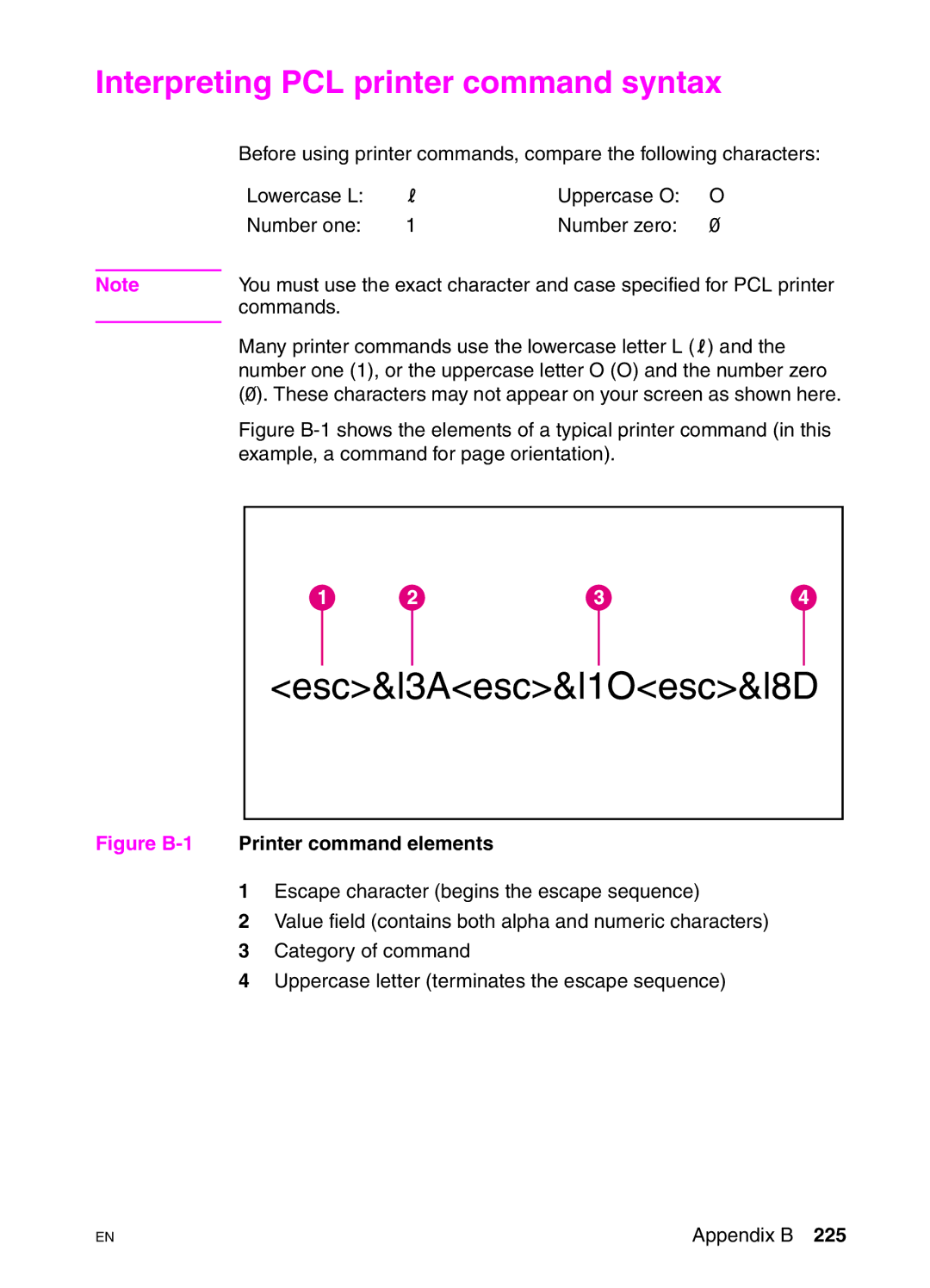Interpreting PCL printer command syntax
Before using printer commands, compare the following characters:
| Lowercase L: | l | Uppercase O: | O |
| Number one: | 1 | Number zero: | 0 |
|
| |||
Note | You must use the exact character and case specified for PCL printer | |||
| commands. |
|
|
|
|
|
|
|
|
Many printer commands use the lowercase letter L (l) and the number one (1), or the uppercase letter O (O) and the number zero (0). These characters may not appear on your screen as shown here.
Figure B-1 shows the elements of a typical printer command (in this example, a command for page orientation).
Figure B-1 Printer command elements
1Escape character (begins the escape sequence)
2Value field (contains both alpha and numeric characters)
3Category of command
4Uppercase letter (terminates the escape sequence)
EN
Appendix B 225