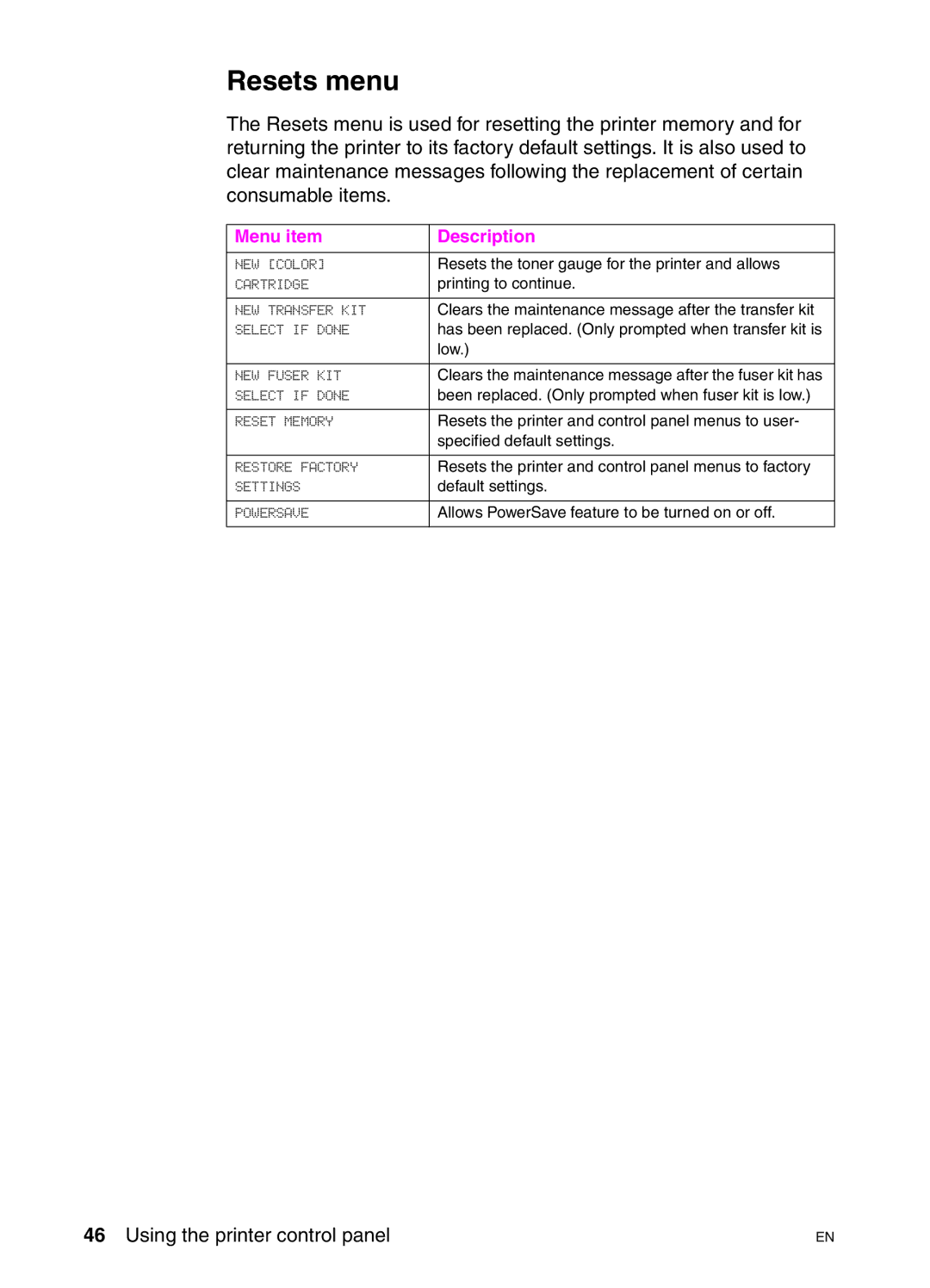Resets menu
The Resets menu is used for resetting the printer memory and for returning the printer to its factory default settings. It is also used to clear maintenance messages following the replacement of certain consumable items.
Menu item | Description |
|
|
NEW [COLOR] | Resets the toner gauge for the printer and allows |
CARTRIDGE | printing to continue. |
|
|
NEW TRANSFER KIT | Clears the maintenance message after the transfer kit |
SELECT IF DONE | has been replaced. (Only prompted when transfer kit is |
| low.) |
|
|
NEW FUSER KIT | Clears the maintenance message after the fuser kit has |
SELECT IF DONE | been replaced. (Only prompted when fuser kit is low.) |
|
|
RESET MEMORY | Resets the printer and control panel menus to user- |
| specified default settings. |
|
|
RESTORE FACTORY | Resets the printer and control panel menus to factory |
SETTINGS | default settings. |
|
|
POWERSAVE | Allows PowerSave feature to be turned on or off. |
|
|
46 Using the printer control panel | EN |