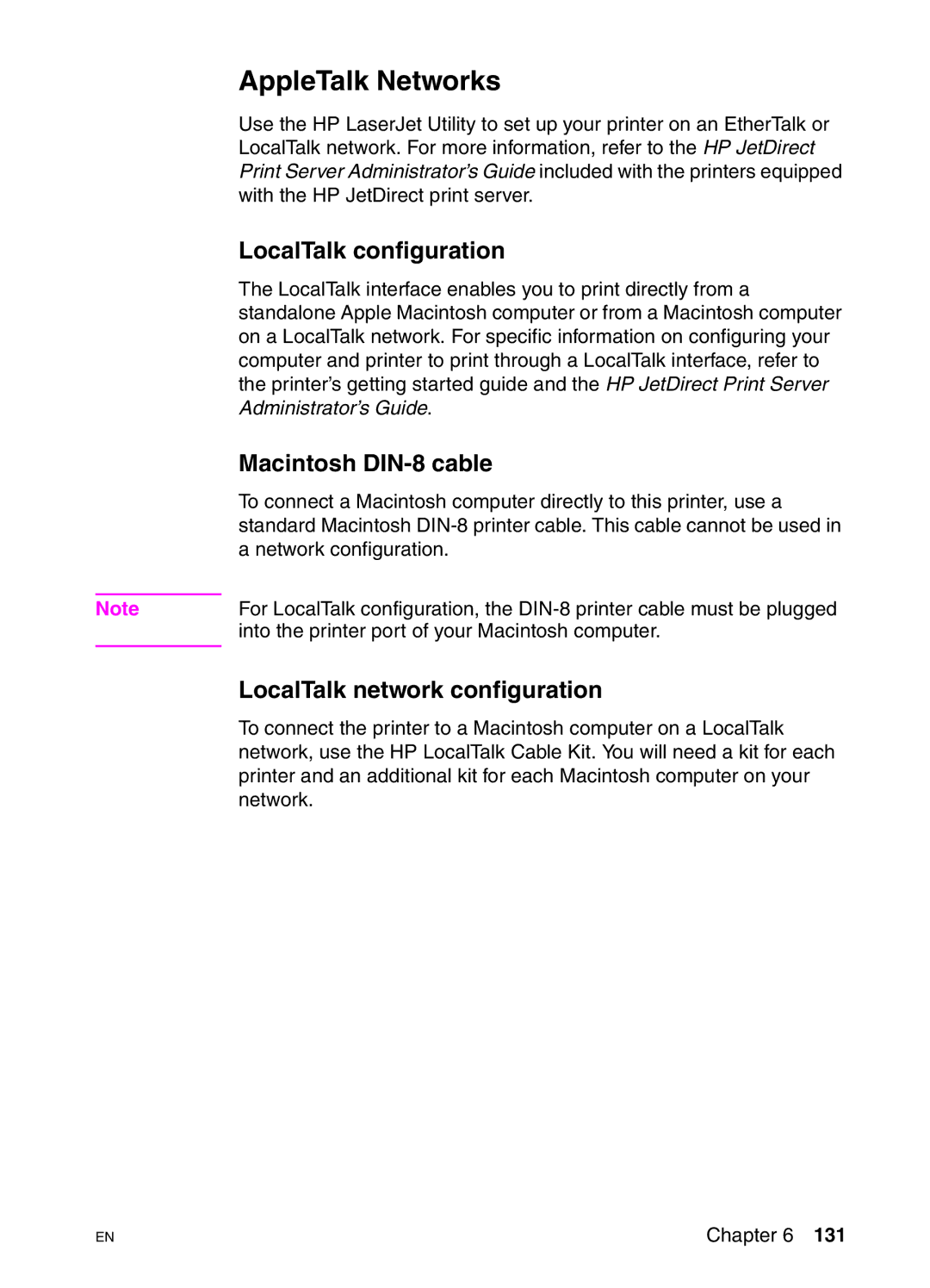AppleTalk Networks
Use the HP LaserJet Utility to set up your printer on an EtherTalk or LocalTalk network. For more information, refer to the HP JetDirect Print Server Administrator’s Guide included with the printers equipped with the HP JetDirect print server.
LocalTalk configuration
The LocalTalk interface enables you to print directly from a standalone Apple Macintosh computer or from a Macintosh computer on a LocalTalk network. For specific information on configuring your computer and printer to print through a LocalTalk interface, refer to the printer’s getting started guide and the HP JetDirect Print Server Administrator’s Guide.
Macintosh DIN-8 cable
To connect a Macintosh computer directly to this printer, use a standard Macintosh
Note | For LocalTalk configuration, the |
| into the printer port of your Macintosh computer. |
|
|
LocalTalk network configuration
To connect the printer to a Macintosh computer on a LocalTalk network, use the HP LocalTalk Cable Kit. You will need a kit for each printer and an additional kit for each Macintosh computer on your network.
EN
Chapter 6 131