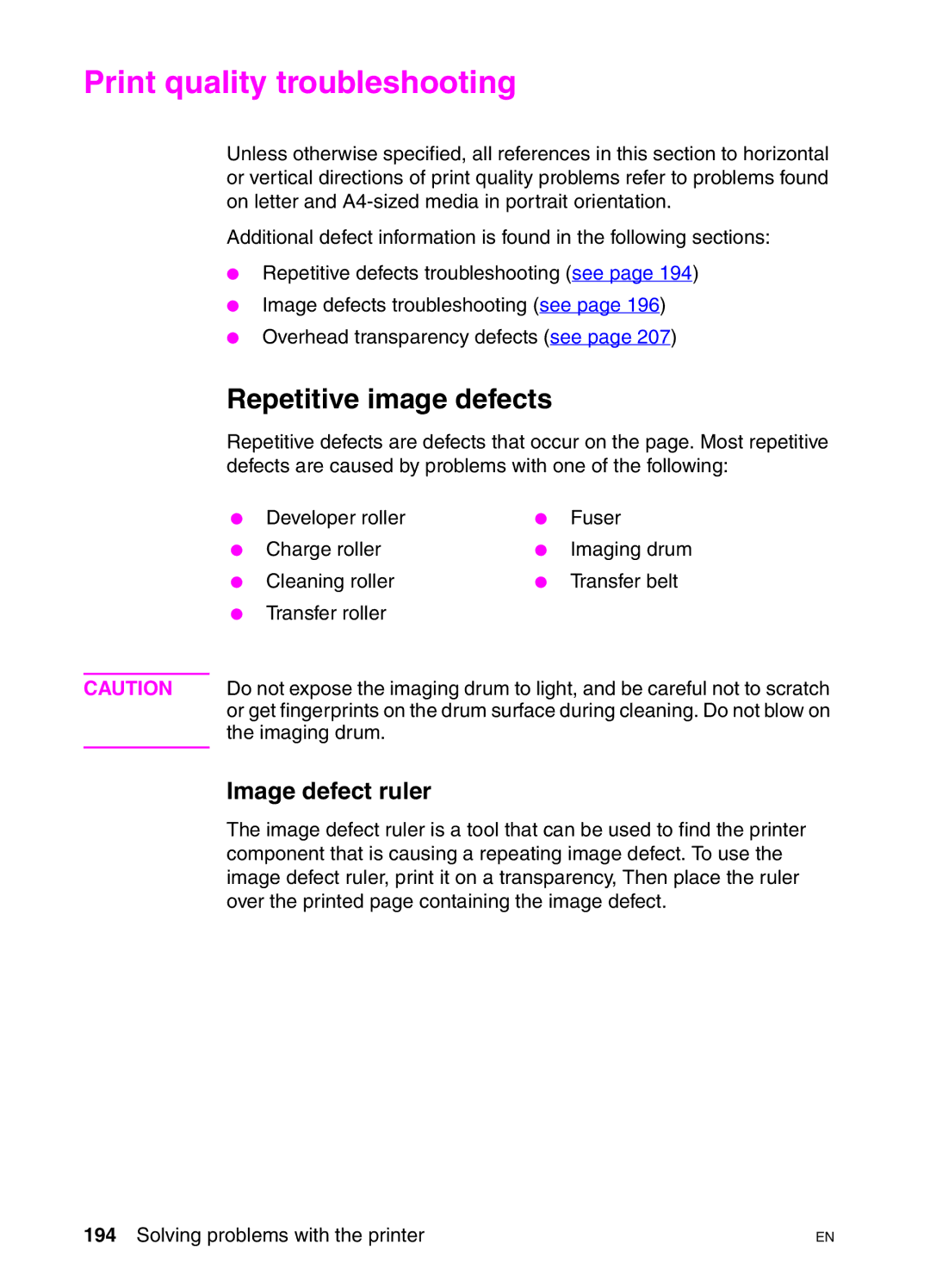Print quality troubleshooting
Unless otherwise specified, all references in this section to horizontal or vertical directions of print quality problems refer to problems found on letter and
Additional defect information is found in the following sections:
●Repetitive defects troubleshooting (see page 194)
●Image defects troubleshooting (see page 196)
●Overhead transparency defects (see page 207)
Repetitive image defects
Repetitive defects are defects that occur on the page. Most repetitive defects are caused by problems with one of the following:
● | Developer roller | ● | Fuser |
● | Charge roller | ● | Imaging drum |
● | Cleaning roller | ● | Transfer belt |
●Transfer roller
CAUTION Do not expose the imaging drum to light, and be careful not to scratch or get fingerprints on the drum surface during cleaning. Do not blow on the imaging drum.
Image defect ruler
The image defect ruler is a tool that can be used to find the printer component that is causing a repeating image defect. To use the image defect ruler, print it on a transparency, Then place the ruler over the printed page containing the image defect.
194 Solving problems with the printer | EN |