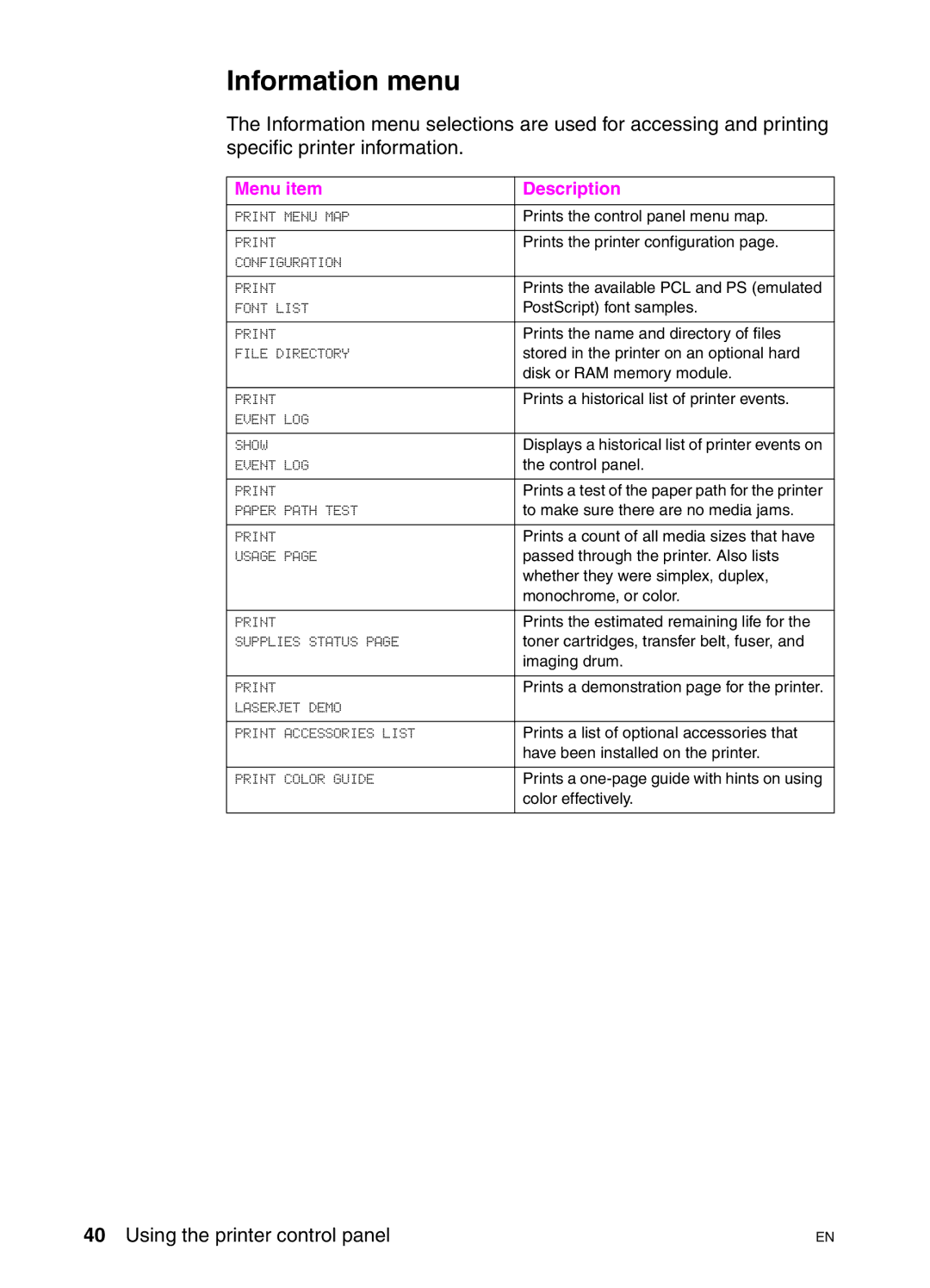Information menu
The Information menu selections are used for accessing and printing specific printer information.
Menu item | Description |
|
|
PRINT MENU MAP | Prints the control panel menu map. |
|
|
Prints the printer configuration page. | |
CONFIGURATION |
|
|
|
Prints the available PCL and PS (emulated | |
FONT LIST | PostScript) font samples. |
|
|
Prints the name and directory of files | |
FILE DIRECTORY | stored in the printer on an optional hard |
| disk or RAM memory module. |
|
|
Prints a historical list of printer events. | |
EVENT LOG |
|
|
|
SHOW | Displays a historical list of printer events on |
EVENT LOG | the control panel. |
|
|
Prints a test of the paper path for the printer | |
PAPER PATH TEST | to make sure there are no media jams. |
|
|
Prints a count of all media sizes that have | |
USAGE PAGE | passed through the printer. Also lists |
| whether they were simplex, duplex, |
| monochrome, or color. |
|
|
Prints the estimated remaining life for the | |
SUPPLIES STATUS PAGE | toner cartridges, transfer belt, fuser, and |
| imaging drum. |
|
|
Prints a demonstration page for the printer. | |
LASERJET DEMO |
|
|
|
PRINT ACCESSORIES LIST | Prints a list of optional accessories that |
| have been installed on the printer. |
|
|
PRINT COLOR GUIDE | Prints a |
| color effectively. |
|
|
40 Using the printer control panel | EN |