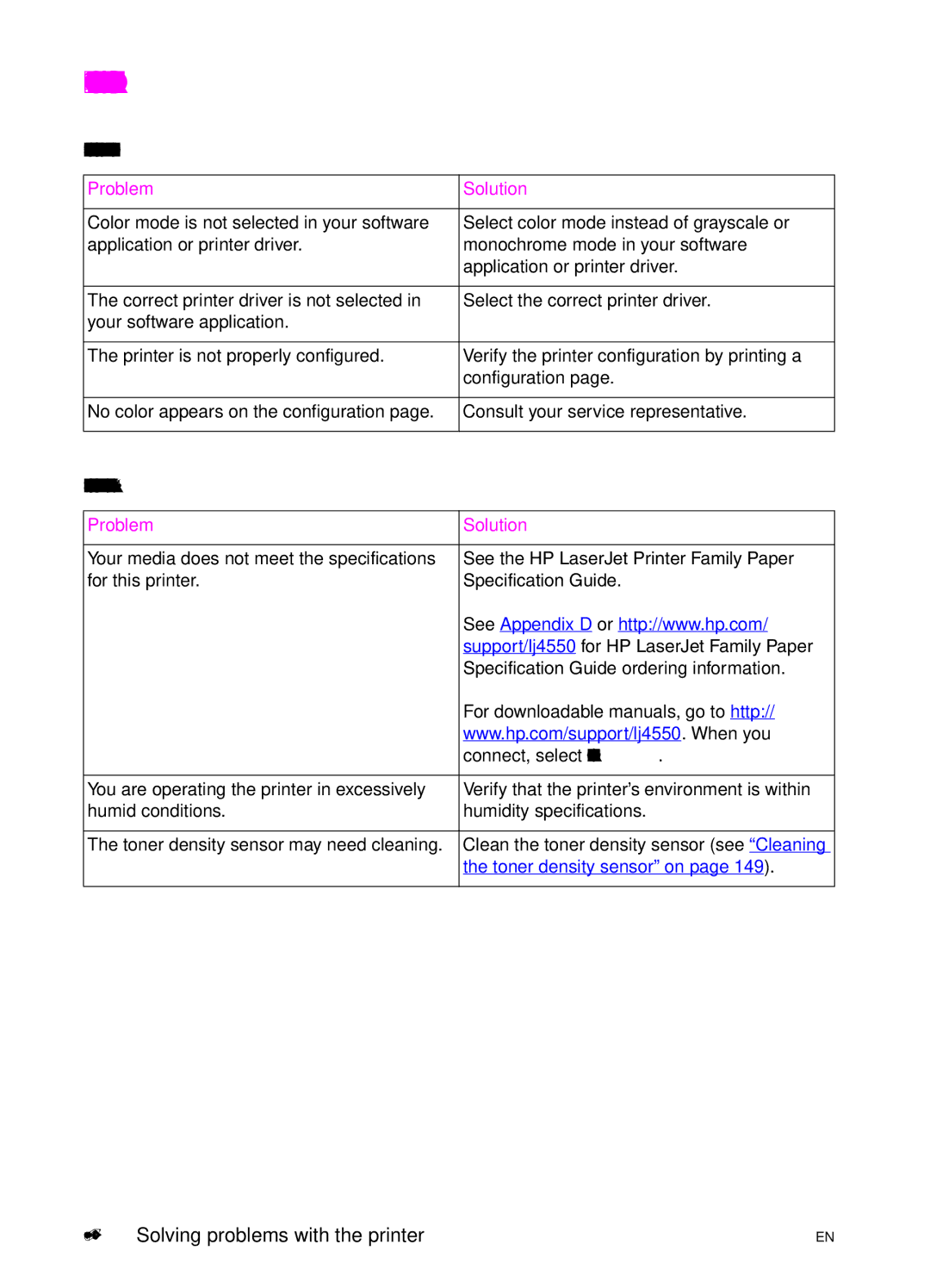Color printing problems
Printing black instead of color
Problem | Solution |
|
|
Color mode is not selected in your software | Select color mode instead of grayscale or |
application or printer driver. | monochrome mode in your software |
| application or printer driver. |
|
|
The correct printer driver is not selected in | Select the correct printer driver. |
your software application. |
|
|
|
The printer is not properly configured. | Verify the printer configuration by printing a |
| configuration page. |
|
|
No color appears on the configuration page. | Consult your service representative. |
|
|
Missing color or incorrect shade
Problem | Solution |
|
|
Your media does not meet the specifications | See the HP LaserJet Printer Family Paper |
for this printer. | Specification Guide. |
| See Appendix D or http://www.hp.com/ |
| support/lj4550 for HP LaserJet Family Paper |
| Specification Guide ordering information. |
| For downloadable manuals, go to http:// |
| www.hp.com/support/lj4550. When you |
| connect, select Manuals. |
|
|
You are operating the printer in excessively | Verify that the printer’s environment is within |
humid conditions. | humidity specifications. |
|
|
The toner density sensor may need cleaning. | Clean the toner density sensor (see “Cleaning |
| the toner density sensor” on page 149). |
|
|
210 Solving problems with the printer | EN |