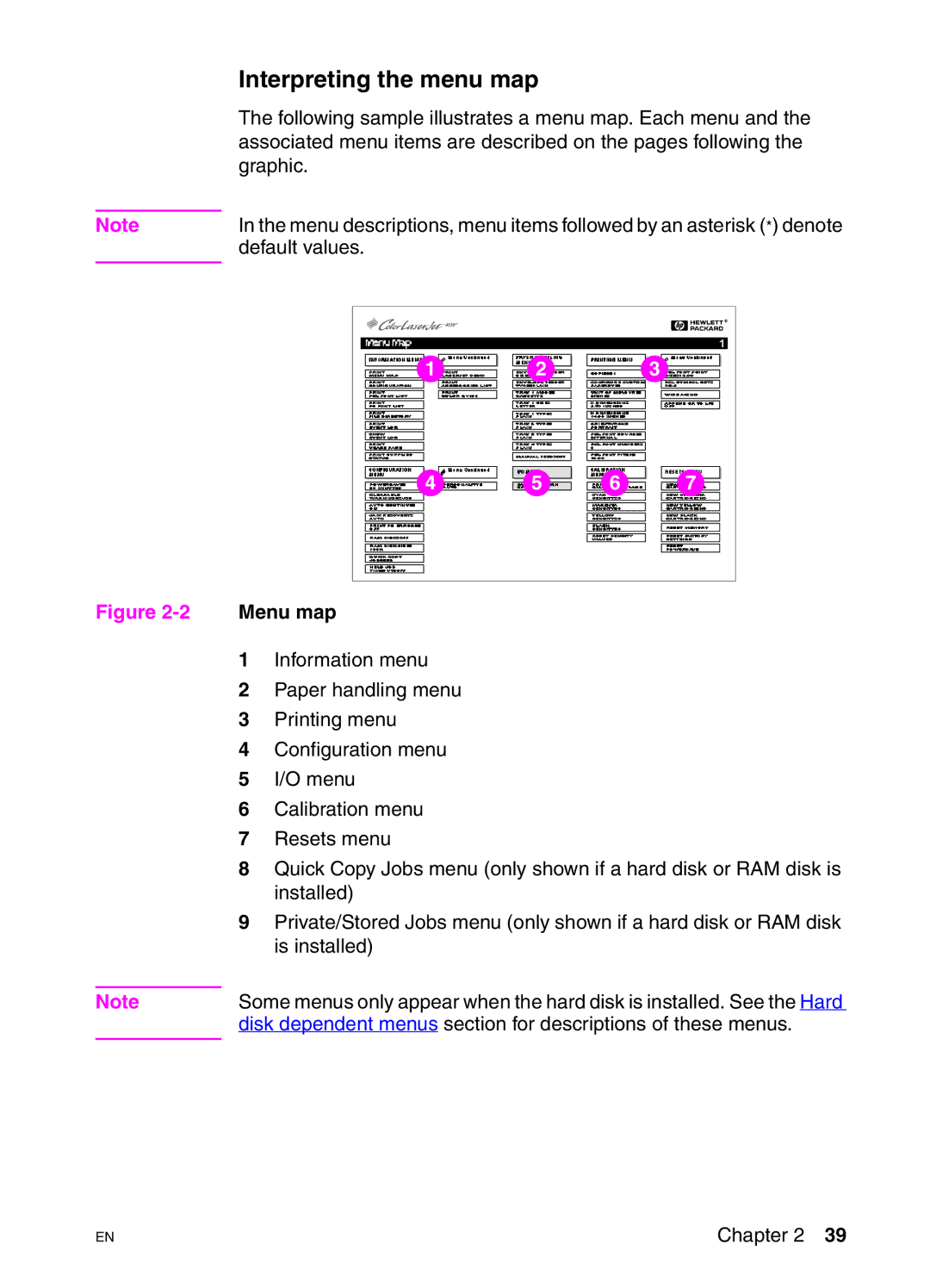Interpreting the menu map
The following sample illustrates a menu map. Each menu and the associated menu items are described on the pages following the graphic.
Note | In the menu descriptions, menu items followed by an asterisk (*) denote |
| default values. |
|
|
1 | 2 | 3 |
4 | 5 | 6 | 7 |
Figure | Menu map |
1Information menu
2Paper handling menu
3Printing menu
4Configuration menu
5I/O menu
6Calibration menu
7Resets menu
8Quick Copy Jobs menu (only shown if a hard disk or RAM disk is installed)
9Private/Stored Jobs menu (only shown if a hard disk or RAM disk is installed)
Note | Some menus only appear when the hard disk is installed. See the Hard |
| disk dependent menus section for descriptions of these menus. |
|
|
EN
Chapter 2 39