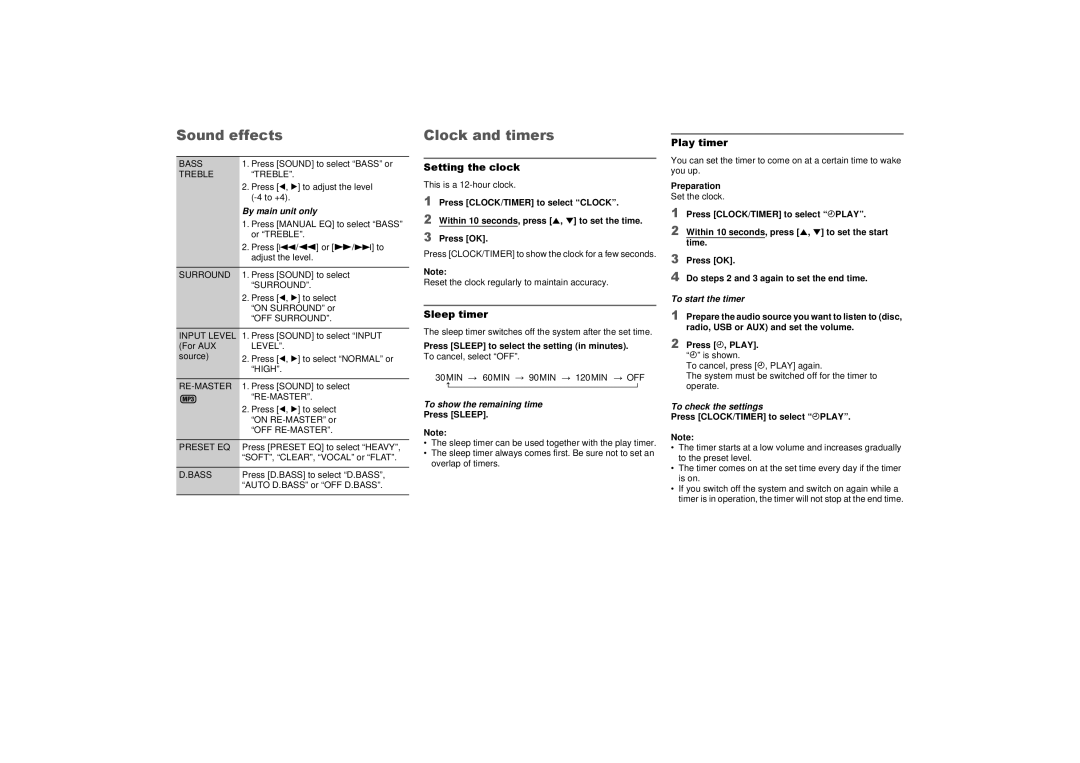SCAKX14 specifications
The Panasonic SCAKX14 is a versatile and powerful audio system designed to deliver high-quality sound and a range of features that cater to music enthusiasts and casual listeners alike. This compact all-in-one music system emphasizes portability and performance, making it an ideal choice for home use, parties, or outdoor gatherings.One of its standout features is the impressive 20W of RMS output power, which ensures that it can fill a room with rich and clear sound. The SCAKX14 is equipped with a high-efficiency amplifier that enhances audio quality and optimizes sound dynamics. The system supports various audio formats, including MP3, WAV, and WMA, guaranteeing compatibility with a wide range of music libraries.
The SCAKX14 boasts Bluetooth connectivity, allowing users to stream music wirelessly from their smartphones, tablets, or other Bluetooth-enabled devices. This feature enhances convenience, eliminating the need for cumbersome cables. Additionally, a USB port is available for direct playback from USB drives, providing further flexibility in music selection.
A notable characteristic of the SCAKX14 is its unique DJ Functions, which include beat mixing, sound effects, and a sampling function. These features empower users to take control of their music experience, create seamless mixes, and customize their sound. The system also includes a built-in FM/AM radio, allowing users to tune into their favorite stations effortlessly.
The design of the SCAKX14 is both stylish and functional. With a sleek and modern aesthetic, it complements any interior decor. The compact design makes it easy to transport, and its lightweight construction allows for easy setup in any location.
Another key aspect is the robust build quality, which can withstand the rigors of active use. The durable materials used in its construction ensure longevity, making it a reliable choice for both casual and serious users.
In summary, the Panasonic SCAKX14 is a feature-rich audio system that delivers high-quality sound, versatility, and ease of use. With its Bluetooth connectivity, multiple playback options, DJ functions, and stylish design, it stands out as an excellent choice for those looking to enhance their music experience, whether at home or on the go. Its combination of performance and portability makes it a worthwhile investment for any music lover.