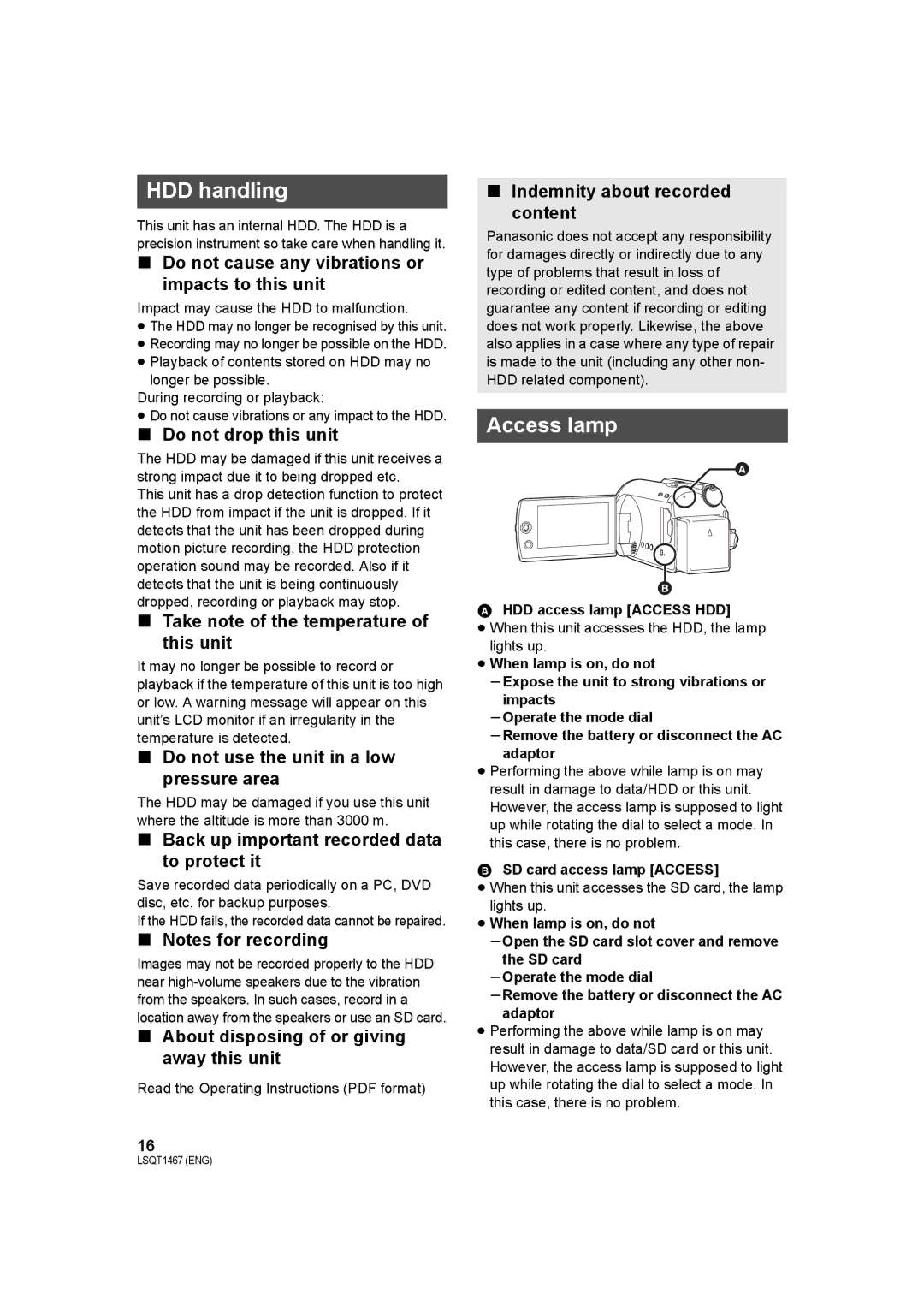SDR-H90, SDR-H80 specifications
The Panasonic SDR-H80 is a versatile and compact camcorder that caters to both novice and advanced users, delivering impressive video quality and functionality. With its sleek design and user-friendly interface, it is ideal for capturing precious moments at family gatherings, vacations, or special events.One of the standout features of the SDR-H80 is its high-capacity internal storage. Equipped with a 60 GB hard disk drive, it provides ample space for recording up to 30 hours of video, depending on the recording mode. This ensures users won't run out of storage during prolonged shooting sessions. Additionally, the camcorder supports SD and SDHC memory cards, allowing for expandable storage options.
The SDR-H80 boasts a powerful 70x optical zoom lens, which enables users to capture distant subjects without sacrificing clarity. This zoom capability is particularly beneficial for outdoor shoots, sports events, or any situation where getting close to the action may not be feasible. Coupled with a 1/6-inch CCD sensor, the camcorder excels in delivering crisp and vibrant footage, even in low-light settings.
Image stabilization is another critical feature of the SDR-H80. The Intelligent 3D Image Stabilizer helps reduce blur and shake, ensuring that videos come out smooth and steady, even during handheld shooting. This is particularly valuable for those who may lack experience with stabilizing equipment.
The camcorder is equipped with a 2.7-inch LCD display, which offers a clear view of what you are recording. The screen can be rotated for different shooting angles, making it easier to capture dynamic shots. The simple menu system allows users to navigate settings without hassle, making the camera accessible for all skill levels.
In terms of audio, the SDR-H80 records clear sound thanks to the built-in microphone, which is designed to capture dialogue and ambient noise effectively. For enhanced audio quality, users can also connect an external microphone via the camcorder's audio input.
Connectivity options are also present, with USB and AV outputs facilitating easy transfer of videos and images to computers or televisions for sharing and playback.
Overall, the Panasonic SDR-H80 combines advanced features with user-friendly design, making it an excellent choice for anyone looking to document life's memorable moments while enjoying the simplicity of a reliable camcorder. Its robust storage, powerful zoom, and image stabilization technology set it apart in the competitive realm of consumer camcorders.