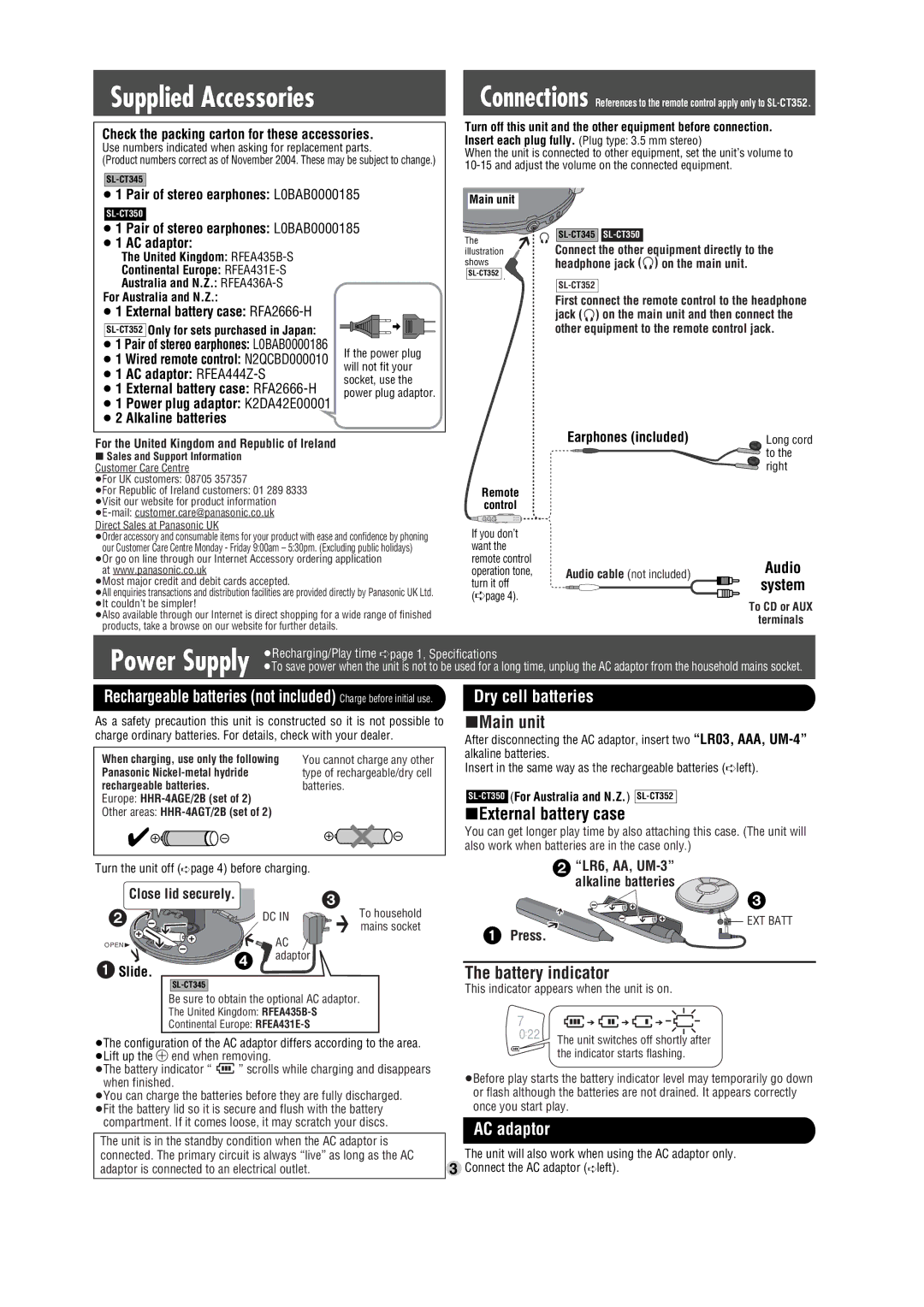Supplied Accessories
Check the packing carton for these accessories.
Use numbers indicated when asking for replacement parts.
(Product numbers correct as of November 2004. These may be subject to change.)
Connections References to the remote control apply only to
Turn off this unit and the other equipment before connection. Insert each plug fully. (Plug type: 3.5 mm stereo)
When the unit is connected to other equipment, set the unit’s volume to
≥1 Pair of stereo earphones: L0BAB0000185
≥1 Pair of stereo earphones: L0BAB0000185
≥1 AC adaptor:
Main unit
The illustration
![]()
![]()
Connect the other equipment directly to the
The United Kingdom:
Continental Europe:
Australia and N.Z.:
For Australia and N.Z.:
≥1 External battery case:
≥1 Pair of stereo earphones: L0BAB0000186
≥1 Wired remote control: N2QCBD000010
≥1 AC adaptor:
≥1 External battery case:
≥1 Power plug adaptor: K2DA42E00001
≥2 Alkaline batteries
If the power plug will not fit your socket, use the power plug adaptor.
shows
headphone jack (Ë) on the main unit.
First connect the remote control to the headphone jack (Ë) on the main unit and then connect the other equipment to the remote control jack.
For the United Kingdom and Republic of Ireland
∫Sales and Support Information Customer Care Centre
≥For UK customers: 08705 357357
≥For Republic of Ireland customers: 01 289 8333 ≥Visit our website for product information
≥Order accessory and consumable items for your product with ease and confidence by phoning our Customer Care Centre Monday - Friday 9:00am – 5:30pm. (Excluding public holidays)
≥Or go on line through our Internet Accessory ordering application at www.panasonic.co.uk
≥Most major credit and debit cards accepted.
≥All enquiries transactions and distribution facilities are provided directly by Panasonic UK Ltd. ≥It couldn’t be simpler!
≥Also available through our Internet is direct shopping for a wide range of finished products, take a browse on our website for further details.
Remote
control
If you don’t want the remote control operation tone, turn it off (➪page 4).
Earphones (included)
Audio cable (not included)
Long cord to the right
Audio
system
To CD or AUX
terminals
Power Supply ≥Recharging/Play time ➪page 1, Specifications
≥To save power when the unit is not to be used for a long time, unplug the AC adaptor from the household mains socket.
Rechargeable batteries (not included) Charge before initial use.
As a safety precaution this unit is constructed so it is not possible to charge ordinary batteries. For details, check with your dealer.
When charging, use only the following | You cannot charge any other | |||||
Panasonic | type of rechargeable/dry cell | |||||
rechargeable batteries. | batteries. | |||||
Europe: |
|
|
|
|
|
|
Other areas: |
|
|
|
|
|
|
|
|
|
|
|
|
|
|
|
|
|
|
|
|
Dry cell batteries
∫Main unit
After disconnecting the AC adaptor, insert two “LR03, AAA,
Insert in the same way as the rechargeable batteries (➪left).
∫External battery case
You can get longer play time by also attaching this case. (The unit will also work when batteries are in the case only.)
Turn the unit off (➪page 4) before charging.
| Close lid securely. |
| 3 | |
2 | - |
| DC IN | To household |
|
| mains socket | ||
| + | + | AC |
|
OPEN |
|
| ||
| - |
| ||
|
| adaptor |
| |
1 Slide. | 4 |
| ||
|
|
| ||
Be sure to obtain the optional AC adaptor.
The United Kingdom:
Continental Europe:
≥The configuration of the AC adaptor differs according to the area. ≥Lift up the + end when removing.
≥The battery indicator “ ![]() ” scrolls while charging and disappears when finished.
” scrolls while charging and disappears when finished.
≥You can charge the batteries before they are fully discharged. ≥Fit the battery lid so it is secure and flush with the battery
compartment. If it comes loose, it may scratch your discs.
The unit is in the standby condition when the AC adaptor is connected. The primary circuit is always “live” as long as the AC adaptor is connected to an electrical outlet.
2“LR6, AA,
alkaline batteries
![]()
![]()
![]()
![]()
![]() 3
3
![]()
![]()
![]() EXT BATT
EXT BATT
1 Press.
The battery indicator
This indicator appears when the unit is on.
7
0 22 | The unit switches off shortly after |
| |
| the indicator starts flashing. |
≥Before play starts the battery indicator level may temporarily go down or flash although the batteries are not drained. It appears correctly once you start play.
AC adaptor
The unit will also work when using the AC adaptor only.
3Connect the AC adaptor (➪left).