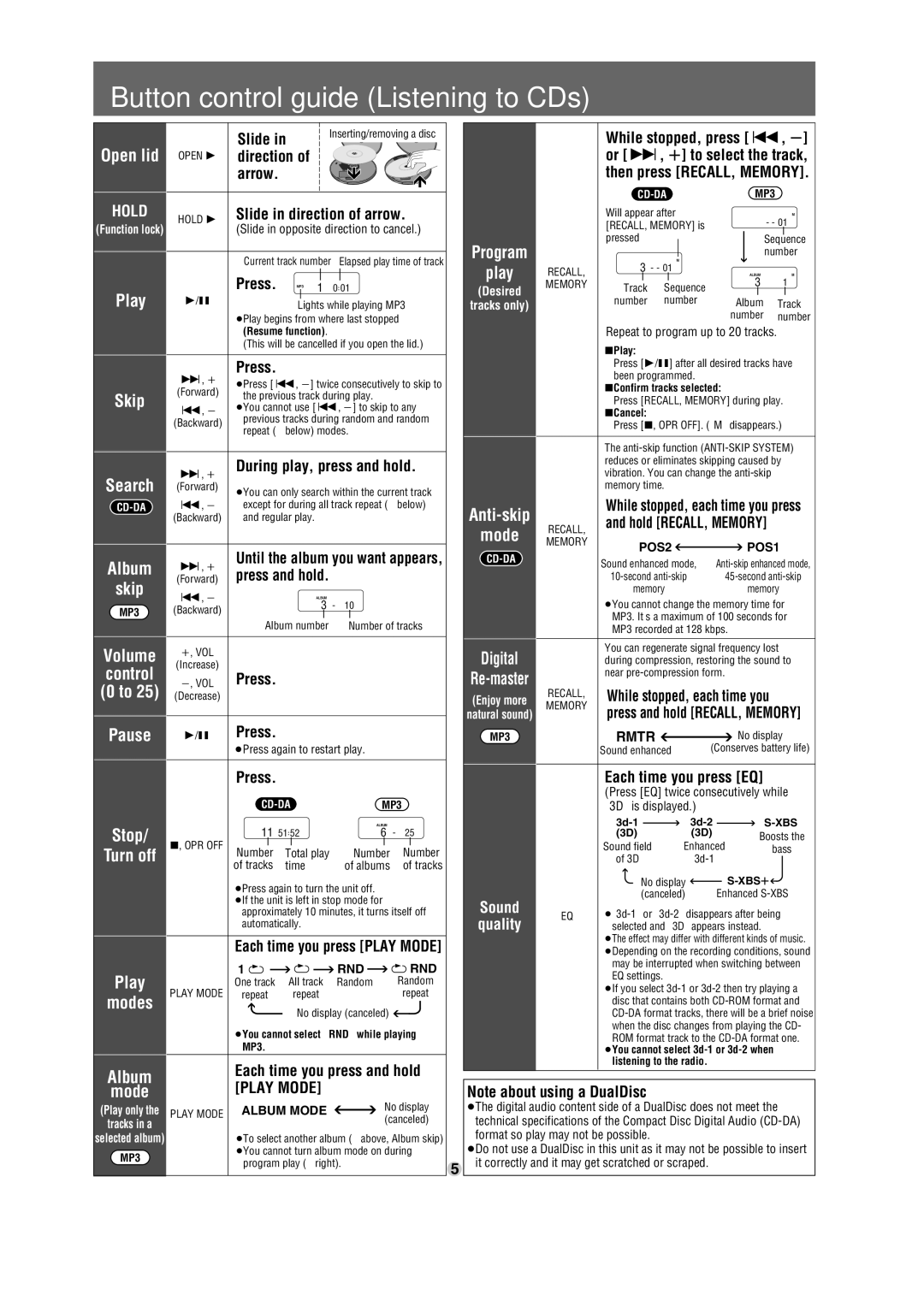Button control guide (Listening to CDs)
Open lid
HOLD
(Function lock)
Play
Skip
Search
Album
skip
MP3
Volume control (0 to 25)
Pause
Stop/
Turn off
Play
modes
Album
| Slide in |
| Inserting/removing a disc | |||||
|
|
|
|
|
| |||
OPEN 1 | direction of |
|
|
|
|
| ||
| arrow. |
|
|
|
|
|
| |
HOLD 1 | Slide in direction of arrow. | |||||||
| (Slide in opposite direction to cancel.) | |||||||
| Current track number | Elapsed play time of track | ||||||
| Press. | MP3 | 1 |
| 0 01 |
|
| |
1/; |
|
|
|
| ||||
| Lights while playing MP3 | |||||||
|
| |||||||
| ≥Play begins from where last stopped | |||||||
| (Resume function). |
|
|
|
| |||
| (This will be cancelled if you open the lid.) | |||||||
9, i | Press. |
|
|
|
|
|
| |
≥Press [:, j] twice consecutively to skip to | ||||||||
(Forward) | ||||||||
the previous track during play. |
|
| ||||||
:, j | ≥You cannot use [:, j] to skip to any | |||||||
(Backward) | previous tracks during random and random | |||||||
repeat (➪below) modes. |
|
| ||||||
|
|
| ||||||
9, i | During play, press and hold. | |||||||
|
|
|
|
|
|
| ||
(Forward) | ≥You can only search within the current track | |||||||
:, j | except for during all track repeat (➪below) | |||||||
(Backward) | and regular play. |
|
|
|
|
| ||
9, i | Until the album you want appears, | |||||||
press and hold. |
|
|
| |||||
(Forward) |
|
|
| |||||
:, j |
|
| ALBUM |
|
|
|
| |
|
| 3 - 10 |
|
| ||||
(Backward) |
|
|
|
| ||||
|
|
|
|
|
|
| ||
| Album number |
| Number of tracks | |||||
i, VOL |
|
|
|
|
|
|
| |
(Increase) | Press. |
|
|
|
|
|
| |
j, VOL |
|
|
|
|
|
| ||
(Decrease) |
|
|
|
|
|
|
| |
1/; | Press. |
|
|
|
|
|
| |
| ≥Press again to restart play. |
|
| |||||
| Press. |
|
|
|
|
|
| |
|
|
|
| MP3 | ||||
| 11 51 52 |
|
|
| ALBUM |
| ||
∫, OPR OFF |
|
|
| 6 - | 25 | |||
Number | Total play | Number | Number | |||||
| ||||||||
| of tracks | time |
|
| of albums | of tracks | ||
| ≥Press again to turn the unit off. |
|
| |||||
| ≥If the unit is left in stop mode for |
| ||||||
| approximately 10 minutes, it turns itself off | |||||||
| automatically. |
|
|
|
|
| ||
| Each time you press [PLAY MODE] | |||||||
| 1` | ` |
|
| RND | `RND | ||
| One track | All track |
| Random |
| Random | ||
PLAY MODE | repeat | repeat |
|
|
| repeat | ||
|
| No display (canceled) |
| |||||
| ≥You cannot select “RND” while playing | |||||||
| MP3. |
|
|
|
|
|
| |
| Each time you press and hold | |||||||
Program
play
(Desired
tracks only)
mode
Digital
(Enjoy more
natural sound)
MP3
Sound quality
While stopped, press [:, s] or [9, r] to select the track, then press [RECALL, MEMORY].
| MP3 | |||
| Will appear after |
| M | |
| [RECALL, MEMORY] is |
| - - 01 | |
| pressed |
|
| Sequence |
|
|
|
| number |
|
| M |
|
|
RECALL, | 3 - - 01 | ALBUM | M | |
MEMORY | Track | Sequence | 3 | 1 |
| number | number | Album | Track |
|
|
| number | number |
Repeat to program up to 20 tracks.
| ∫Play: |
|
|
|
| Press [1/;] after all desired tracks have | |||
| been programmed. |
| ||
| ∫Confirm tracks selected: |
| ||
| Press [RECALL, MEMORY] during play. | |||
| ∫Cancel: |
|
|
|
| Press [∫, OPR OFF]. (“M” disappears.) | |||
|
| |||
| The | |||
| reduces or eliminates skipping caused by | |||
| vibration. You can change the | |||
| memory time. |
|
|
|
| While stopped, each time you press | |||
RECALL, | and hold [RECALL, MEMORY] | |||
|
|
|
| |
MEMORY | POS2 |
|
| POS1 |
|
|
| ||
| Sound enhanced mode, | |||
|
| |||
| memory |
|
| memory |
| ≥You cannot change the memory time for | |||
| MP3. It’s a maximum of 100 seconds for | |||
| MP3 recorded at 128 kbps. | |||
|
| |||
| You can regenerate signal frequency lost | |||
| during compression, restoring the sound to | |||
| near |
| ||
RECALL, | While stopped, each time you | |||
MEMORY | press and hold [RECALL, MEMORY] | |||
| ||||
| RMTR |
|
| No display |
| Sound enhanced |
| (Conserves battery life) | |
|
| |||
| Each time you press [EQ] | |||
| (Press [EQ] twice consecutively while | |||
| “3D” is displayed.) |
| ||
|
|
| ||
| (3D) |
| (3D) | Boosts the |
| Sound field | Enhanced | ||
| bass | |||
| of 3D |
|
| |
| No display |
|
| |
| (canceled) | Enhanced | ||
EQ | ||||
| selected and “3D” appears instead. | |||
| ≥The effect may differ with different kinds of music. | |||
| ≥Depending on the recording conditions, sound | |||
| may be interrupted when switching between | |||
| EQ settings. |
|
|
|
| ≥If you select | |||
| disc that contains both | |||
| ||||
| when the disc changes from playing the CD- | |||
| ROM format track to the | |||
| ≥You cannot select | |||
| listening to the radio. |
| ||
mode
(Play only the
tracks in a
selected album)
MP3
| [PLAY MODE] |
| |
PLAY MODE | ALBUM MODE | No display | |
(canceled) | |||
|
| ||
| ≥To select another album (➪above, Album skip) | ||
| ≥You cannot turn album mode on during | ||
Note about using a DualDisc
≥The digital audio content side of a DualDisc does not meet the technical specifications of the Compact Disc Digital Audio
≥Do not use a DualDisc in this unit as it may not be possible to insert it correctly and it may get scratched or scraped.
program play (➪right). |
5