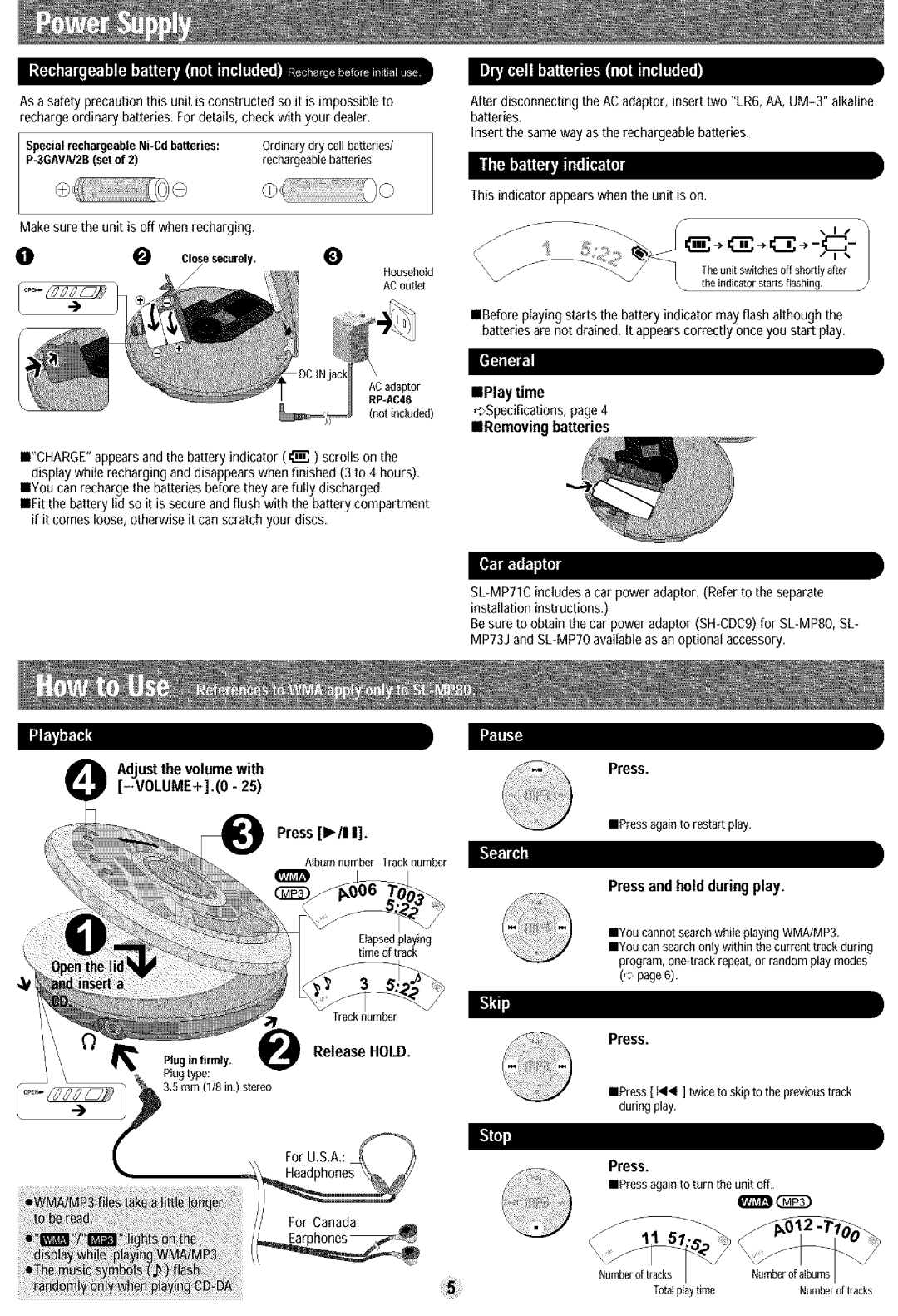SL-MP73J, SL-MP71C, SL-MP80, SL-MP70 specifications
The Panasonic SL-MP73J, SL-MP71C, SL-MP80, and SL-MP70 are a series of portable CD players that exemplify Panasonic's commitment to delivering high-quality audio experiences on the go. These models were particularly popular in the early 2000s, showcasing Panasonic's innovative technologies and commitment to user-friendly design.The SL-MP73J is known for its remarkable sound quality and sleek design. It features a shock-resistant mechanism that ensures uninterrupted playback even while on the move, making it a perfect companion for active users. With a digital anti-skip buffer, the SL-MP73J is engineered to prevent any disruptions, allowing listeners to enjoy their favorite music without concern for bumps or jolts. The player supports various CD formats, including CD-R and CD-RW, making it versatile in terms of media compatibility.
Meanwhile, the SL-MP71C is designed with simplicity in mind, catering to users who seek ease of use without sacrificing sound fidelity. It incorporates a user-friendly interface, making it straightforward to navigate through tracks. The sound output is enhanced through the device's digital signal processing, which optimizes audio clarity and reproduction. This model supports multiple playback modes, allowing users to customize their listening experience to suit different preferences.
The SL-MP80 stands out with its more advanced features, including a built-in equalizer that allows users to adjust audio settings according to their listening environment. This flexibility ensures that whether you are at home, in a car, or outdoors, the audio experience remains superb. Additionally, this model includes a longer battery life, enabling extended listening sessions without frequent recharging, a crucial feature for users often on the go.
Lastly, the SL-MP70 represents a balance of affordability and high performance. With its compact design, it remains portable while delivering impressive audio quality. It is equipped with a robust battery system that provides hours of playback, appealing to users who prioritize longevity and convenience.
Overall, Panasonic's SL-MP73J, SL-MP71C, SL-MP80, and SL-MP70 serve as excellent examples of portable CD players, each offering unique features that cater to various user preferences, ensuring a rich auditory experience that has stood the test of time.