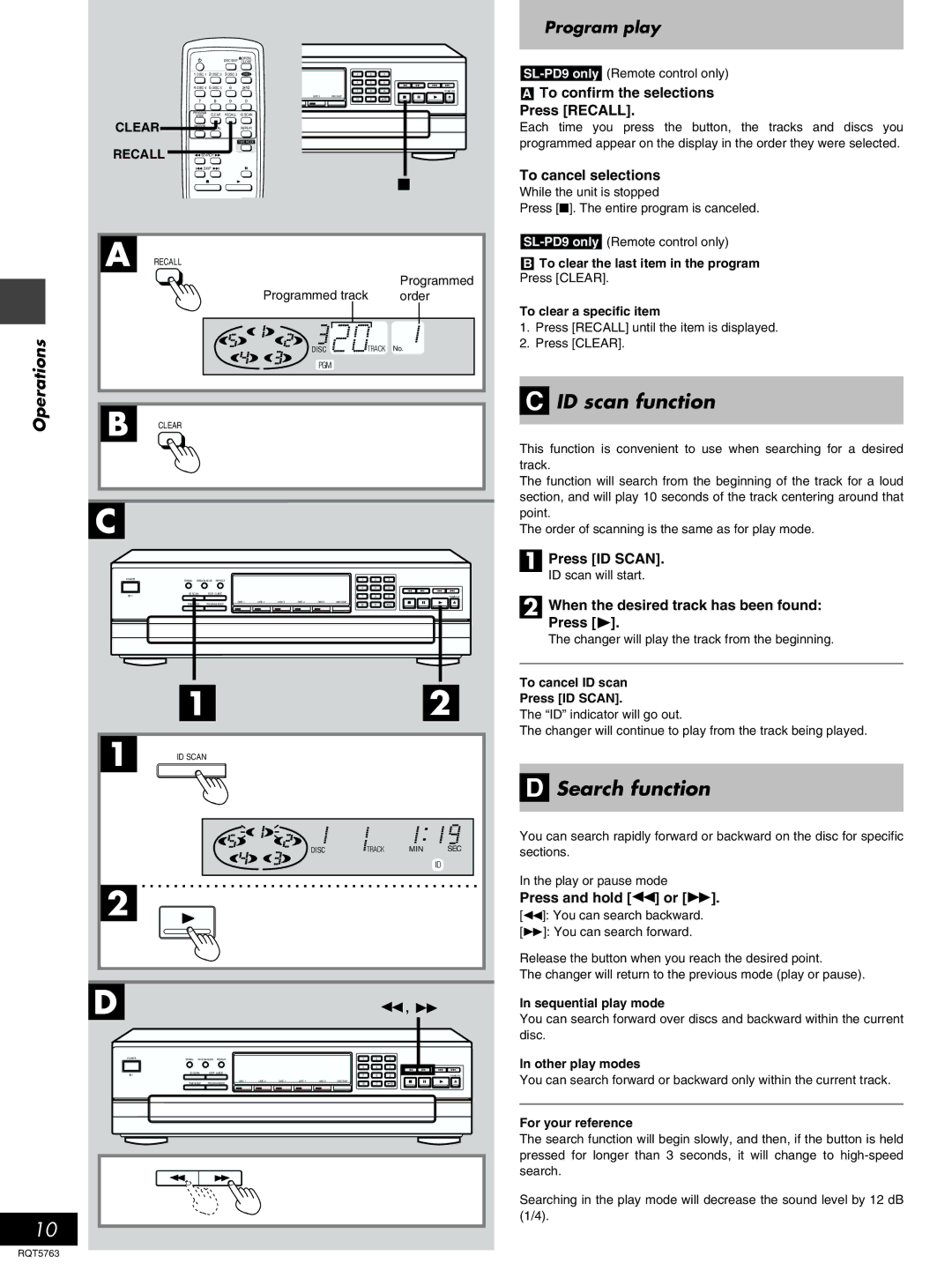SL-PD7A, SL-PD9 specifications
The Panasonic SL-PD9 and SL-PD7A are notable compact disc players that emerged during a transformative era in audio technology. Both models, released in the late 1990s, showcased Panasonic's commitment to quality and innovation, appealing to audiophiles and casual listeners alike.The SL-PD9 stands out with its advanced digital signal processing capabilities. Equipped with a 1-bit DAC (Digital-to-Analog Converter), it delivers high-fidelity sound reproduction, enhancing the listening experience with remarkable clarity and detail. The player supports a wide range of disc formats, including CD, CD-R, and CD-RW, making it versatile for various music collections. The inclusion of Dolby Digital decoding allows users to enjoy multi-channel audio from compatible discs, providing a cinematic sound experience right in the comfort of their home.
Another significant feature of the SL-PD9 is its anti-shock technology, which prevents audio skips due to vibrations or bumps. This is particularly useful for portable use, allowing music lovers to enjoy their favorite tracks without interruptions. The model also boasts a stylish design with a clear LCD display and user-friendly controls, emphasizing both functionality and aesthetic appeal.
Moving to the SL-PD7A, it shares many of the technological advancements found in the SL-PD9 while offering a more affordable option for consumers. The SL-PD7A is equipped with reliable playback features and solid audio performance. Although it features a slightly less sophisticated DAC compared to the SL-PD9, it retains excellent sound quality that resonates well with music enthusiasts.
Both models are built with durability in mind, reflecting Panasonic's reputation for reliability. The robust chassis helps minimize resonance, ensuring that the audio output remains pure and unharmed by external interference. Furthermore, these players typically incorporate a headphone output with adjustable level control, allowing personal listening experiences tailored to individual preferences.
In summary, the Panasonic SL-PD9 and SL-PD7A exemplify the high-quality engineering and technology prevalent in late '90s audio equipment. With their emphasis on sound fidelity, user-centric design, and robust functionality, both models have rightfully earned their place in the hearts of audio aficionados and remain cherished players for vintage audio enthusiasts. Their legacy continues, demonstrating the lasting impact of Panasonic's innovation in the compact disc player market.