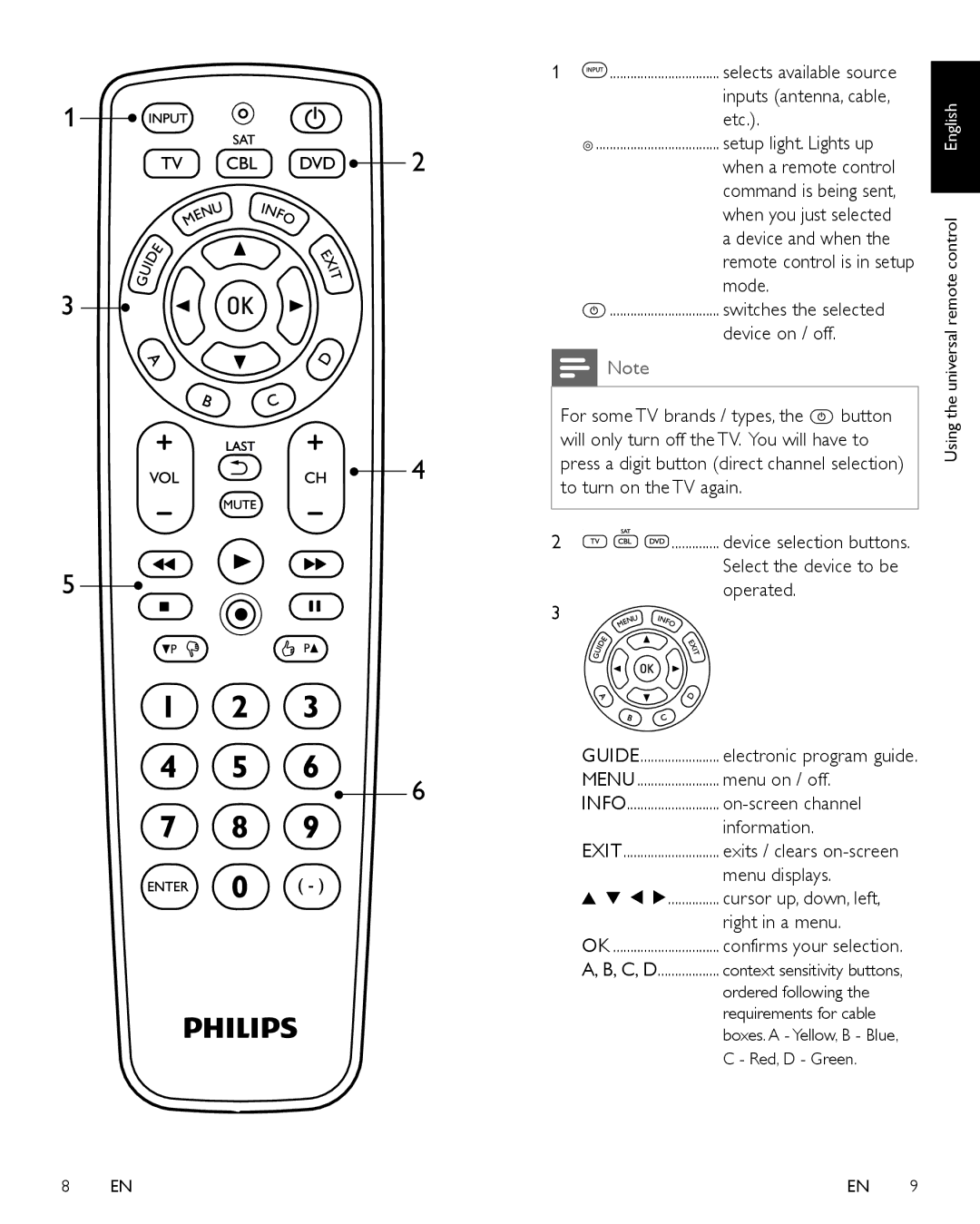1
3
5
2
4
6
1 | selects available source |
| inputs (antenna, cable, |
| etc.). |
![]() ..................................... setup light. Lights up
..................................... setup light. Lights up
when a remote control command is being sent, when you just selected a device and when the remote control is in setup mode.
![]() ................................ switches the selected
................................ switches the selected
device on / off.
Note
For some TV brands / types, the ![]() button will only turn off the TV. You will have to press a digit button (direct channel selection) to turn on the TV again.
button will only turn off the TV. You will have to press a digit button (direct channel selection) to turn on the TV again.
2 | device selection buttons. |
| Select the device to be |
operated.
3
GUIDE | electronic program guide. |
MENU | menu on / off. |
INFO |
|
EXIT | information. |
exits / clears | |
| menu displays. |
3 4 1 2 | cursor up, down, left, |
OK | right in a menu. |
confirms your selection. | |
A, B, C, D | context sensitivity buttons, |
| ordered following the |
| requirements for cable |
| boxes. A - Yellow, B - Blue, |
| C - Red, D - Green. |
Using the universal remote control English
8 | EN | EN | 9 |