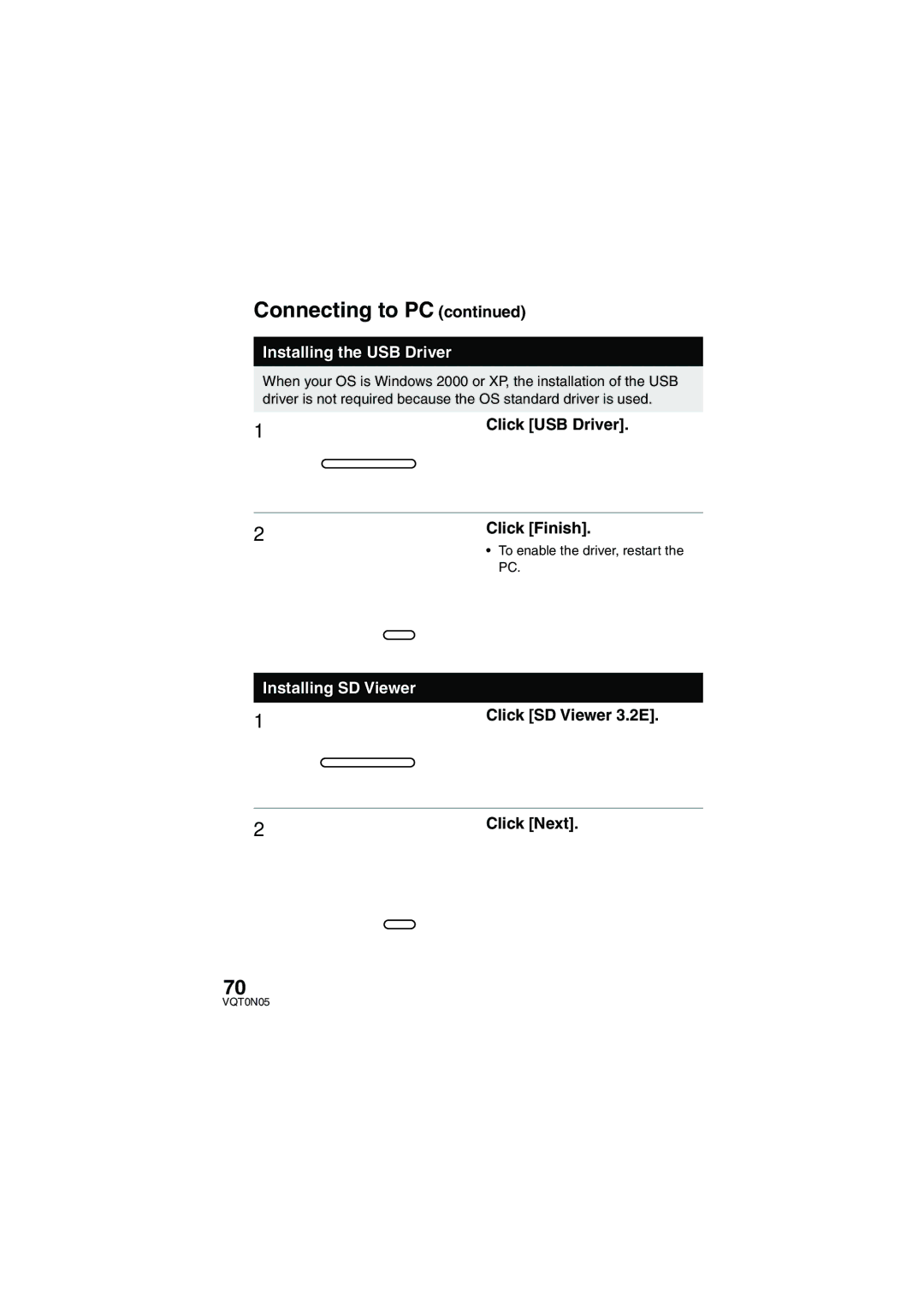SV-AS30 specifications
The Panasonic SV-AS30 is a compact and innovative digital camera that exemplifies the merging of advanced technology with user-friendly design. Launched as part of Panasonic’s renowned lineup, this camera is engineered to cater to photography enthusiasts seeking both portability and versatility in their shooting experience.One of the standout features of the SV-AS30 is its impressive imaging capabilities. The camera is equipped with a high-resolution 3.1-megapixel sensor, which allows users to capture vibrant and detailed images, whether in bright daylight or low-light conditions. This is complemented by a 3x optical zoom lens that provides flexibility in framing shots from various distances, making it suitable for everything from close-ups of nature to sweeping landscapes.
The SV-AS30 also incorporates advanced image stabilization technology, which minimizes the impact of camera shake. This feature is particularly useful for capturing sharp images when shooting handheld or in challenging conditions. Additionally, the camera supports multiple shooting modes, including portrait, landscape, and night scenes, giving users the ability to adapt their settings to the specific scenario.
In terms of design, the SV-AS30 is lightweight and compact, making it easy to carry around without compromising on functionality. Its intuitive interface includes a bright LCD screen that aids in composition and allows for easy navigation through menus and settings. Users can also take advantage of various digital effects, enhancing the creative potential of their photography.
The camera supports both JPEG and AVI formats for images and video, respectively, allowing for versatile media capture. Furthermore, the SV-AS30 comes with built-in memory, with the option to expand storage using SD cards, ensuring ample space for all your photographic endeavors.
With its fusion of cutting-edge technology, user-centric features, and portability, the Panasonic SV-AS30 stands out as a remarkable choice for those in pursuit of high-quality imaging and a seamless shooting experience. Its balance of performance and convenience makes it a worthy companion for capturing life’s moments in stunning detail. Whether you are a novice looking to explore photography or a seasoned user in need of a reliable camera, the SV-AS30 delivers on all fronts.