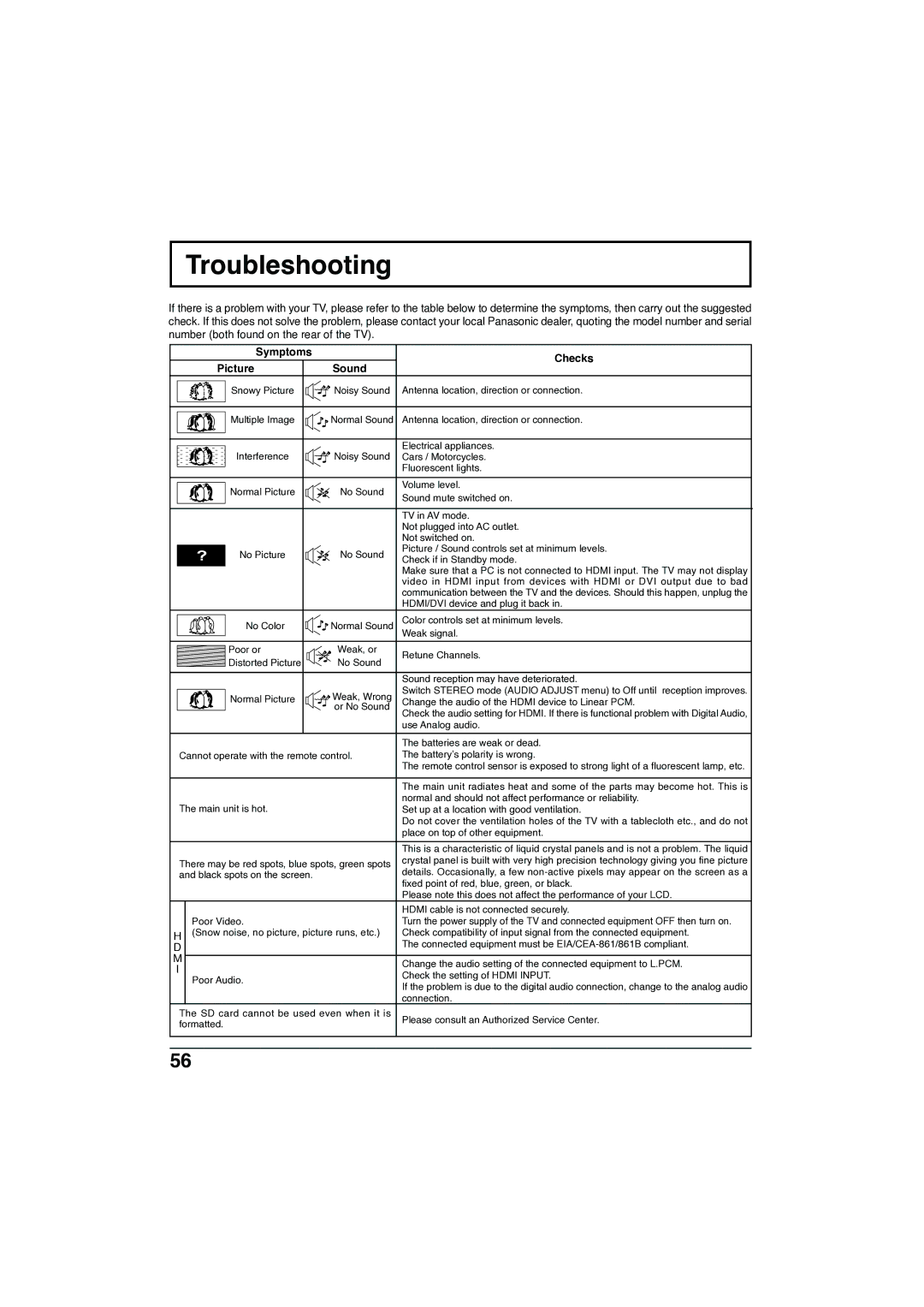English
For assistance, please call 1-800-211-PANA
For assistance, please call
Important Safety Instructions
Important Safety Instructions for LCD TV
Important Safety Instructions
Secure ventilation
Dear Panasonic Customer
Table of Contents
Accessories
Remote control battery
Check that you have the accessories and items shown
Precaution on battery use
Installation
Removal Reinstallation
Main Unit
Remote Control
Location of Controls
Audio Track 1 of 1 English
Cable Box Connection
Connections
Antenna Connection
Audio / Video Connections
Audio OUT Connection
Video 1 / 2 Input Connection
Component Video Input Connection
Attaching the ferrite core
1080i
480p
480i
Front Panel Connection
Procedure
CableCARDTM Connection
Input Setup
Power on / OFF
First Time Setup
Auto Scan
Language
To return to the previous menu
To exit the menu
Watching TV programs
VHF and UHF
Cable TV
Press to select the TV channel 3 or
Press to select Ex. Picture menu Sub-menu
Press to adjust
Menu Navigation
To select Other Adjust sub-menu
Menu Navigation
Pic Mode
Other Adjust
Picture
Explanations
Temperature
Advanced Adjust
Color Temp
AI Picture
Audio
Bass / Treble / Balance / Normal
Bass
AI Sound
Hdmi
Surround
Equalizer
Favorite
Press to select Surf Mode
Channel
Preset Labels
Captions
Manual Labels
Press to select Caption
Timer
Sleep
Input Labels
Press to select Input Labels
Set
Timer
Day
To activate the Timer
Clock Set
Day Set
Press to enter your selection
Setup
Input Setup
Press to select Input Setup
Program CH
Manual Program
Press to select Language
Signal Meter For digital channels only
Language
Analog
CC Mode
Closed Caption
Digital
Press to select Digital Press to enter the sub-menu field
CableCARDTM
Lock Set
Lock
Blocking messages
Channel Lock
Block Program
Customer Caution
Password
Press to select Password
How Long?
Time
Card operations
Inserting and removing a card
Compatible card type and card size
If the eject button does not pop out
Folders and Files
Example folder structure
SD Menu
To return to the SD Menu
To exit Card operation
SD Record
Set Up
Movie Menu
During the playback
Lock / Unlock the file
Picture Menu
Rotate / Skip
Record Setting
Press to select Record Setting
Rec Mode Extrafine, Superfine, Fine, Normal, Economy
Press to select the recording mode
Press to display the memory left
Format
Memory Left
Error messages
To cancel the Split operation
To select the input mode of Split frame
Split Operation
To swap the pictures
Zoom Full Just Press to change the aspect mode
Aspect Controls
Mode
Picture Explanation
Programming the remote control code
To find a code not listed in the index
Brand Code
Infrared Code Index
Codes for VCR
Codes for DVD
Codes for CD
Codes for Personal Video Recorders
Codes for Cassette Deck
Codes for Cable Box
Codes for Receivers
Codes for DBS
Mode Operational Key Chart
KEY Name DTV Mode Cable Mode DBS Mode
VCR2
Tape
Checks
Troubleshooting
Symptoms Picture Sound
Specifications
Maintenance
Panasonic LCD Televisions Limited Warranty
Limited Warranty
Customer Services Directory
GNU General Public License
GNU Lesser General Public License
Page
How to Apply These Terms to Your New Libraries
Page
Page
Page
Page
Page
Customer’s Record
Para solicitar ayuda, llame al 1-800-211-PANA
Para solicitar ayuda, llame al
Español
Envíe correo electrónico a consumerproducts@panasonic.com
Instrucciones de seguridad importantes
Instrucciones de seguridad importantes para el televisor LCD
Instrucciones de seguridad importantes
Ventilación segura
Estimado cliente de Panasonic
Índice
Funcionamiento de equipos periféricos
Accesorios
Pilas en el control remote
Compruebe que ha recibido todos los accesorios indicados
Precauciones relacionadas con el uso de las pilas
Instalación
ExtracciónInstalación
Transmisor del mando a distancia
Ubicación de los controles
Aparato principal
Videograbadora DBS Satélite de emisión digital
CBL Televisión por cable
TV digital AUX Auxiliar
Pista de audio 1 de 1 Español
Conexiones
Conexión de la antena
Conexión de decodificador de televisión por cable
Notas
Conexiones audio / vídeo
Conexión Audio OUT
Nota
Conexión Video 1 / 2 Input
Conexión Component Video Input
De puntos H Frecuencia de exploración vertical Hz 720p
Instalación del núcleo de ferrita
Señal Video compatible
Procedimiento
Conexión de CableCARDTM
Conexiones del panel frontal
El botón Power Sensor del control remoto
Encendido / apagado de la alimentación
Ajuste Inicial
Sel. de Entrada
Auto Escaneo
Lengua
Para volver al menú anterior
Para salir de los menús
Televisión por cable
Para ver programas de TV
VHF y UHF
Navegación por menús
Presione para Ej. Menú Picture Imagen Seleccionar el
Submenú
Presione para
Para seleccionar el submenú Otros Ajustes
Presione para seleccionar Otros Ajustes
Presione para visualizar el submenú
Presione para seleccionar el submenú
Picture Imagen
Modo
Otros Ajustes
Elemento Explicaciones
Temp Color
Imagen IA
Realce Color
Reduc de Ruido
Realza el volumen de los altavoces izquierdo / derecho
Bajos / Altos / Balance / Normal
Sonido IA
Presione para seleccionar Si u No
Ent. Hdmi
Envolvente
Altavoces
Channel Canal
Favoritos
Presione para seleccionar Prefijado
Titulado
Prefijado
Titulos Manuales
Presione para seleccionar Titulos Manuales
Presione para seleccionar Entrada de RF
Presione para seleccionar Antena a o Antena B
Ponga Titulo
Cronometro
Apagado
Presione para seleccionar Activar o No
Cronometro
Fijar
Para activar el temporizador
Reloj
Aj. de Dia
Presione para introducir su elección
Setup Programación
Programar Canal
Sel. de Entrada
Presione para seleccionar Sel. de Entrada
Prog. Manual
Presione para introducir el campo de submenús
Medidor de señal Para canales digitales solamente
Lengua
Presione para seleccionar Analogo
Estilo Automatico, Negro, Blanco, Rojo, Verde
Other Adj. Otro ajuste
Autoencendido Si o No
Econ Energía Std. o Ahor
Ajuste Acerc
Lock Bloqueo
Mensajes de bloqueo
Lock Set Bloqueo
Introduzca una contraseña de 4 dígitos
Channel Lock Bloqueo de Canal
Block Program Bloqueo de Programa
Precauciones del cliente
Cuanto tiempo?
Codigo
Hora
Presione para seleccionar Codigo
Tarjetas compatibles y tamaño de tarjetas
Operaciones de la tarjeta
Introducción y extracción de una tarjeta
Carpetas y archivos
Ejemplo de estructura de carpeta
Menu SD
Para volver al Menu SD
Grabar en SD
Para salir de la operación de la tarjeta
Menu de pelicula
Durante la reproducción
Bloquear / desbloquear el archivo
Borrar el archivo
Presione para visualizar el submenú
Menu de imagenes
Girar / Saltar
Grabar Extrafino, Superfino, Fino, Normal, Economia
Aj. de grabado
Presione para seleccionar Aj. de grabado
Presione para visualizar la memoria remanente
Formatear
Memoria Restante
Mensajes de error
Para cancelar la operación Split
Operación Split
Para cambiar las imágenes
Para seleccionar el modo de entrada del cuadro Split
Controles de Aspecto
Modo
Acerc
Presione para cambiar el modo de aspecto
Programación del código de control remoto
Para encontrar el código no listado en el índice
Marca Código
Índice de claves infrarrojas
Claves para videograbadora
Claves para DVD
Claves para CD
Claves para videograbadoras personales
Claves para platina de casete
Claves para decodificadores de televisión por cable
Claves para receptores
Claves para DBS
Tabla de teclas operacionales
Modo DTV Modo Cable Modo DBS
Nombre DE Modo VCR Modo DVD/CD Modo AUX
Comprobaciones
Tabla de solución de problemas
Síntomas Imagen Sonido
Especificaciones
Mantenimiento
Notas
Notas
Notas
Notas
Anotación del cliente