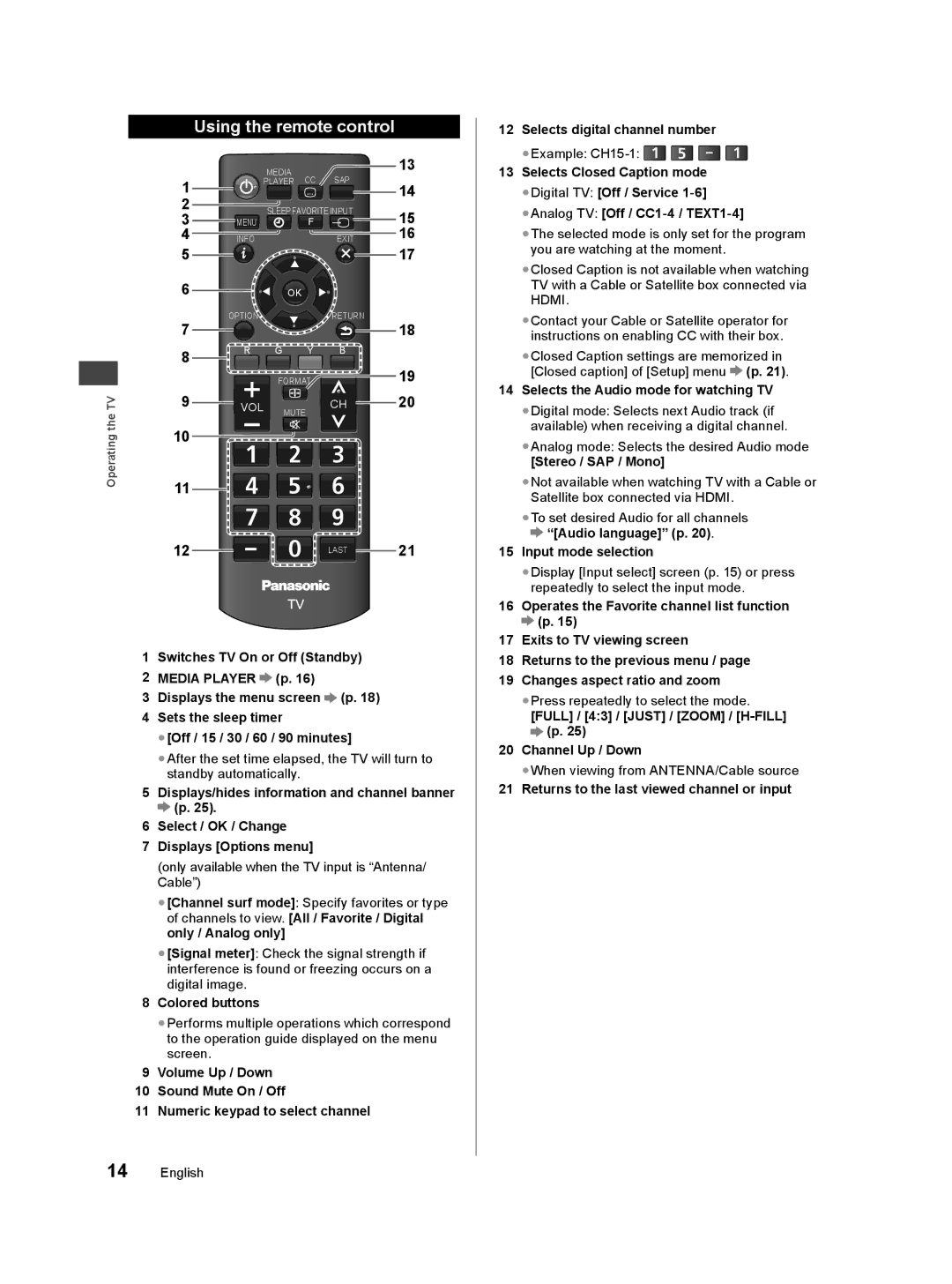Using the remote control
|
|
|
|
|
|
| MEDIA | CC | SAP | 13 | |||
| 1 |
|
|
|
|
| PLAYER | 14 | |||||
|
|
|
|
|
|
|
|
|
|
|
| ||
|
|
|
|
|
|
|
|
|
|
|
| ||
| 2 |
|
|
|
|
| SLEEPFAVORITEINPUT | 15 | |||||
| 3 |
|
|
| MENU |
| F |
|
|
|
| ||
|
|
|
|
|
|
|
|
| |||||
| 4 |
|
|
| INFO |
|
| EXIT | 16 | ||||
| 5 |
|
|
|
|
|
|
|
|
|
|
| 17 |
|
|
|
|
|
|
|
|
|
|
|
| ||
| 6 |
|
|
|
|
| OK |
|
|
|
|
|
|
|
| OPTION |
| RETURN |
| ||||||||
| 7 |
|
|
| 18 | ||||||||
|
|
|
|
|
|
|
|
|
|
|
| ||
|
|
|
| R G | Y | B | |||||||
| 8 |
|
|
|
| ||||||||
|
|
|
|
|
| FORMAT |
|
|
|
| 19 | ||
|
|
|
|
|
|
|
|
|
| ||||
|
|
|
|
|
|
|
|
|
|
| |||
TV | 9 |
|
|
| VOL | MUTE | CH |
| 20 | ||||
|
|
| |||||||||||
the |
|
|
|
|
|
|
|
|
|
|
| ||
10 |
|
|
|
|
|
|
|
|
|
|
|
| |
Operating |
|
|
|
|
|
|
|
|
|
|
|
| |
11 |
|
|
|
|
|
|
|
|
|
|
|
| |
|
|
|
|
|
|
|
|
|
|
|
| 21 | |
| 12 |
|
|
|
|
|
|
| LAST |
| |||
|
|
|
|
|
|
|
|
| |||||
1 Switches TV On or Off (Standby)
2 MEDIA PLAYER ![]() (p. 16)
(p. 16)
3 Displays the menu screen ![]() (p. 18)
(p. 18)
4Sets the sleep timer
●[Off / 15 / 30 / 60 / 90 minutes]
●After the set time elapsed, the TV will turn to standby automatically.
5Displays/hides information and channel banner ![]() (p. 25).
(p. 25).
6Select / OK / Change
7Displays [Options menu]
(only available when the TV input is “Antenna/ Cable”)
●[Channel surf mode]: Specify favorites or type of channels to view. [All / Favorite / Digital only / Analog only]
●[Signal meter]: Check the signal strength if interference is found or freezing occurs on a digital image.
8Colored buttons
●Performs multiple operations which correspond to the operation guide displayed on the menu screen.
9Volume Up / Down
10Sound Mute On / Off
11Numeric keypad to select channel
12Selects digital channel number
●Example: ![]()
![]()
![]()
![]()
13Selects Closed Caption mode
●Digital TV: [Off / Service
●Analog TV: [Off /
●The selected mode is only set for the program you are watching at the moment.
●Closed Caption is not available when watching TV with a Cable or Satellite box connected via HDMI.
●Contact your Cable or Satellite operator for instructions on enabling CC with their box.
●Closed Caption settings are memorized in [Closed caption] of [Setup] menu ![]() (p. 21).
(p. 21).
14Selects the Audio mode for watching TV
●Digital mode: Selects next Audio track (if available) when receiving a digital channel.
●Analog mode: Selects the desired Audio mode
[Stereo / SAP / Mono]
●Not available when watching TV with a Cable or Satellite box connected via HDMI.
●To set desired Audio for all channels ![]() “[Audio language]” (p. 20).
“[Audio language]” (p. 20).
15Input mode selection
●Display [Input select] screen (p. 15) or press repeatedly to select the input mode.
16Operates the Favorite channel list function ![]() (p. 15)
(p. 15)
17Exits to TV viewing screen
18Returns to the previous menu / page
19Changes aspect ratio and zoom
●Press repeatedly to select the mode.
[FULL] / [4:3] / [JUST] / [ZOOM] / ![]() (p. 25)
(p. 25)
20Channel Up / Down
●When viewing from ANTENNA/Cable source
21Returns to the last viewed channel or input
14English