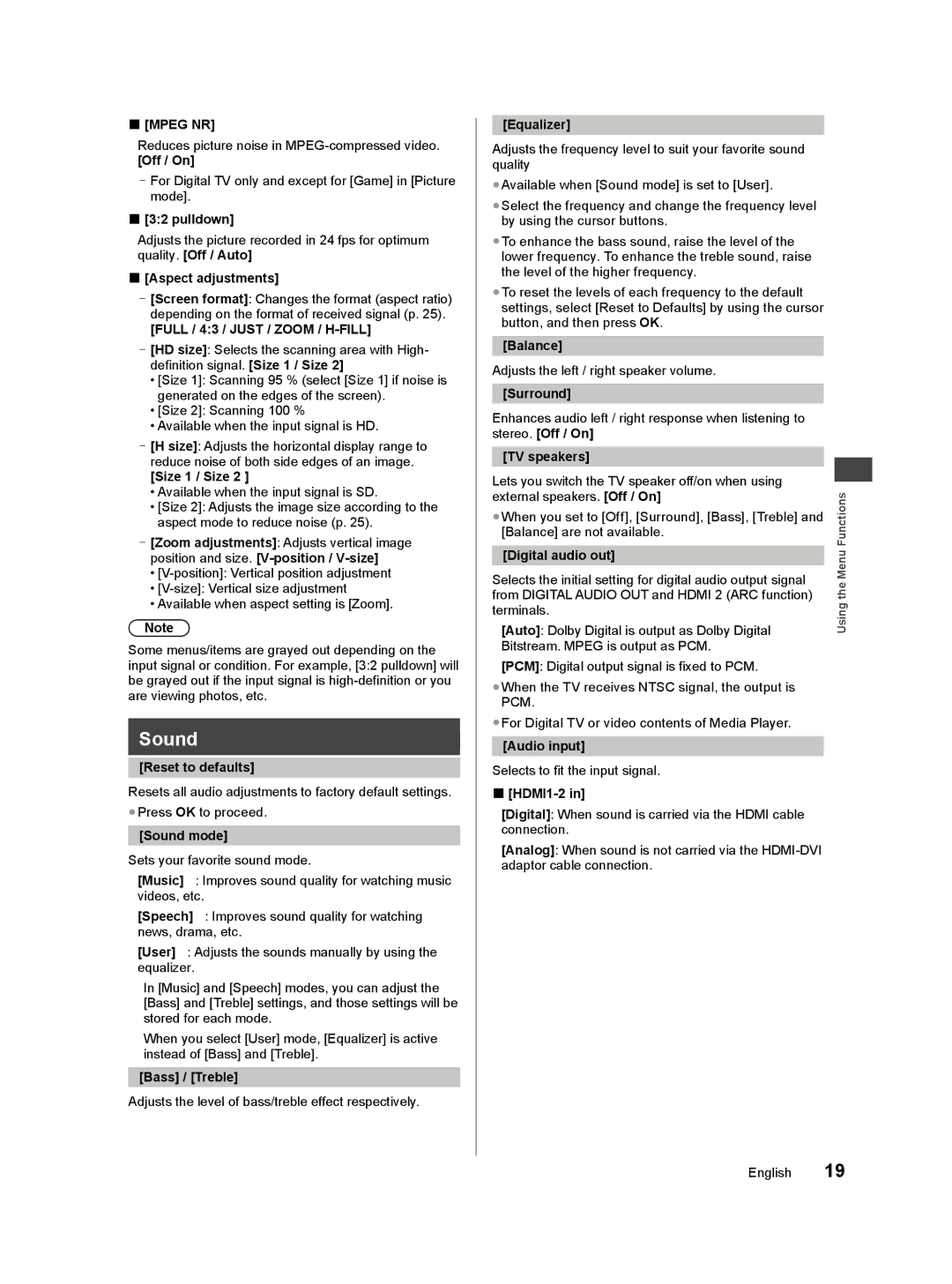■[MPEG NR]
Reduces picture noise in
[Off / On]
–For Digital TV only and except for [Game] in [Picture mode].
■[3:2 pulldown]
Adjusts the picture recorded in 24 fps for optimum quality. [Off / Auto]
■[Aspect adjustments]
–[Screen format]: Changes the format (aspect ratio) depending on the format of received signal (p. 25).
[FULL / 4:3 / JUST / ZOOM / H-FILL]
–[HD size]: Selects the scanning area with High- definition signal. [Size 1 / Size 2]
•[Size 1]: Scanning 95 % (select [Size 1] if noise is generated on the edges of the screen).
•[Size 2]: Scanning 100 %
•Available when the input signal is HD.
–[H size]: Adjusts the horizontal display range to reduce noise of both side edges of an image.
[Size 1 / Size 2 ]
•Available when the input signal is SD.
•[Size 2]: Adjusts the image size according to the aspect mode to reduce noise (p. 25).
–[Zoom adjustments]: Adjusts vertical image position and size.
•
•
•Available when aspect setting is [Zoom].
Note
Some menus/items are grayed out depending on the input signal or condition. For example, [3:2 pulldown] will be grayed out if the input signal is
Sound
[Reset to defaults]
Resets all audio adjustments to factory default settings.
●Press OK to proceed.
[Sound mode]
Sets your favorite sound mode.
[Music]∗1: Improves sound quality for watching music videos, etc.
[Speech]∗1: Improves sound quality for watching news, drama, etc.
[User]∗2: Adjusts the sounds manually by using the equalizer.
∗1 In [Music] and [Speech] modes, you can adjust the [Bass] and [Treble] settings, and those settings will be stored for each mode.
∗2 When you select [User] mode, [Equalizer] is active instead of [Bass] and [Treble].
[Bass] / [Treble]
Adjusts the level of bass/treble effect respectively.
[Equalizer]
Adjusts the frequency level to suit your favorite sound quality
●Available when [Sound mode] is set to [User].
●Select the frequency and change the frequency level by using the cursor buttons.
●To enhance the bass sound, raise the level of the lower frequency. To enhance the treble sound, raise the level of the higher frequency.
●To reset the levels of each frequency to the default settings, select [Reset to Defaults] by using the cursor button, and then press OK.
[Balance]
Adjusts the left / right speaker volume.
[Surround]
Enhances audio left / right response when listening to stereo. [Off / On]
[TV speakers]
Lets you switch the TV speaker off/on when using external speakers. [Off / On]
●When you set to [Off], [Surround], [Bass], [Treble] and [Balance] are not available.
[Digital audio out]
Selects the initial setting for digital audio output signal from DIGITAL AUDIO OUT and HDMI 2 (ARC function) terminals.
[Auto]: Dolby Digital is output as Dolby Digital Bitstream. MPEG is output as PCM.
[PCM]: Digital output signal is fixed to PCM.
●When the TV receives NTSC signal, the output is PCM.
●For Digital TV or video contents of Media Player.
[Audio input]
Selects to fit the input signal.
■[HDMI1-2 in]
[Digital]: When sound is carried via the HDMI cable connection.
[Analog]: When sound is not carried via the
Using the Menu Functions
English 19