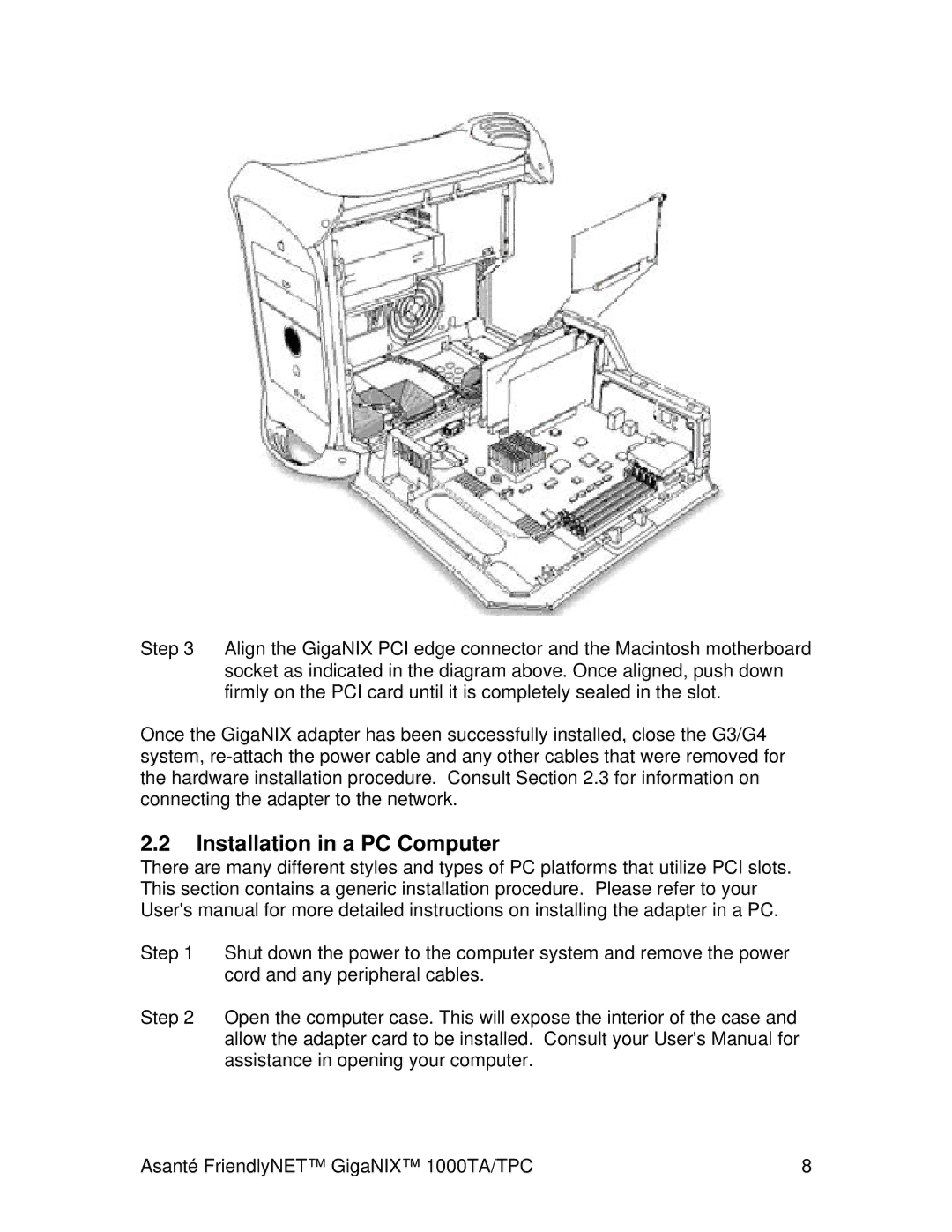Step 3 Align the GigaNIX PCI edge connector and the Macintosh motherboard socket as indicated in the diagram above. Once aligned, push down firmly on the PCI card until it is completely sealed in the slot.
Once the GigaNIX adapter has been successfully installed, close the G3/G4 system,
2.2Installation in a PC Computer
There are many different styles and types of PC platforms that utilize PCI slots. This section contains a generic installation procedure. Please refer to your User's manual for more detailed instructions on installing the adapter in a PC.
Step 1 Shut down the power to the computer system and remove the power cord and any peripheral cables.
Step 2 Open the computer case. This will expose the interior of the case and allow the adapter card to be installed. Consult your User's Manual for assistance in opening your computer.
Asanté FriendlyNET™ GigaNIX™ 1000TA/TPC | 8 |