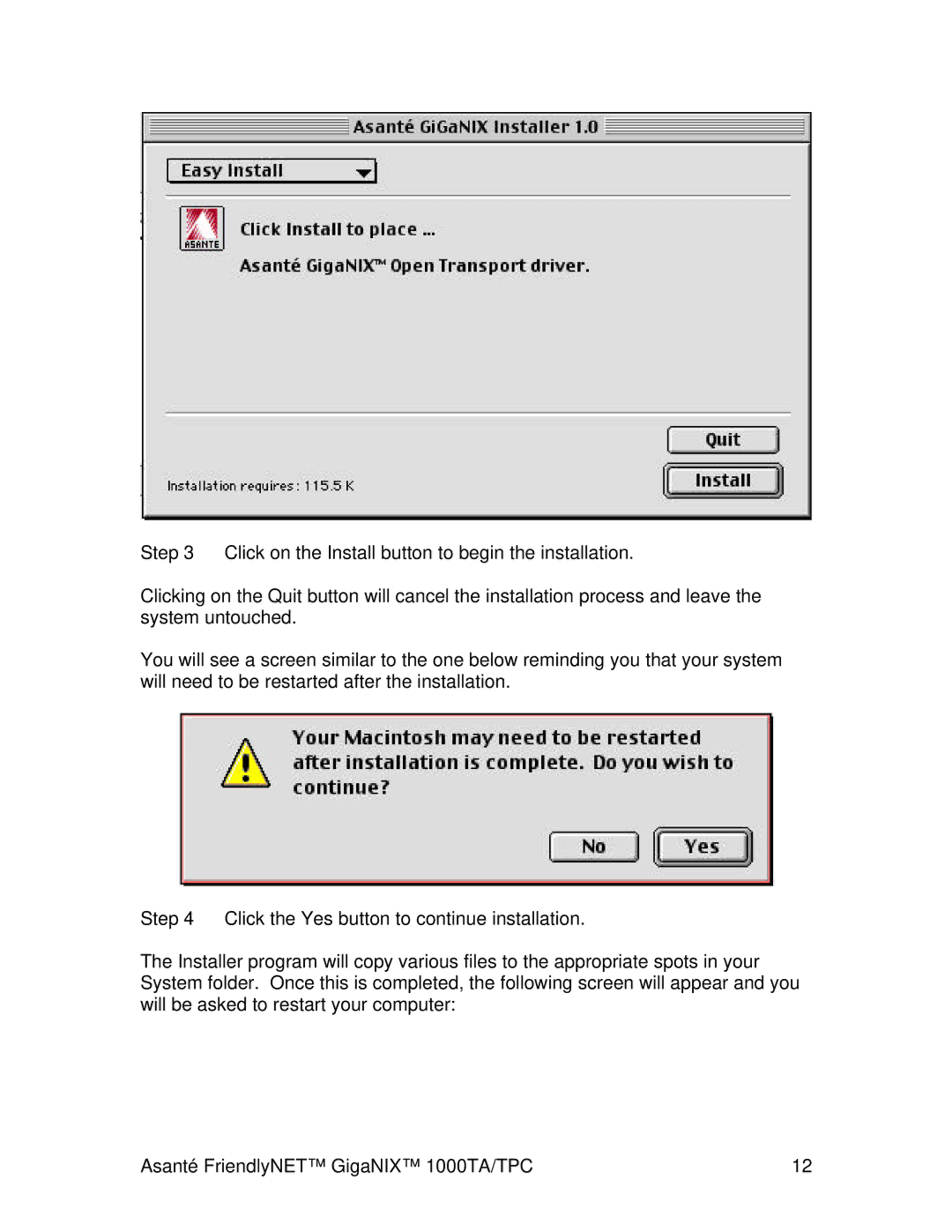Step 3 Click on the Install button to begin the installation.
Clicking on the Quit button will cancel the installation process and leave the system untouched.
You will see a screen similar to the one below reminding you that your system will need to be restarted after the installation.
Step 4 Click the Yes button to continue installation.
The Installer program will copy various files to the appropriate spots in your System folder. Once this is completed, the following screen will appear and you will be asked to restart your computer:
Asanté FriendlyNET™ GigaNIX™ 1000TA/TPC | 12 |