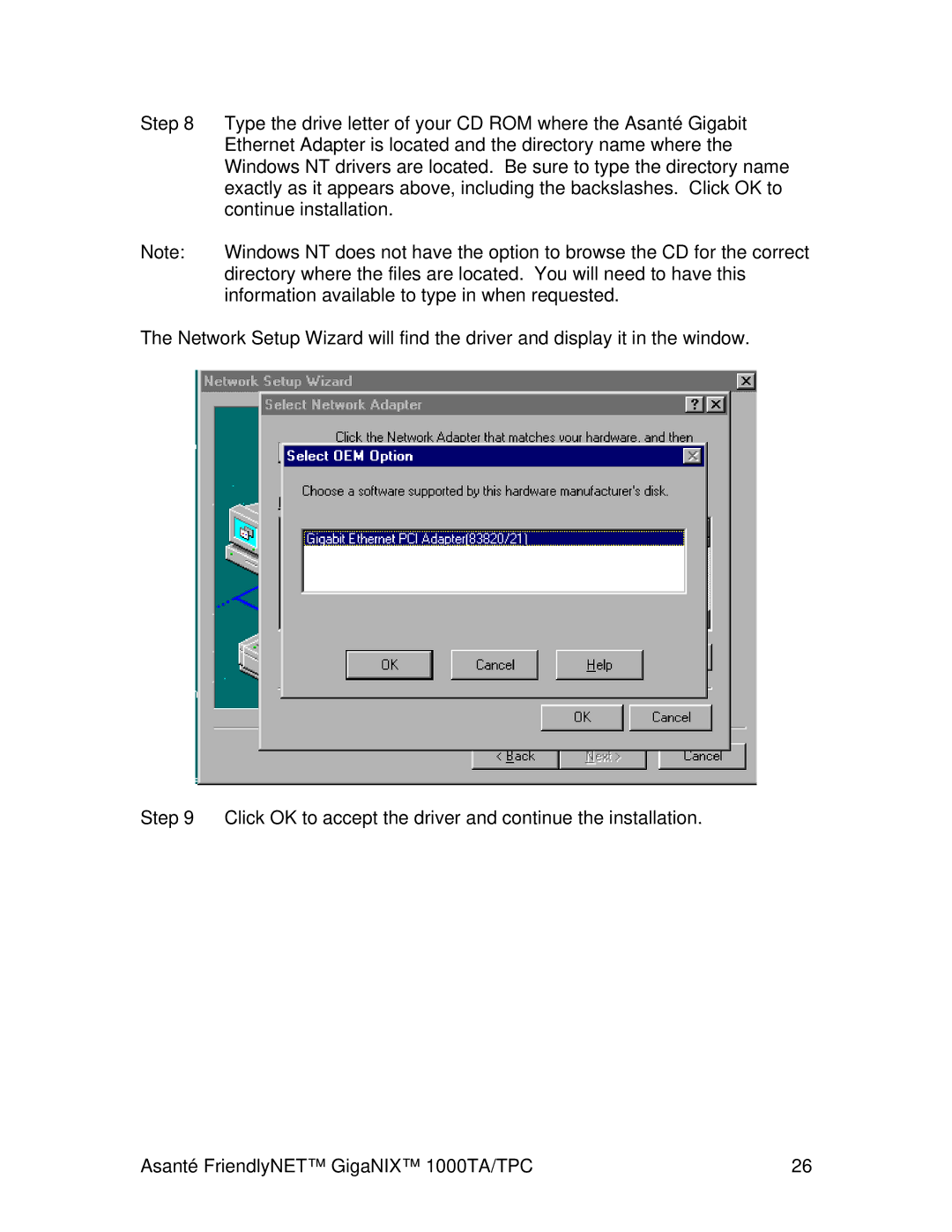Step 8 | Type the drive letter of your CD ROM where the Asanté Gigabit |
| Ethernet Adapter is located and the directory name where the |
| Windows NT drivers are located. Be sure to type the directory name |
| exactly as it appears above, including the backslashes. Click OK to |
| continue installation. |
Note: | Windows NT does not have the option to browse the CD for the correct |
| directory where the files are located. You will need to have this |
| information available to type in when requested. |
The Network Setup Wizard will find the driver and display it in the window.
Step 9 Click OK to accept the driver and continue the installation.
Asanté FriendlyNET™ GigaNIX™ 1000TA/TPC | 26 |