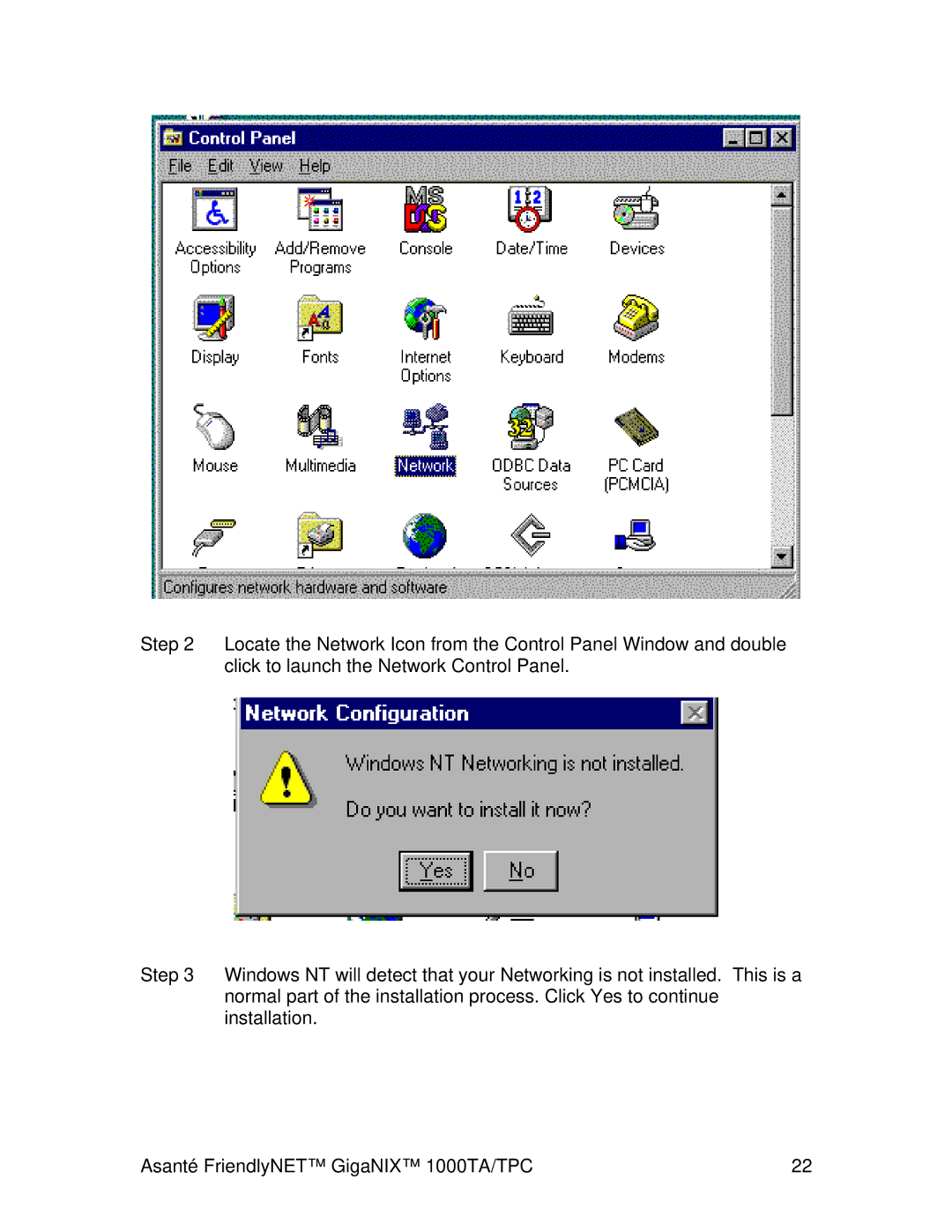Step 2 Locate the Network Icon from the Control Panel Window and double click to launch the Network Control Panel.
Step 3 Windows NT will detect that your Networking is not installed. This is a
normal part of the installation process. Click Yes to continue installation.
Asanté FriendlyNET™ GigaNIX™ 1000TA/TPC | 22 |