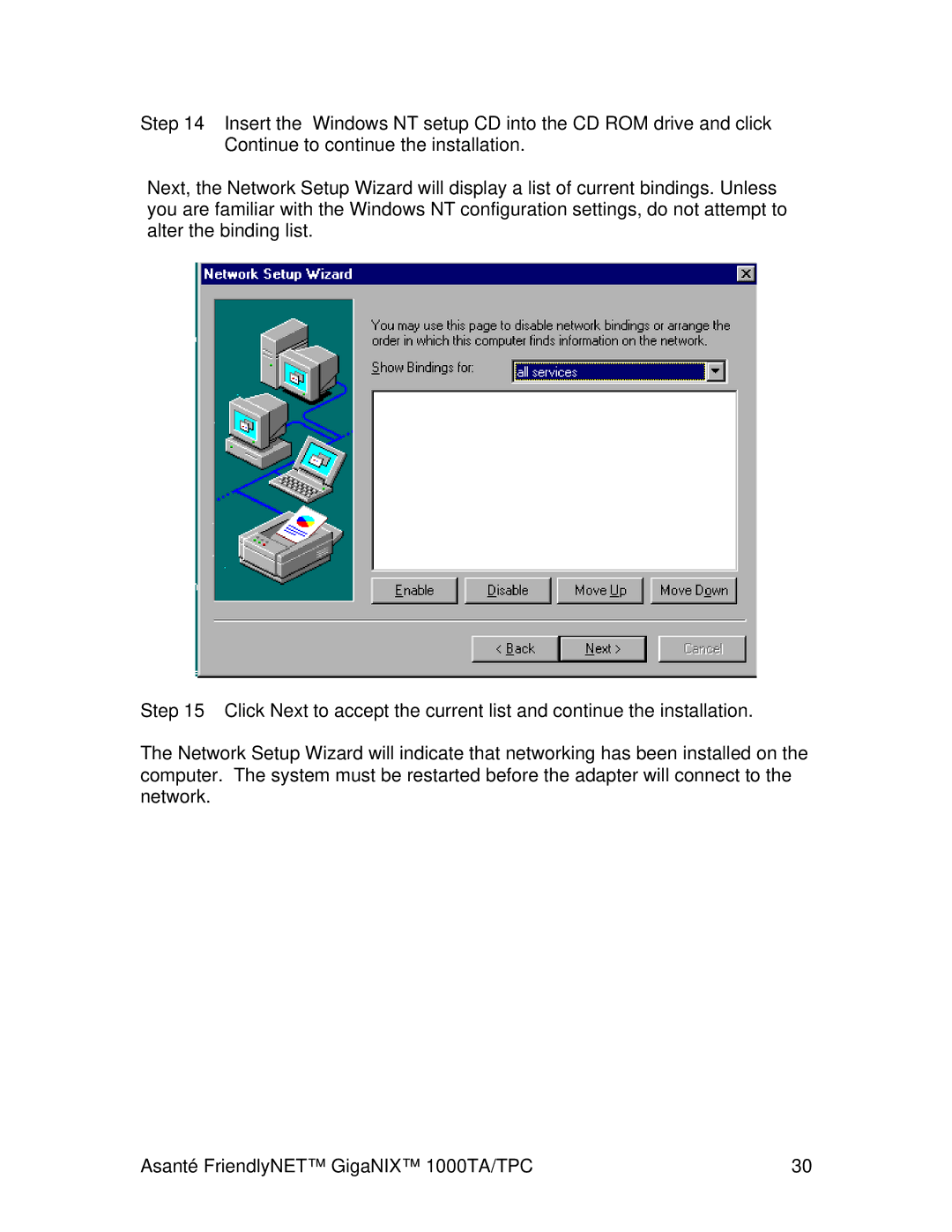Step 14 Insert the Windows NT setup CD into the CD ROM drive and click Continue to continue the installation.
Next, the Network Setup Wizard will display a list of current bindings. Unless you are familiar with the Windows NT configuration settings, do not attempt to alter the binding list.
Step 15 Click Next to accept the current list and continue the installation.
The Network Setup Wizard will indicate that networking has been installed on the computer. The system must be restarted before the adapter will connect to the network.
Asanté FriendlyNET™ GigaNIX™ 1000TA/TPC | 30 |