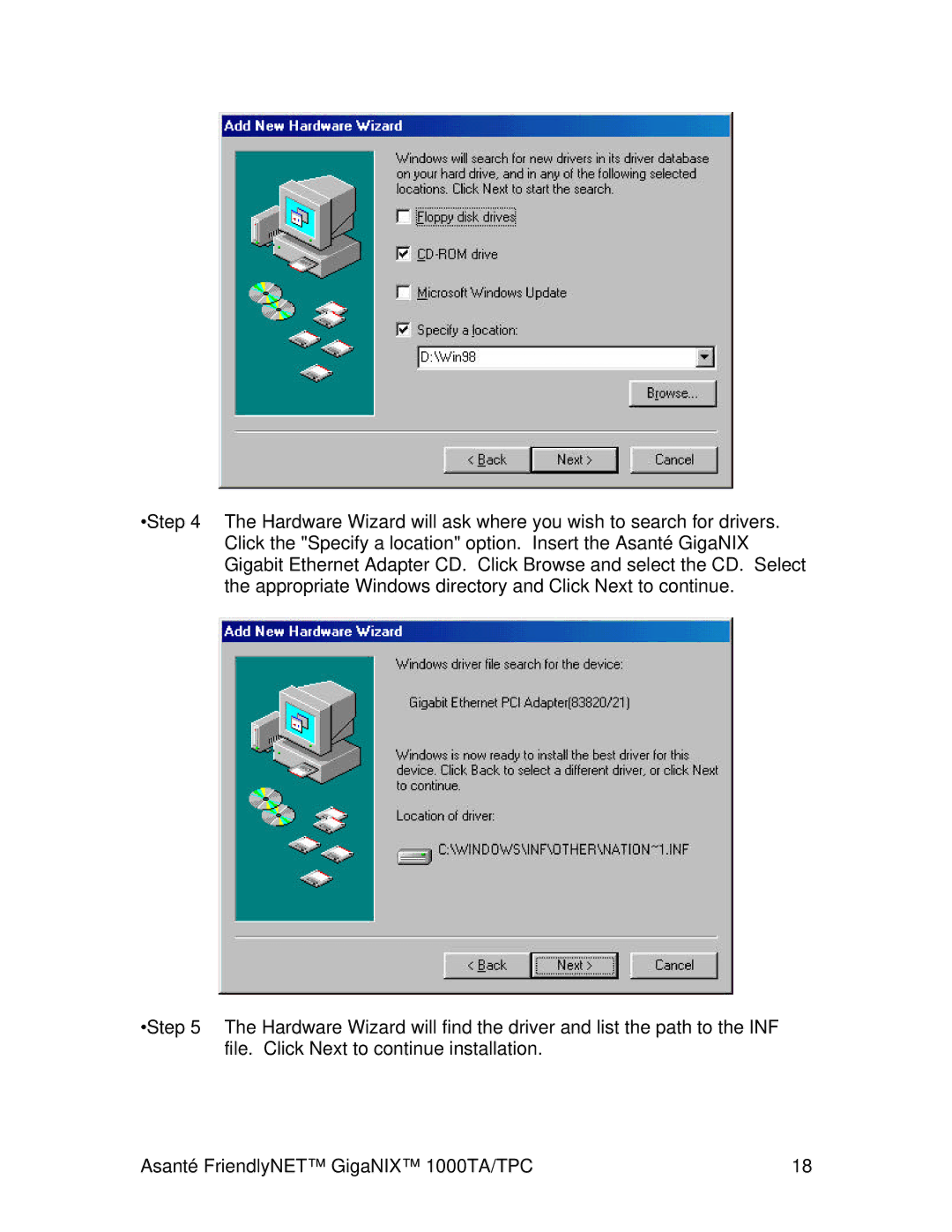•Step 4 The Hardware Wizard will ask where you wish to search for drivers. Click the "Specify a location" option. Insert the Asanté GigaNIX Gigabit Ethernet Adapter CD. Click Browse and select the CD. Select the appropriate Windows directory and Click Next to continue.
•Step 5 The Hardware Wizard will find the driver and list the path to the INF file. Click Next to continue installation.
Asanté FriendlyNET™ GigaNIX™ 1000TA/TPC | 18 |