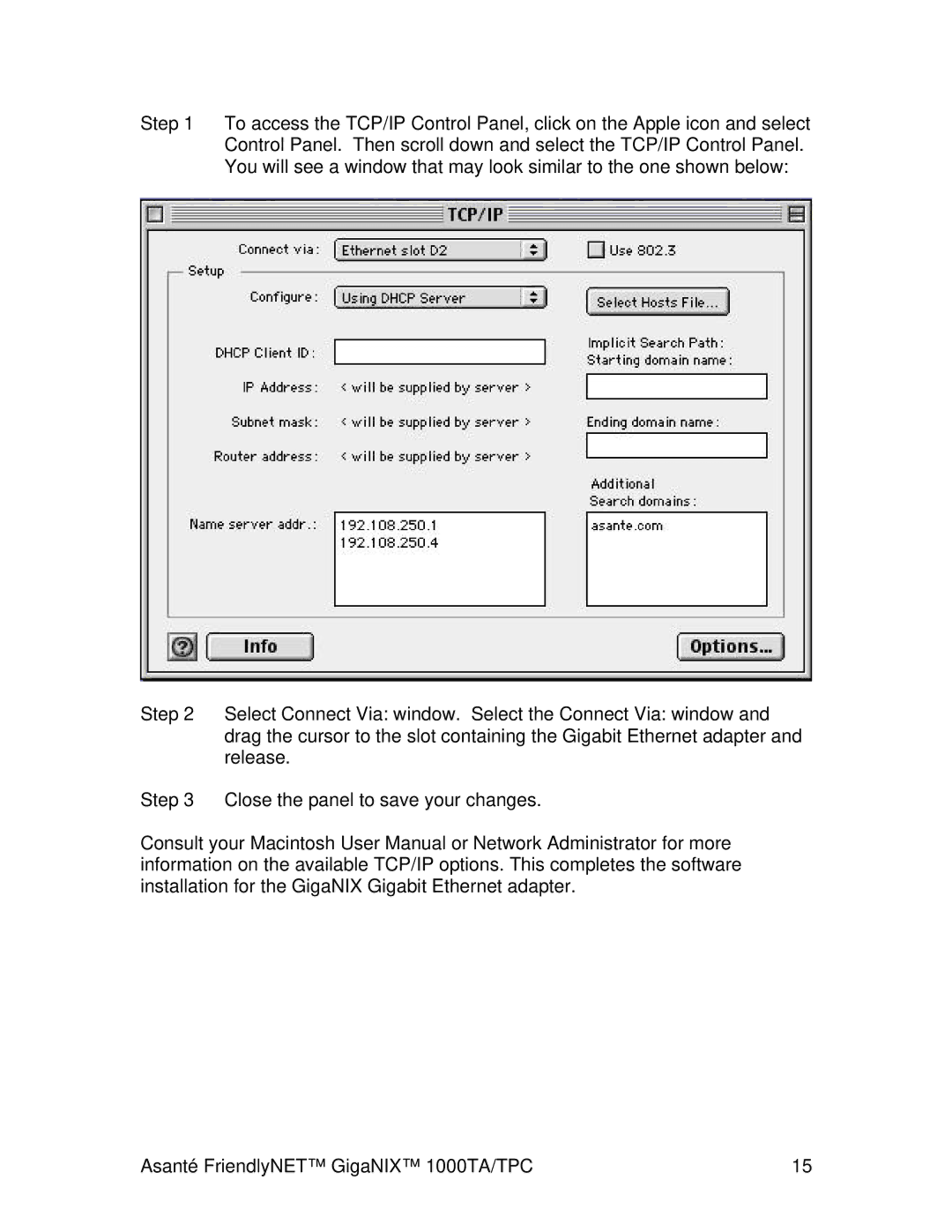Step 1 To access the TCP/IP Control Panel, click on the Apple icon and select Control Panel. Then scroll down and select the TCP/IP Control Panel. You will see a window that may look similar to the one shown below:
Step 2 Select Connect Via: window. Select the Connect Via: window and drag the cursor to the slot containing the Gigabit Ethernet adapter and release.
Step 3 Close the panel to save your changes.
Consult your Macintosh User Manual or Network Administrator for more information on the available TCP/IP options. This completes the software installation for the GigaNIX Gigabit Ethernet adapter.
Asanté FriendlyNET™ GigaNIX™ 1000TA/TPC | 15 |