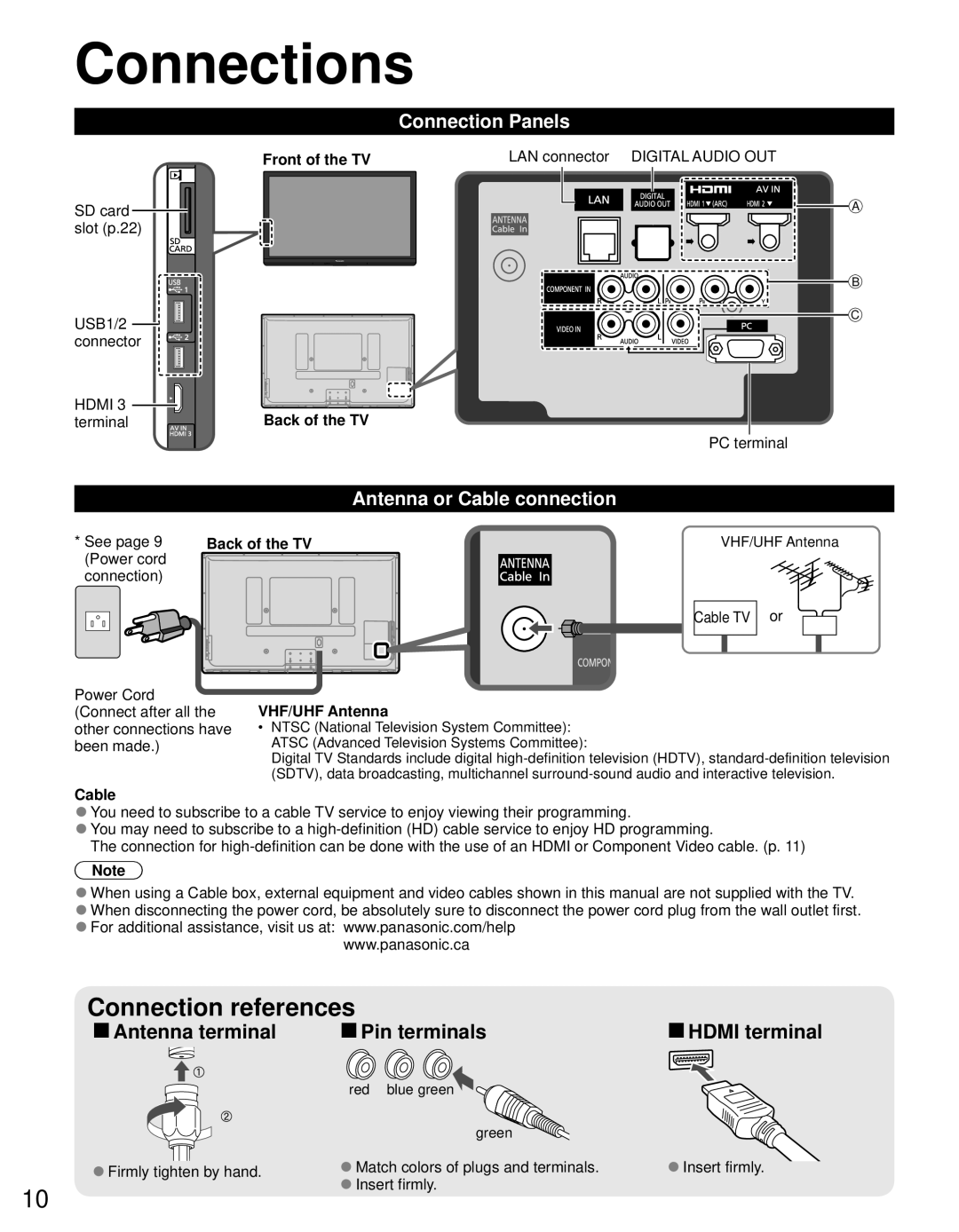Connections
Connection Panels
SD card ![]() slot (p.22)
slot (p.22)
USB1/2 ![]() connector
connector
HDMI 3 ![]() terminal
terminal
Front of the TV | LAN connector DIGITAL AUDIO OUT |
A
B
C
Back of the TV
PC terminal
|
| Antenna or Cable connection |
* See page 9 | Back of the TV | VHF/UHF Antenna |
(Power cord |
|
|
connection) |
|
|
|
| Cable TV or |
Power Cord (Connect after all the other connections have been made.)
VHF/UHF Antenna
•NTSC (National Television System Committee): ATSC (Advanced Television Systems Committee):
Digital TV Standards include digital
Cable
●You need to subscribe to a cable TV service to enjoy viewing their programming.
●You may need to subscribe to a
The connection for
Note
●When using a Cable box, external equipment and video cables shown in this manual are not supplied with the TV.
●When disconnecting the power cord, be absolutely sure to disconnect the power cord plug from the wall outlet first.
●For additional assistance, visit us at: www.panasonic.com/help
www.panasonic.ca
Connection references | |
■Antenna terminal | ■Pin terminals |
| red blue green |
| green |
●Firmly tighten by hand. | ●Match colors of plugs and terminals. |
10 | ●Insert firmly. |
| |
■HDMI terminal
●Insert firmly.