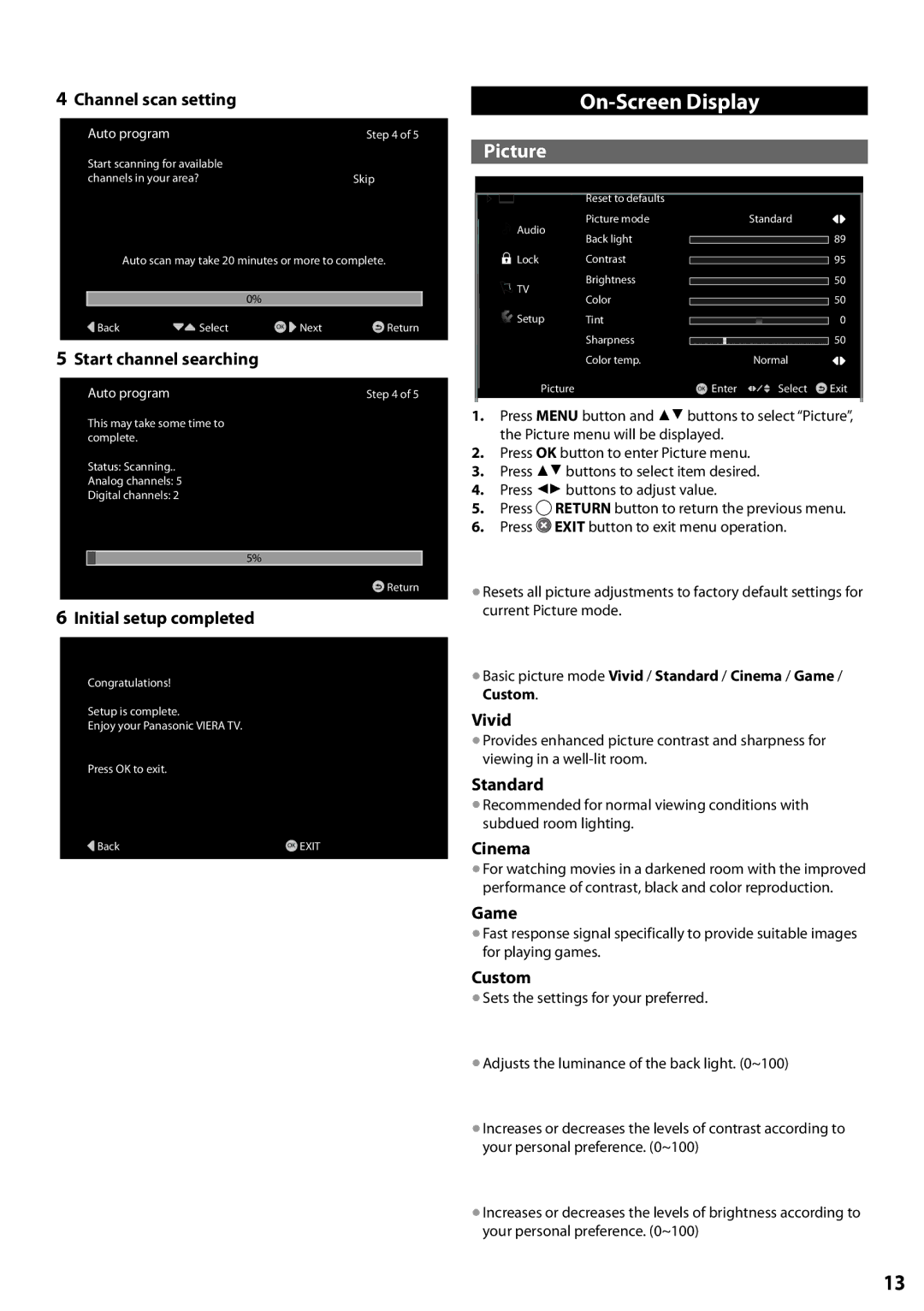4Channel scan setting
Auto program | Step 4 of 5 |
Start scanning for available |
|
Auto program | |
channels in your area? | Skip |
Auto scan may take 20 minutes or more to complete.
0%
Back |
|
|
| Select | OK | Next | Return |
|
| ||||||
|
| ||||||
|
|
|
|
|
|
|
|
5Start channel searching
On-Screen Display
Picture
|
| Picture | Reset to defaults |
|
|
|
|
| |
|
| Audio | Picture mode | Standard |
|
| |||
|
|
| |||||||
|
| Back light |
|
| 89 | ||||
|
|
|
|
| |||||
|
| Lock | Contrast |
|
| 95 | |||
|
|
|
| ||||||
|
| TV | Brightness |
|
| 50 | |||
|
|
|
| ||||||
|
| Color |
|
| 50 | ||||
|
| Setup |
|
| |||||
|
|
|
| ||||||
|
| Tint |
|
| 0 | ||||
|
|
|
| ||||||
|
|
| Sharpness |
|
| 50 | |||
|
|
|
|
| |||||
|
|
| Color temp. | Normal |
|
| |||
|
|
|
| ||||||
Auto program
This may take some time to complete.
Status: Scanning..
Analog channels: 5
Digital channels: 2
Step 4 of 5
5%
Picture | OK Enter | Select | Exit |
1.Press MENU button and ab buttons to select “Picture”, the Picture menu will be displayed.
2.Press OK button to enter Picture menu.
3.Press ab buttons to select item desired.
4.Press cd buttons to adjust value.
5.Press ![]() RETURN button to return the previous menu.
RETURN button to return the previous menu.
6.Press ![]() EXIT button to exit menu operation.
EXIT button to exit menu operation.
Reset to defaults
![]() Return
Return
6Initial setup completed
Congratulations!
Setup is complete.
Enjoy your Panasonic VIERA TV.
Press OK to exit.
Back | OK EXIT |
•Resets all picture adjustments to factory default settings for current Picture mode.
Picture mode
•Basic picture mode Vivid / Standard / Cinema / Game / Custom.
Vivid
•Provides enhanced picture contrast and sharpness for viewing in a
Standard
•Recommended for normal viewing conditions with subdued room lighting.
Cinema
•For watching movies in a darkened room with the improved performance of contrast, black and color reproduction.
Game
•Fast response signal specifically to provide suitable images for playing games.
Custom
•Sets the settings for your preferred.
•Adjusts the luminance of the back light. (0~100)
Contrast
•Increases or decreases the levels of contrast according to your personal preference. (0~100)
Brightness
•Increases or decreases the levels of brightness according to your personal preference. (0~100)
13