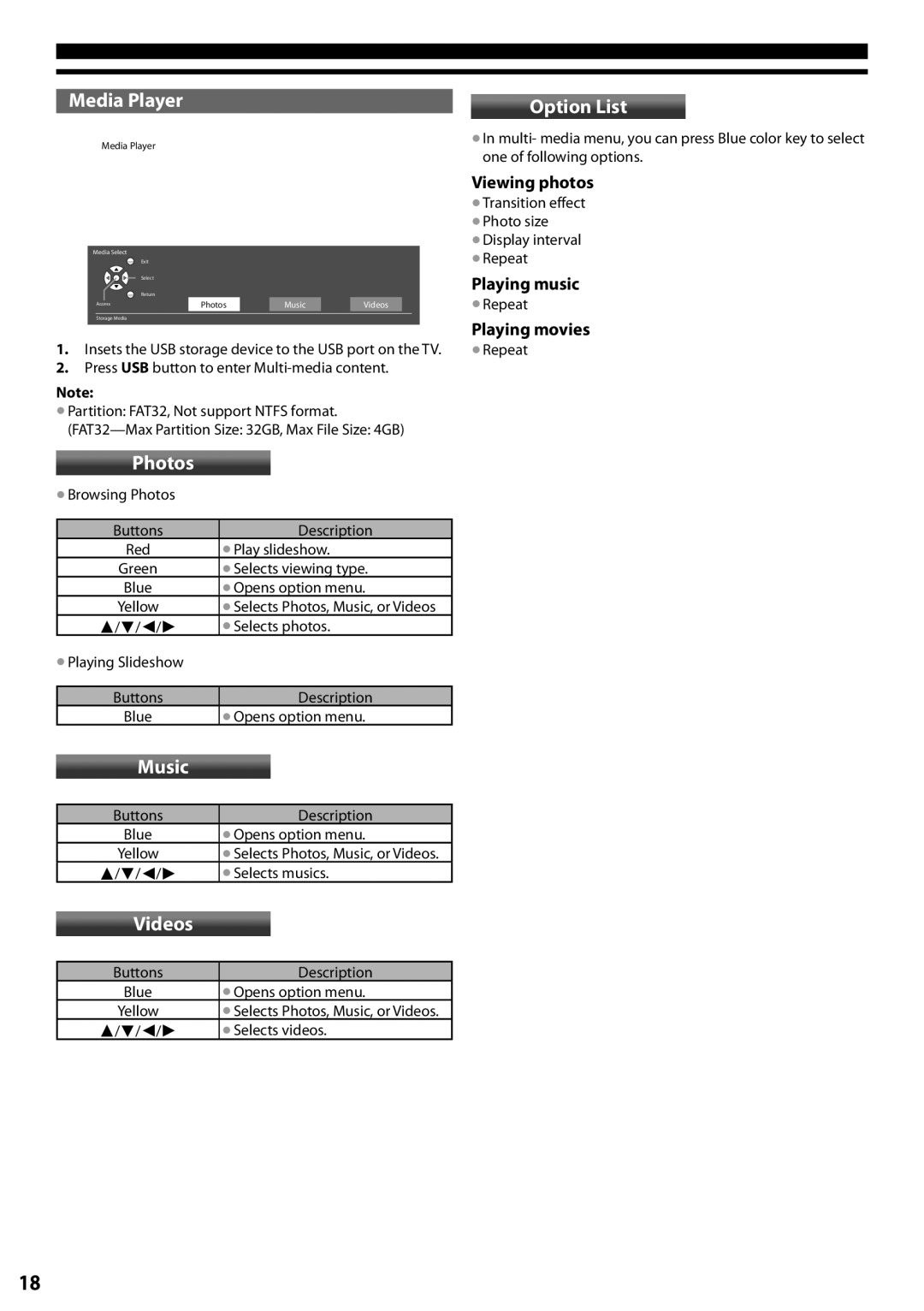Media Player
Media Player
Media Select
| Exit |
|
|
| Select |
|
|
| Return |
|
|
Access | Photos | Music | Videos |
Storage Media
1.Insets the USB storage device to the USB port on the TV.
2.Press USB button to enter
•Partition: FAT32, Not support NTFS format.
Photos
• Browsing Photos
Buttons | Description |
Red | • Play slideshow. |
Green | • Selects viewing type. |
Blue | • Opens option menu. |
Yellow | • Selects Photos, Music, or Videos |
a/b/c/d | • Selects photos. |
• Playing Slideshow |
|
|
|
Buttons | Description |
Blue | • Opens option menu. |
Music |
|
|
|
Buttons | Description |
Blue | • Opens option menu. |
Yellow | • Selects Photos, Music, or Videos. |
a/b/c/d | • Selects musics. |
Videos |
|
|
|
Buttons | Description |
Blue | • Opens option menu. |
Yellow | • Selects Photos, Music, or Videos. |
a/b/c/d | • Selects videos. |
Option List
•In multi- media menu, you can press Blue color key to select one of following options.
Viewing photos
•Transition effect
•Photo size
•Display interval
•Repeat
Playing music
•Repeat
Playing movies
•Repeat
18