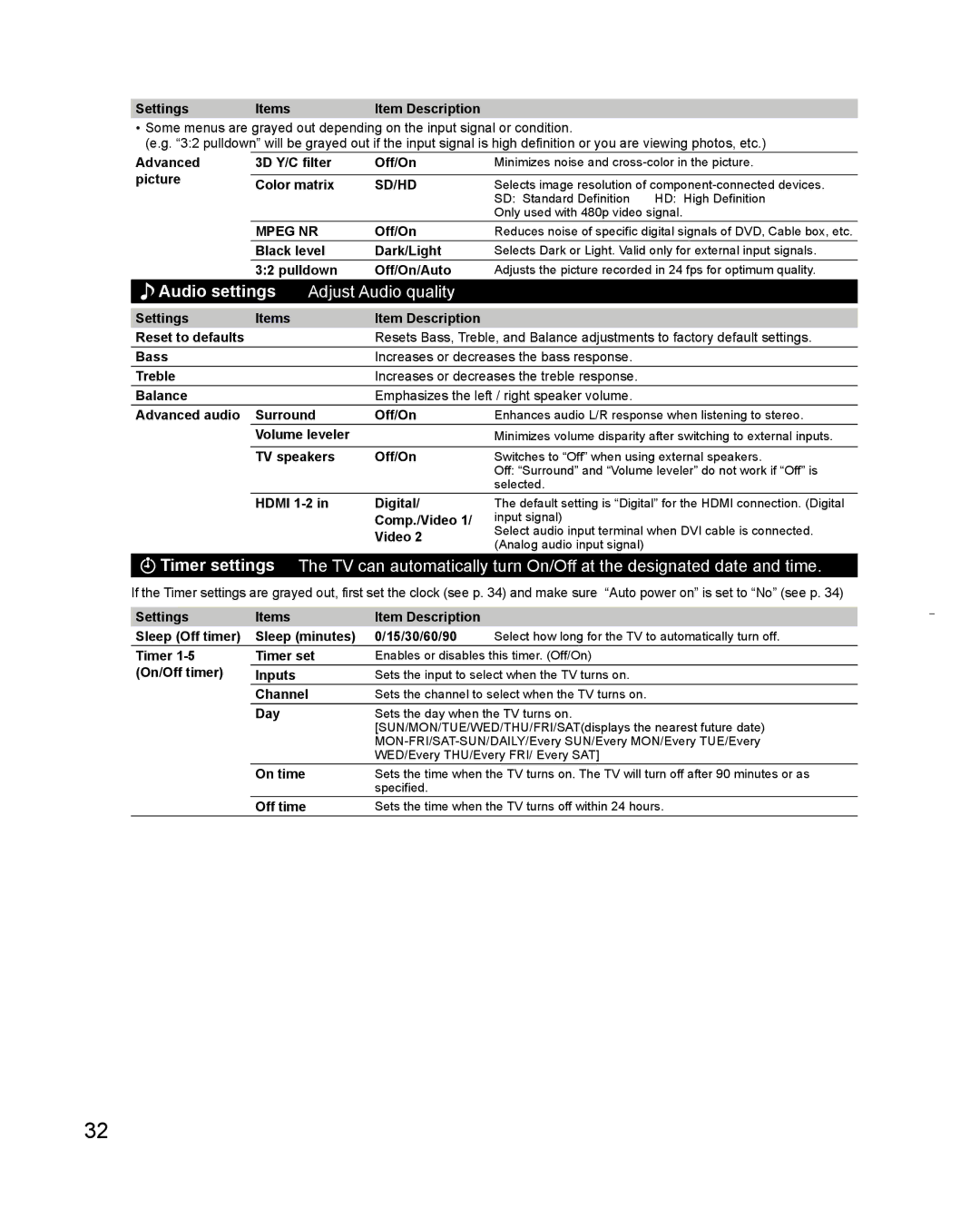Settings | Items | Item Description |
•Some menus are grayed out depending on the input signal or condition.
(e.g. “3:2 pulldown” will be grayed out if the input signal is high definition or you are viewing photos, etc.)
Advanced | 3D Y/C filter | Off/On | Minimizes noise and | ||
picture |
|
|
| ||
Color matrix | SD/HD | Selects image resolution of | |||
|
|
|
| SD: Standard Definition | HD: High Definition |
|
|
|
| Only used with 480p video signal. | |
| MPEG NR | Off/On | Reduces noise of specific digital signals of DVD, Cable box, etc. | ||
| Black level | Dark/Light | Selects Dark or Light. Valid only for external input signals. | ||
| 3:2 pulldown | Off/On/Auto | Adjusts the picture recorded in 24 fps for optimum quality. | ||
Audio settings | Adjust Audio quality |
|
| ||
Settings | Items |
| Item Description |
|
|
Reset to defaults |
|
| Resets Bass, Treble, and Balance adjustments to factory default settings. | ||
Bass |
|
| Increases or decreases the bass response. |
| |
Treble |
|
| Increases or decreases the treble response. |
| |
Balance |
|
| Emphasizes the left / right speaker volume. |
| |
Advanced audio | Surround | Off/On | Enhances audio L/R response when listening to stereo. | ||
| Volume leveler |
| Minimizes volume disparity after switching to external inputs. | ||
|
|
|
| ||
| TV speakers | Off/On | Switches to “Off” when using external speakers. | ||
|
|
|
| Off: “Surround” and “Volume leveler” do not work if “Off” is | |
|
|
|
| selected. |
|
HDMI | Digital/ |
| Comp./Video 1/ |
| Video 2 |
The default setting is “Digital” for the HDMI connection. (Digital input signal)
Select audio input terminal when DVI cable is connected. (Analog audio input signal)
![]() Timer settings The TV can automatically turn On/Off at the designated date and time.
Timer settings The TV can automatically turn On/Off at the designated date and time.
If the Timer settings are grayed out, first set the clock (see p. 34) and make sure “Auto power on” is set to “No” (see p. 34)
Settings | Items | Item Description |
|
Sleep (Off timer) | Sleep (minutes) | 0/15/30/60/90 | Select how long for the TV to automatically turn off. |
Timer | Timer set | Enables or disables this timer. (Off/On) | |
(On/Off timer) | Inputs | Sets the input to select when the TV turns on. | |
| Channel | Sets the channel to select when the TV turns on. | |
| Day | Sets the day when the TV turns on. | |
|
| [SUN/MON/TUE/WED/THU/FRI/SAT(displays the nearest future date) | |
|
| ||
|
| WED/Every THU/Every FRI/ Every SAT] | |
| On time | Sets the time when the TV turns on. The TV will turn off after 90 minutes or as | |
|
| specified. |
|
| Off time | Sets the time when the TV turns off within 24 hours. | |
32