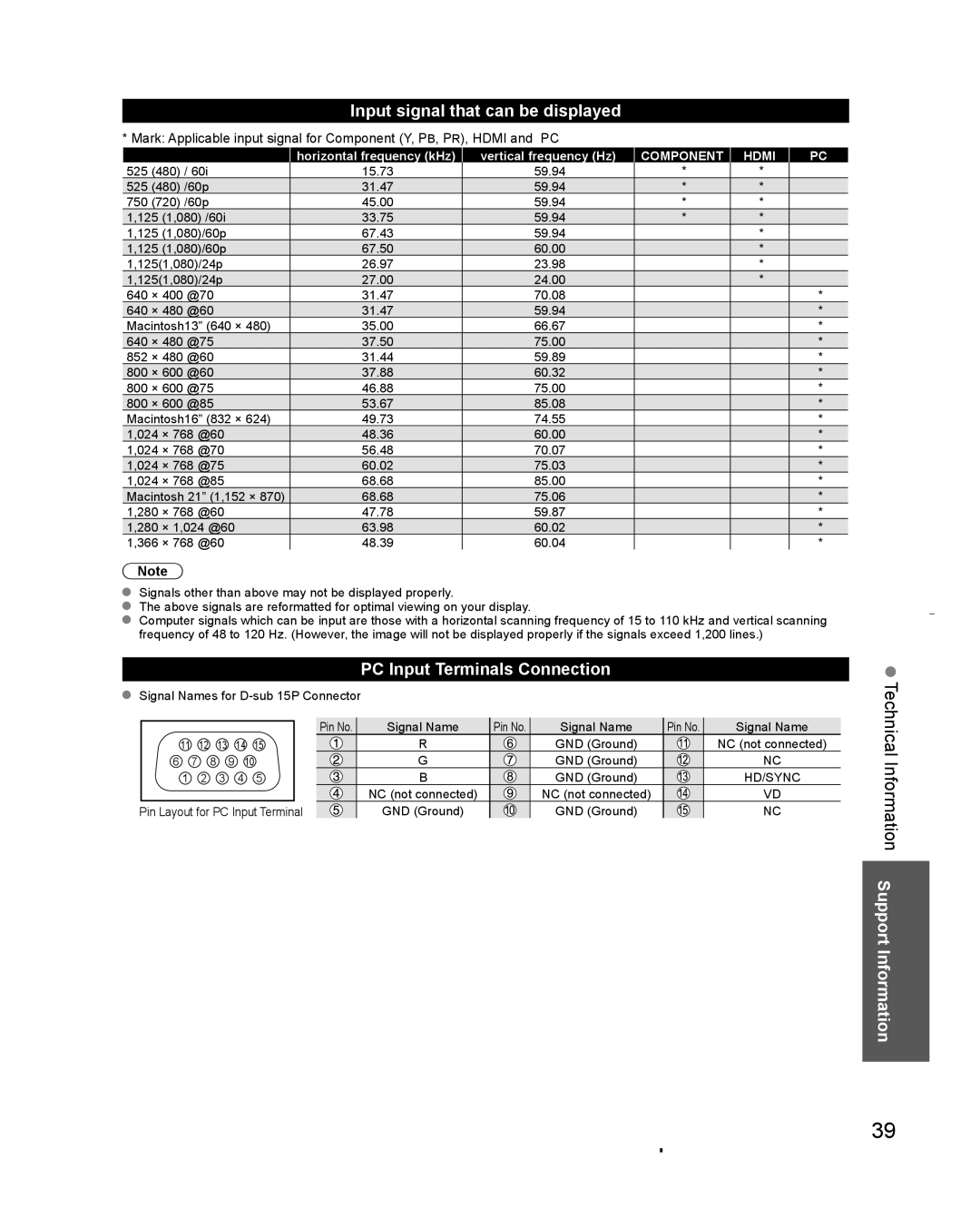Input signal that can be displayed
* Mark: Applicable input signal for Component (Y, PB, PR), HDMI and PC
|
|
| horizontal frequency (kHz) | vertical frequency (Hz) | COMPONENT | HDMI | PC |
525 | (480) / 60i | 15.73 | 59.94 | * | * |
| |
525 | (480) /60p | 31.47 | 59.94 | * | * |
| |
750 | (720) /60p | 45.00 | 59.94 | * | * |
| |
1,125 | (1,080) /60i | 33.75 | 59.94 | * | * |
| |
1,125 | (1,080)/60p | 67.43 | 59.94 |
| * |
| |
1,125 | (1,080)/60p | 67.50 | 60.00 |
| * |
| |
1,125(1,080)/24p | 26.97 | 23.98 |
| * |
| ||
1,125(1,080)/24p | 27.00 | 24.00 |
| * |
| ||
640 | × 400 @70 | 31.47 | 70.08 |
|
| * | |
640 | × 480 @60 | 31.47 | 59.94 |
|
| * | |
Macintosh13” (640 × 480) | 35.00 | 66.67 |
|
| * | ||
640 | × 480 @75 | 37.50 | 75.00 |
|
| * | |
852 | × 480 @60 | 31.44 | 59.89 |
|
| * | |
800 | × 600 @60 | 37.88 | 60.32 |
|
| * | |
800 | × 600 @75 | 46.88 | 75.00 |
|
| * | |
800 | × 600 @85 | 53.67 | 85.08 |
|
| * | |
Macintosh16” (832 × 624) | 49.73 | 74.55 |
|
| * | ||
1,024 | × 768 @60 | 48.36 | 60.00 |
|
| * | |
1,024 | × 768 @70 | 56.48 | 70.07 |
|
| * | |
1,024 | × 768 @75 | 60.02 | 75.03 |
|
| * | |
1,024 | × 768 @85 | 68.68 | 85.00 |
|
| * | |
Macintosh 21” (1,152 × 870) | 68.68 | 75.06 |
|
| * | ||
1,280 | × 768 @60 | 47.78 | 59.87 |
|
| * | |
1,280 | × 1,024 @60 | 63.98 | 60.02 |
|
| * | |
1,366 | × 768 @60 | 48.39 | 60.04 |
|
| * | |
Note
Signals other than above may not be displayed properly.
The above signals are reformatted for optimal viewing on your display.
Computer signals which can be input are those with a horizontal scanning frequency of 15 to 110 kHz and vertical scanning frequency of 48 to 120 Hz. (However, the image will not be displayed properly if the signals exceed 1,200 lines.)
PC Input Terminals Connection
Signal Names for
|
|
|
| Pin No. | Signal Name | Pin No. | Signal Name | Pin No. | Signal Name |
11 | 12 | 13 | 14 | 15 | R |
| GND (Ground) |
| NC (not connected) |
6 | 7 | 8 | 9 10 | G |
| GND (Ground) |
| NC | |
1 | 2 | 3 | 4 | 5 | B |
| GND (Ground) |
| HD/SYNC |
|
|
|
|
| NC (not connected) |
| NC (not connected) |
| VD |
Pin Layout for PC Input Terminal | GND (Ground) |
| GND (Ground) |
| NC | ||||
Technical Information Support Information
39