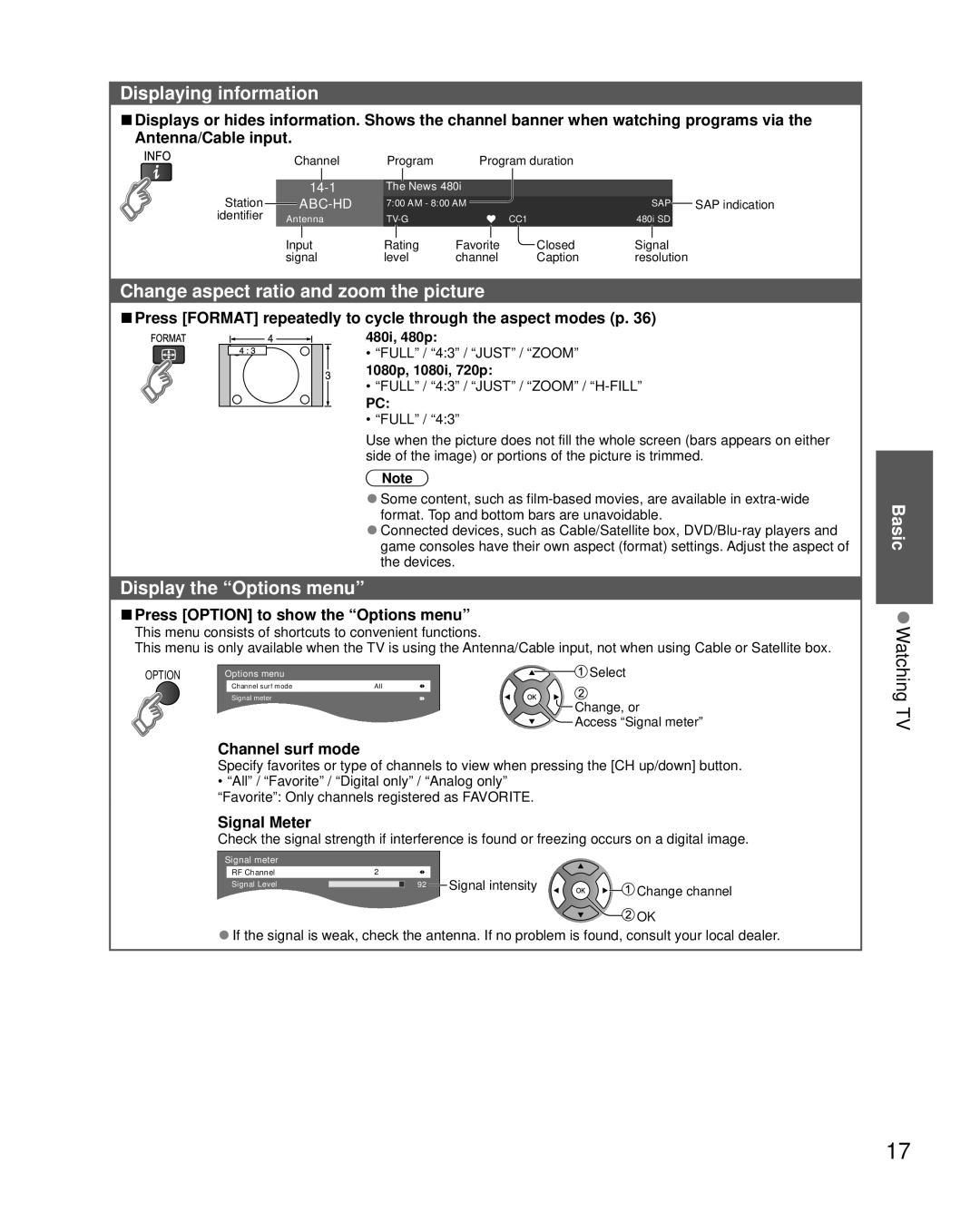Displaying information
■Displays or hides information. Shows the channel banner when watching programs via the Antenna/Cable input.
|
| Channel | Program | Program duration |
|
|
|
| |||||||
|
|
|
|
|
|
|
|
|
|
|
|
|
|
|
|
Station |
| 14 | The | News 480i |
|
|
|
|
| ||||||
|
|
| 7:00 AM - 8:00 AM |
| SAP |
| SAP indication | ||||||||
|
|
|
| ||||||||||||
identifier | Antenna |
|
| CC1 | 480i SD |
|
| ||||||||
|
|
|
|
|
|
|
|
|
|
| Closed |
|
|
|
|
|
| Input | Rating | Favorite | Signal |
| |||||||||
|
| signal | level | channel | Caption | resolution |
| ||||||||
Change aspect ratio and zoom the picture
■Press [FORMAT] repeatedly to cycle through the aspect modes (p. 36)
480i, 480p:
• “FULL” / “4:3” / “JUST” / “ZOOM”
1080p, 1080i, 720p:
• “FULL” / “4:3” / “JUST” / “ZOOM” /
PC:
• “FULL” / “4:3”
Use when the picture does not fill the whole screen (bars appears on either side of the image) or portions of the picture is trimmed.
Note
●Some content, such as
●Connected devices, such as Cable/Satellite box,
Display the “Options menu”
■Press [OPTION] to show the “Options menu”
This menu consists of shortcuts to convenient functions.
This menu is only available when the TV is using the Antenna/Cable input, not when using Cable or Satellite box.
OPTION | Options menu | Select |
| Channel surf mode | All |
| Signal meter | Change, or |
|
| |
|
| Access “Signal meter” |
Channel surf mode
Specify favorites or type of channels to view when pressing the [CH up/down] button.
•“All” / “Favorite” / “Digital only” / “Analog only” “Favorite”: Only channels registered as FAVORITE.
Signal Meter
Check the signal strength if interference is found or freezing occurs on a digital image.
Signal meter |
|
|
RF Channel | 2 |
|
Signal Level | 92 Signal intensity | Change channel |
|
| |
|
| OK |
●If the signal is weak, check the antenna. If no problem is found, consult your local dealer.
Basic ●Watching TV
17