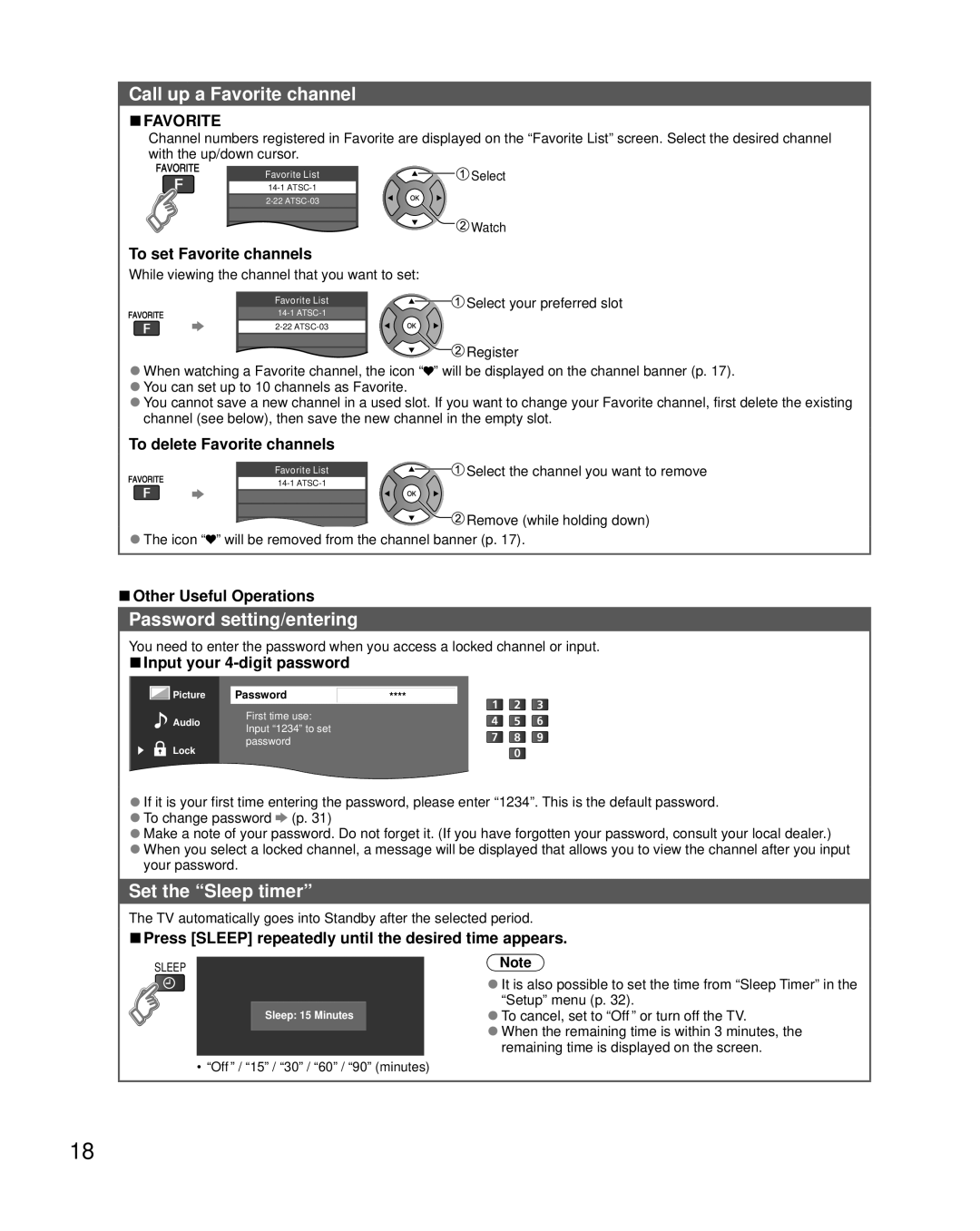Call up a Favorite channel
■FAVORITE
Channel numbers registered in Favorite are displayed on the “Favorite List” screen. Select the desired channel with the up/down cursor.
Favorite List![]()
![]()
![]() Select
Select
![]() Watch
Watch
To set Favorite channels
While viewing the channel that you want to set:
Favorite List | Select your preferred slot |
|
![]()
![]() Register
Register
●When watching a Favorite channel, the icon “![]() ” will be displayed on the channel banner (p. 17).
” will be displayed on the channel banner (p. 17).
●You can set up to 10 channels as Favorite.
●You cannot save a new channel in a used slot. If you want to change your Favorite channel, first delete the existing channel (see below), then save the new channel in the empty slot.
To delete Favorite channels
Favorite List | Select the channel you want to remove |
|
![]()
![]() Remove (while holding down)
Remove (while holding down)
●The icon “![]() ” will be removed from the channel banner (p. 17).
” will be removed from the channel banner (p. 17).
■Other Useful Operations
Password setting/entering
You need to enter the password when you access a locked channel or input.
■Input your 4-digit password
Picture | Password | **** |
|
Audio | First time use: |
|
|
Input “1234” to set |
|
| |
|
|
| |
Lock | password |
|
|
|
|
|
![]() TV
TV
●If it is your first time entering the password, please enter “1234”. This is the default password.
●To change password ![]() (p. 31)
(p. 31)
●Make a note of your password. Do not forget it. (If you have forgotten your password, consult your local dealer.)
●When you select a locked channel, a message will be displayed that allows you to view the channel after you input your password.
Set the “Sleep timer”
The TV automatically goes into Standby after the selected period.
■Press [SLEEP] repeatedly until the desired time appears.
SLEEP
Sleep: 15 Minutes
• “Off ” / “15” / “30” / “60” / “90” (minutes)
Note
●It is also possible to set the time from “Sleep Timer” in the “Setup” menu (p. 32).
●To cancel, set to “Off ” or turn off the TV.
●When the remaining time is within 3 minutes, the remaining time is displayed on the screen.
18