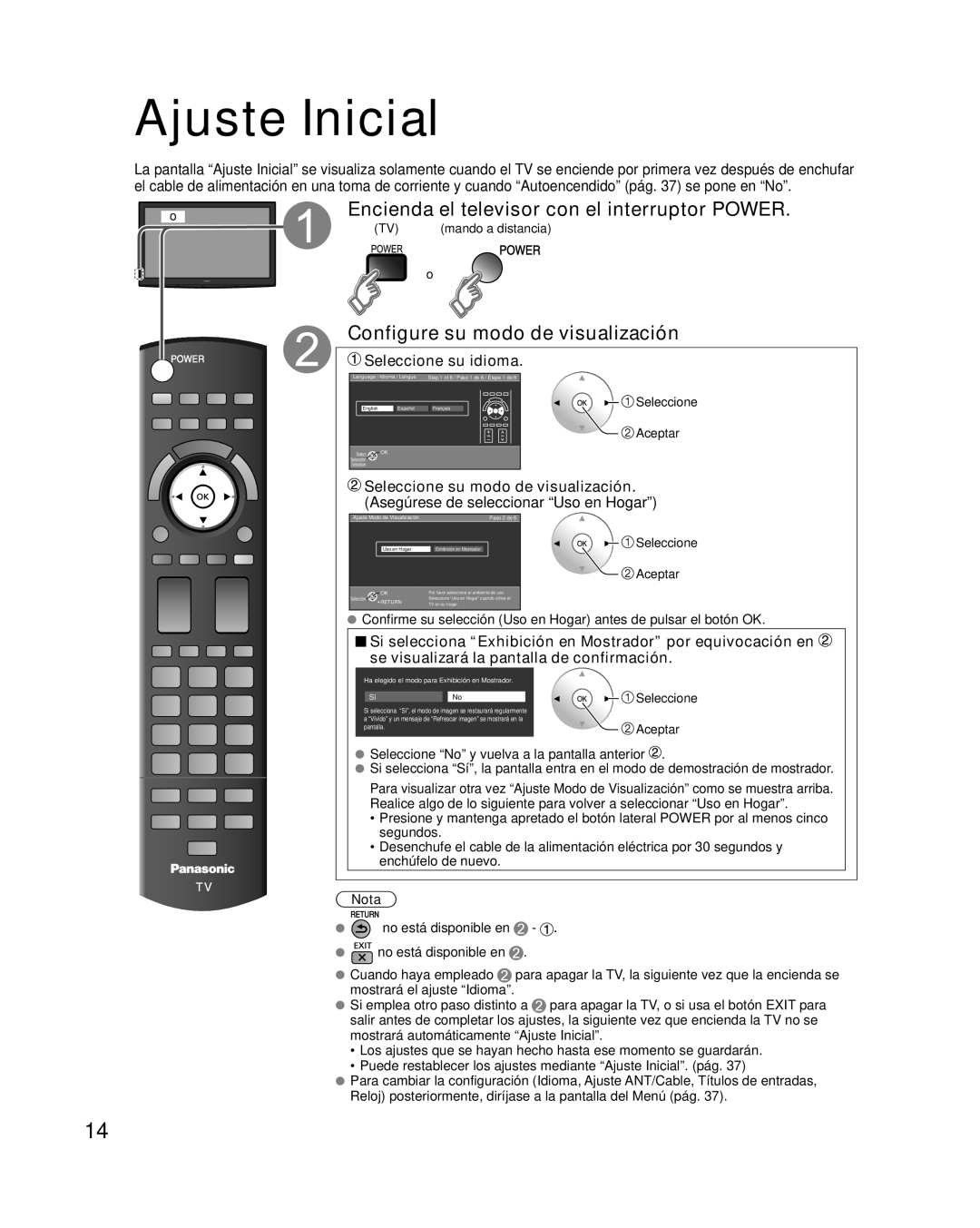TC-P50GT25, TC-P42GT25, TQB2AA0594 specifications
The Panasonic TQB2AA0594 is a highly regarded component used in various models of Panasonic's Viera plasma TV lineup, particularly within the TC-P42GT25 and TC-P50GT25 series. This unit exemplifies Panasonic's commitment to providing high-quality visual experiences through advanced technology and innovative design.The TC-P42GT25, with a 42-inch screen size, is designed for versatility, fitting seamlessly into a range of living spaces. Its display incorporates Panasonic’s NeoPlasma technology, delivering exceptional contrast ratios and vibrant colors, ensuring that viewers can appreciate detail in both bright and dark scenes. The TC-P50GT25 shares similar traits but boasts a larger 50-inch screen, ideal for those who prefer a more immersive viewing experience.
Both models feature Full HD 1080p resolution, allowing for breathtaking image clarity, making them suitable for high-definition content from Blu-ray disks or streaming services. The Clear Image Panel technology is pivotal in these models, as it minimizes reflection and enhances the overall picture quality. Additionally, the Viera Image Viewer enables users to view photos directly from an SD card, further expanding the functionality of these televisions.
An important aspect of the TC-P42GT25 and TC-P50GT25 is their energy efficiency. They are equipped with technologies that help reduce power consumption compared to traditional plasma screens. This efficiency is achieved without compromising on performance, making these models eco-friendly choices for consumers.
The Viera Connect feature is another standout element, providing users with access to a wide array of apps, games, and web browsing capabilities, effectively transforming the TV into a multimedia hub. The built-in Wi-Fi further enhances this experience, allowing for seamless connectivity to streaming services, social media, and other online platforms.
In terms of sound, both models integrate advanced audio technologies to complement their superior visual presentation. The V-Audio surround technology creates an immersive sound stage that enhances the viewing experience, making movies and music come alive.
Overall, the Panasonic TQB2AA0594, TC-P42GT25, and TC-P50GT25 televisions epitomize Panasonic's dedication to quality and innovation, providing consumers with not only beautiful pictures but also a rich and engaging entertainment experience. With their combination of size, performance, and features, these models cater to a wide audience, ensuring that family members and guests alike can enjoy remarkable viewing experiences in their homes.