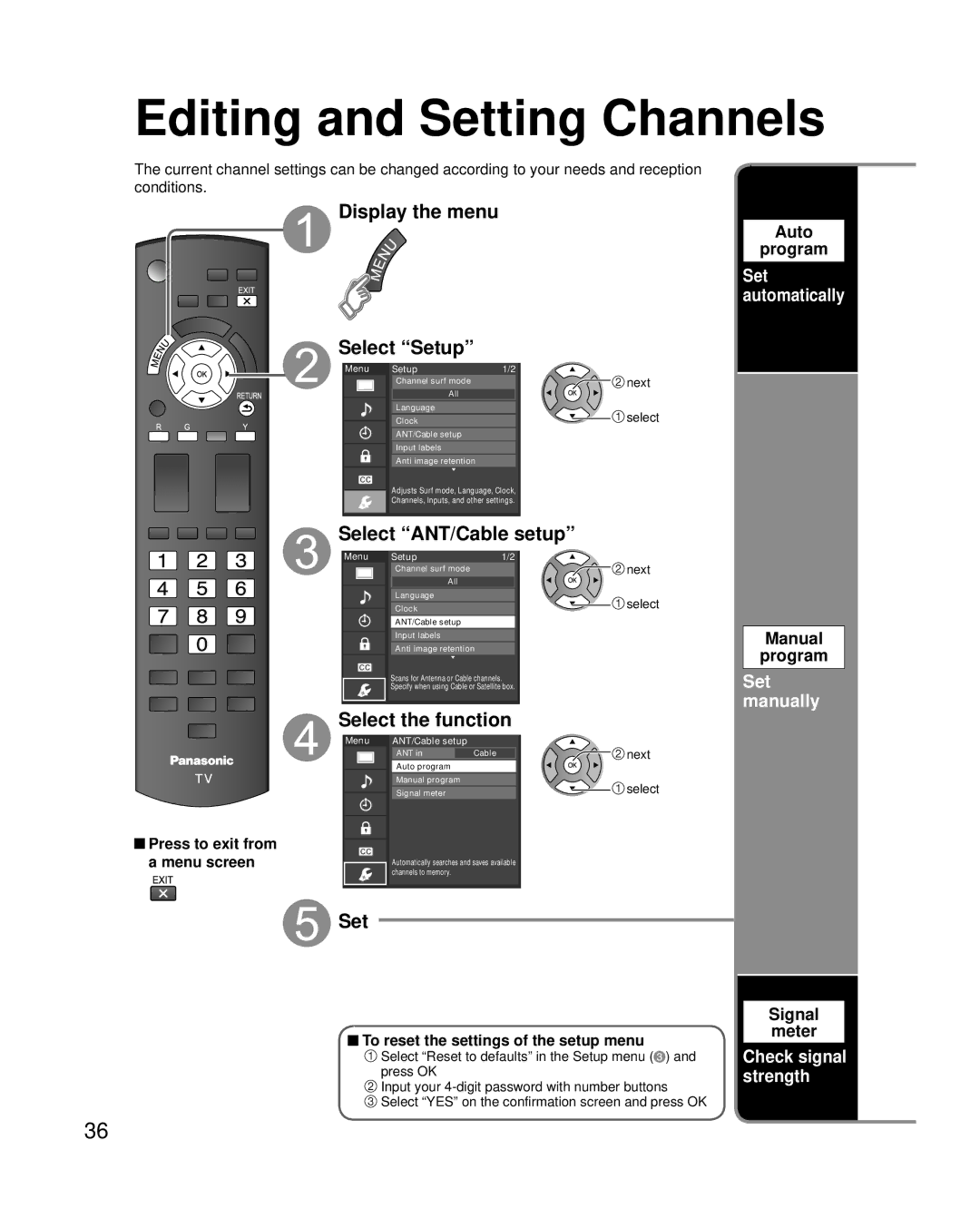Editing and Setting Channels
The current channel settings can be changed according to your needs and reception conditions.
 Press to exit from a menu screen
Press to exit from a menu screen
 Display the menu
Display the menu
Select “Setup”
Menu | Setup | 1/2 |
Channel surf mode
All
Language
Clock
ANT/Cable setup
Input labels
Anti image retention
Adjusts Surf mode, Language, Clock,
Channels, Inputs, and other settings.
Select “ANT/Cable setup”
Menu | Setup | 1/2 |
Channel surf mode
All
Language
Clock
ANT/Cable setup
Input labels
Anti image retention
Scans for Antenna or Cable channels.
Specify when using Cable or Satellite box.
Select the function
Menu | ANT/Cable setup |
| ||
|
| ANT in |
| Cable |
| ||||
|
|
|
|
|
|
| Auto program |
| |
|
| |||
|
|
|
|
|
|
|
|
|
|
|
| Manual program |
| |
|
|
|
|
|
|
| Signal meter |
| |
|
| |||
|
|
|
|
|
|
|
|
|
|
Automatically searches and saves available channels to memory.
Auto
program
Set automatically
![]() next
next
![]() select
select
![]() next
next
![]() select
select
Manual
program
Set manually
![]() next
next
![]() select
select
 Set
Set
 To reset the settings of the setup menu
To reset the settings of the setup menu
![]() Select “Reset to defaults” in the Setup menu (
Select “Reset to defaults” in the Setup menu (![]() ) and press OK
) and press OK
![]() Input your
Input your ![]() Select “YES” on the confirmation screen and press OK
Select “YES” on the confirmation screen and press OK
Signal meter
Check signal strength
36