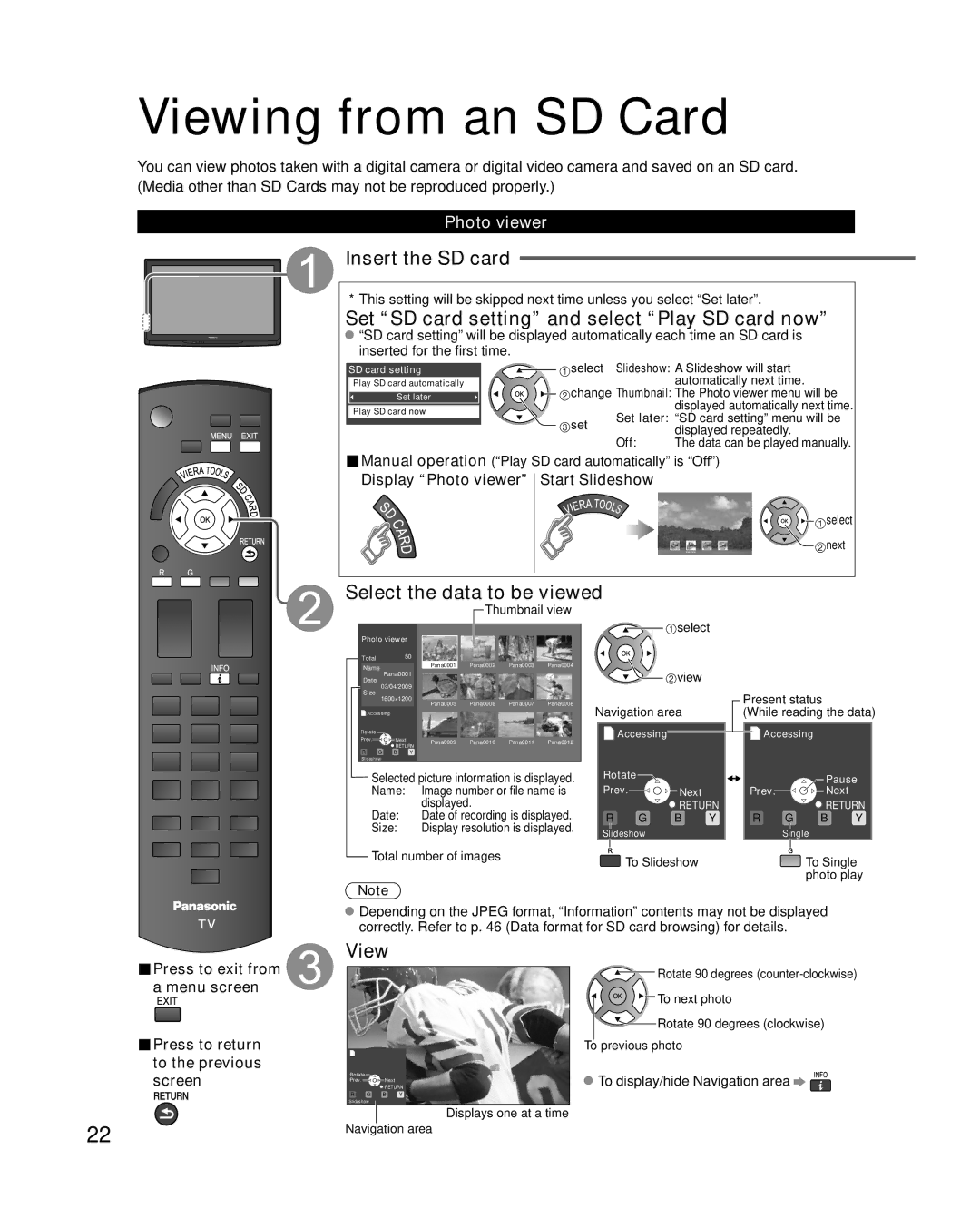Viewing from an SD Card
You can view photos taken with a digital camera or digital video camera and saved on an SD card. (Media other than SD Cards may not be reproduced properly.)
Photo viewer
Insert the SD card
* This setting will be skipped next time unless you select “Set later”.
Set “SD card setting” and select “Play SD card now”
![]() “SD card setting” will be displayed automatically each time an SD card is inserted for the first time.
“SD card setting” will be displayed automatically each time an SD card is inserted for the first time.
SD card setting | select | Slideshow: A Slideshow will start |
| ||
Play SD card automatically |
|
| automatically next time. |
| |
Set later | change Thumbnail: The Photo viewer menu will be | ||||
Play SD card now |
|
| displayed automatically next time. | ||
set | Set later: “SD card setting” menu will be | ||||
| |||||
| Off: | displayed repeatedly. |
| ||
|
| The data can be played manually. | |||
■Manual operation (“Play SD card automatically” is “Off”) |
| ||||
Display “Photo viewer” Start Slideshow |
|
| |||
|
|
|
| select | |
|
|
| Slideshow | next | |
Select the data to be viewed
Thumbnail view
Photo viewer
Total 50
Name
Pana0001
Date
03/04/2009
Size
1600×1200
![]() Accessing
Accessing
Pana0001 Pana0002 Pana0003 Pana0004
Pana0005 Pana0006 Pana0007 Pana0008
select |
|
view |
|
Navigation area | Present status |
(While reading the data) |
Rotate
Prev.![]()
![]()
![]() Next
Next
![]() RETURN
RETURN
R G B Y
Slideshow
Pana0009 Pana0010 Pana0011 Pana0012
Accessing |
Accessing |
Selected picture information is displayed. Name: Image number or file name is
displayed.
Date: Date of recording is displayed.
Size: Display resolution is displayed.
Rotate |
|
|
|
Prev. |
| Next |
|
|
| RETURN | |
R | G | B | Y |
Slideshow |
|
| |
|
| Pause | |
Prev. |
| Next |
|
|
| RETURN | |
R | G | B | Y |
| Single |
|
|
Total number of images | To Slideshow | To Single |
|
| photo play |
Note
![]() Depending on the JPEG format, “Information” contents may not be displayed correctly. Refer to p. 46 (Data format for SD card browsing) for details.
Depending on the JPEG format, “Information” contents may not be displayed correctly. Refer to p. 46 (Data format for SD card browsing) for details.
■Press to exit from a menu screen
■Press to return to the previous screen
22
View
Rotate![]()
Prev. ![]()
![]()
![]() Next
Next
![]() RETURN
RETURN
R G B Y
Slideshow
Displays one at a time
Navigation area
![]() Rotate 90 degrees
Rotate 90 degrees
![]()
![]() To next photo
To next photo
![]() Rotate 90 degrees (clockwise) To previous photo
Rotate 90 degrees (clockwise) To previous photo
![]() To display/hide Navigation area
To display/hide Navigation area ![]()