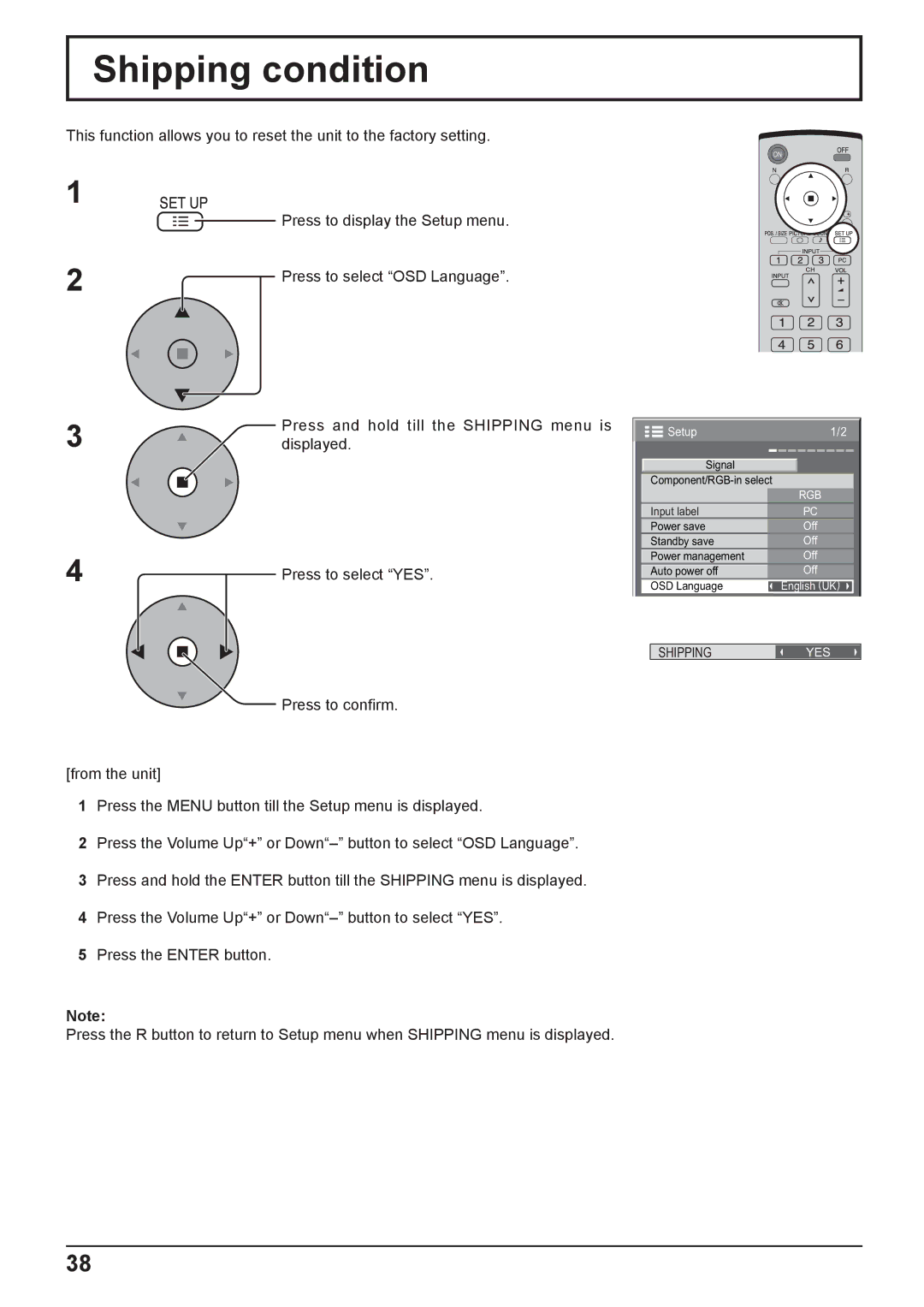Shipping condition
This function allows you to reset the unit to the factory setting.
1
![]() Press to display the Setup menu.
Press to display the Setup menu.
2 | Press to select “OSD Language”. |
|
3 | Press and hold till the SHIPPING menu is |
displayed. |
4 | Press to select “YES”. |
Press to confirm.
[from the unit]
1Press the MENU button till the Setup menu is displayed.
2Press the Volume Up“+” or
3Press and hold the ENTER button till the SHIPPING menu is displayed.
4Press the Volume Up“+” or
5Press the ENTER button.
Note:
Press the R button to return to Setup menu when SHIPPING menu is displayed.
| Setup | 1/2 |
| ||
|
|
|
|
|
|
| Signal |
|
|
| |
|
|
|
|
| |
|
|
|
| ||
|
|
|
| RGB |
|
|
|
|
|
|
|
| Input label |
|
| PC |
|
|
|
|
|
|
|
| Power save |
|
| Off |
|
|
|
|
|
|
|
| Standby save |
|
| Off |
|
|
|
|
|
|
|
| Power management |
|
| Off |
|
|
|
|
|
|
|
| Auto power off |
|
| Off |
|
|
|
|
| ||
| OSD Language | English (UK) | |||
SHIPPING | YES |
38